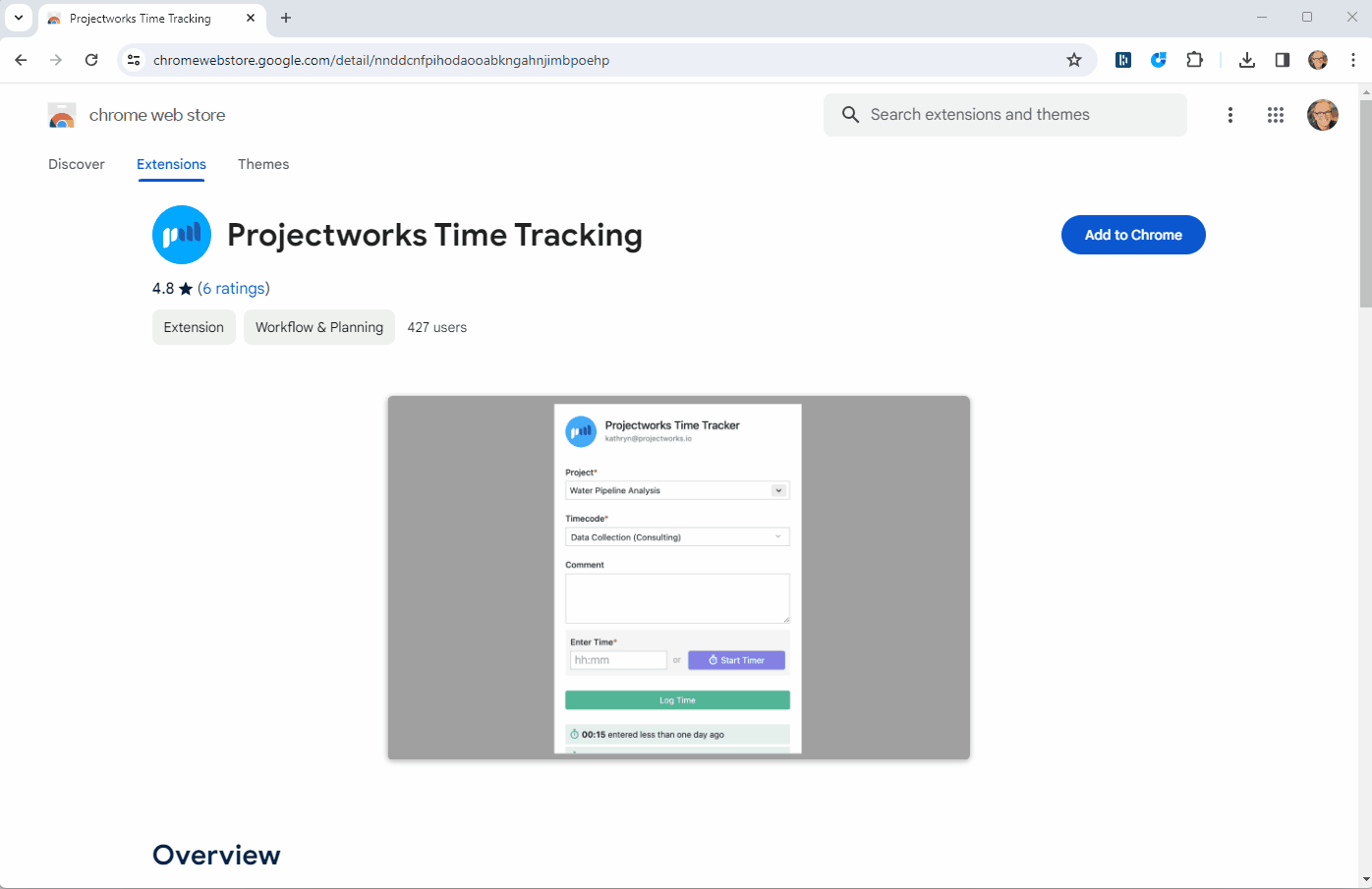Use the Chrome extension for a start/stop timer to help with doing your timesheet
Anyone is able to install the Projectworks Time Tracking extension from the the Chrome web store. Any person who wishes to use the extension will need to install in into their Chrome browser.
Your Projectworks environment will need to have the integration enabled to allow people to use it to log their time to their timesheet.
Projectworks administrators can enable the Chrome integration from the admin section of Projectworks.
Enabling Chrome integration
It is a simple process to enable the Chrome extension to allow people to log time to their Projectworks timesheet via the extension.
Projectworks administrators: Activate the chrome integration from the within the admin section of Projectworks (admin > integration).
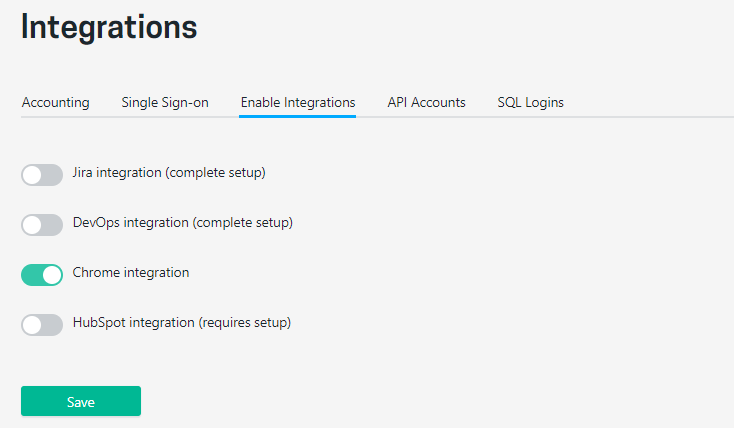
Installing the Chrome extension
Each person who wants to use the extension will need to install it into their Chrome profile. The extension can be installed from the chrome web store.
Install the Projectworks Time Tracking extension from the Chrome web store. Once installed we recommend pinning the extension for fast access.
Learn how to use the Chrome extension to log your time in Projectworks