Connect Projectworks to your accounting system so expenses and invoices can be exported to your general ledger, and leave can be exported to your payroll. You can integrate Projectworks with one of the following accounting systems:
-
If you have multiple Projectworks organisations you can map them to the corresponding organisation in your accounting system.
-
Your Projectworks environment can only be connected to one accounting system: either Xero, QuickBooks or MYOB AccountRight (not a combination)
| Integration | Xero | QuickBooks | MYOB |
| Invoices | |||
| Expenses (to reimburse staff) | |||
| Expenses (to pay supplier) | |||
| Time entries | |||
| Leave |
Connecting Projectworks to your accounting system
If your business has signed up to an accounting system, a Projectworks administrator can connect to this accounting system in: Settings > Integration > Accounting
-
Select the accounting system to connect to
-
Enter your Sign in details for the accounting system you are connecting to
It is recommended you use a non personal account to connect to your accounting system, e.g. admin@your-company.com, so the credentials remain valid regardless of staff movement and turnover.
Using multiple accounting system organisations
Projectworks can be configured to connect to multiple Xero, QuickBooks or MYOB AccountRight instances. This is useful if you are running separate General Ledgers for offices/locations within a single Projectworks instance.
Go to: Settings > Integration > Accounting and select to connect to an additional organisation or company file (for MYOB AccountRight).
For example, within a single instance of Projectworks you have three organisations set up:
-
Wellington New Zealand
-
Sydney Australia; and
-
New York, United States.
The Wellington and Sydney offices both use the same General Ledger while New York has their own General Ledger. If multiple QuickBooks organisations have been successfully connected to Projectworks, you can specify which QuickBooks organisation a Projectworks office is associated to. This is done by editing the mappings for the Projectworks Offices.
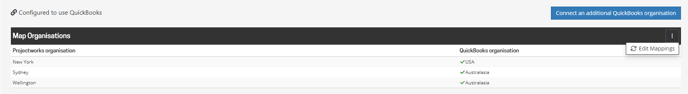
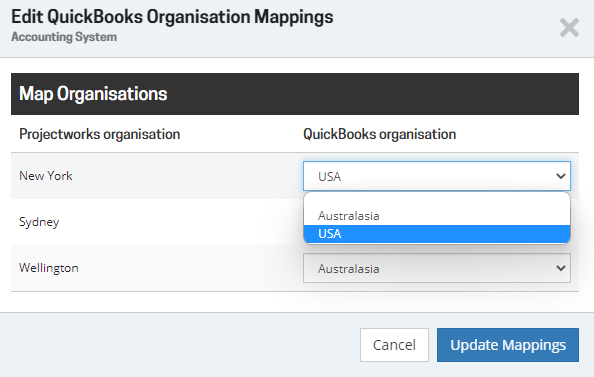
Setting organisation and company file mappings
Before you can export invoices, expenses or leave to an accounting system, Invoicing, Expenses and Leave must be mapped:
Invoicing, expenses and leave mappings allow invoices, expenses and leave to be entered in Projectworks and exported to your accounting system at the click of a button.
If Projectworks is incorrectly mapped to your accounting system, an attempt to export will fail and an error message will be displayed. A Projectworks administrator can update the mappings, and you can re-export.
Read more about troubleshooting common invoice exporting errors →
Read more about troubleshooting common expense exporting errors →
Payment of invoices and expenses can be managed in your accounting system and reconciled in your Projectworks environment.
Disconnecting Projectworks from your accounting system
Disconnecting your accounting system from Projectworks is simple. Go to Settings > Integration > Accounting and select the Disconnect icon in the top right corner.
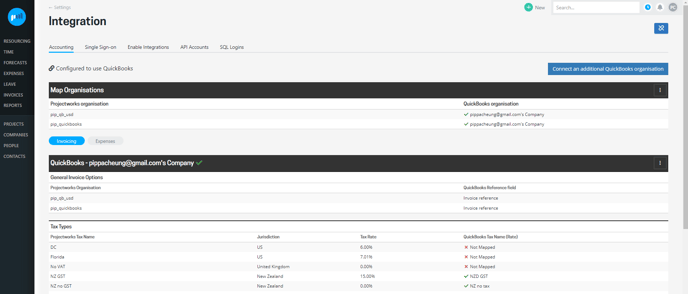
A Projectworks administrator can also disconnect an accounting system by clicking on the three dots in the Invoicing, Expenses and Leave tab and selecting Disconnect.
![]() Disconnecting an accounting system from any of these places will disconnect all integrations, and if you want to enable exporting anything you will need to re-connect to the accounting system.
Disconnecting an accounting system from any of these places will disconnect all integrations, and if you want to enable exporting anything you will need to re-connect to the accounting system.
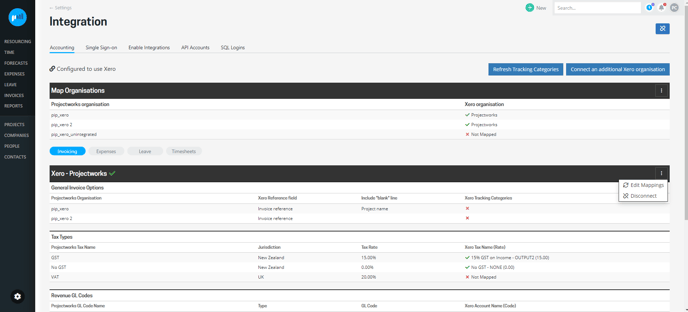
Troubleshooting
No access to your MYOB Account
If you are connecting to MYOB, and do not have access to your MYOB Account, your Projectworks may not be whitelisted to connect, please contact support@projectworks.io.
-png.png)
Read more about FAQs on managing accounting system integrations →



