Here are answers to some of the frequently asked questions about managing the integration between Projectworks and Xero, QuickBooks or AccountRight MYOB.
Frequently asked questions
If you have a question that isn't covered please refer to our integration help articles or email support@projectworks.io and the team will help you.
How do I disconnect from my accounting system?
The connection can be disconnected either from within Projectworks, however if you are integrated with Xero or QuickBooks, you should also disconnect from your accounting system.
Disconnecting via Projectworks
Read more about disconnecting via Projectworks →
Disconnecting via Xero or QuickBooks
Projectworks is a third party app which can be disconnected from within Xero or QuickBooks.
When the Projectworks app has been disconnected from Xero the options to "Export" and "Reconcile from Xero" will no longer be available in Projectworks.
When the Projectworks app has been disconnected from Xero or QuickBooks all mappings will be cleared, but the options to "Export" and "Reconcile" may still be available in Projectworks. If a user selects to carry out any of these actions, an error message or Projectworks error page will be displayed.
Currently, if you have disconnected via Xero or QuickBooks, a Projectworks administrator will also need to disconnect your accounting system via Projectworks to remove the options to "Export" and "Reconcile".
What does your integration do?
If you enable and map Xero integrations to Projectworks, you can export:
-
Invoices;
-
Expenses;
-
Leave; and
-
Time entries.
If you enable and map QuickBooks integrations to Projectworks, you can export:
-
Invoices; and
-
Expenses.
If you enable and map MYOB AccountRight integrations to Projectworks, you can export:
-
Invoices.
You will also be able to reconcile invoice payments in Xero, QuickBooks or AccountRight MYOB with invoices in Projectworks.
Only invoices that have been exported from Projectworks will have payment information from your accounting system updated in the reconciliation process.
You cannot update invoice payment information in your accounting system with payment information from Projectworks.
How does the data synchronization work?
Data is manually synchronized between the systems. The processes are initiated within Projectworks to export invoices, expenses, leave or time entries to Xero, QuickBooks or AccountRight MYOB, or to reconcile invoice payments from your accounting system.
No process can be initiated from within your accounting system:
-
You cannot export any invoices, expenses, leave or time entries from Xero, QuickBooks or AccountRight MYOB into Projectworks.
My accounting system has a default tax type set, will Projectworks use that?
A Projectworks administrator will need to map your Projectworks Tax Rate to a Xero, QuickBooks or AccoutnRight MYOB, Tax Rate.
What happens if our accounting system credentials change?
If the credentials that were entered when establishing the connection from your accounting system to Projectworks are changed (becoming invalid) then the connection will no longer work. Attempting to export invoices, expenses, leave or time entries, or reconcile payments, from Projectworks will fail.
Can an invoice be exported more than once?
No and yes.
No: When an invoice is successfully exported to your accounting system, an "invoice reference" will be added to the meta data of the invoice in Projectworks. This reference is used to maintain the relationship for that invoice between your accounting system and Projectworks.
A Projectworks invoice can not be re-exported to an accounting system if the reference is populated.
Yes: If for any reason you need to re-export a Projectworks invoice to your accounting system (e.g. the invoice details were incorrect) you will need to remove the "invoice reference" from the meta data of the Projectworks invoice. The invoice will then be able to be re-exported.
-
Open the exported invoice;
-
Expand “More options”;
-
Remove the invoice reference and “Save”;
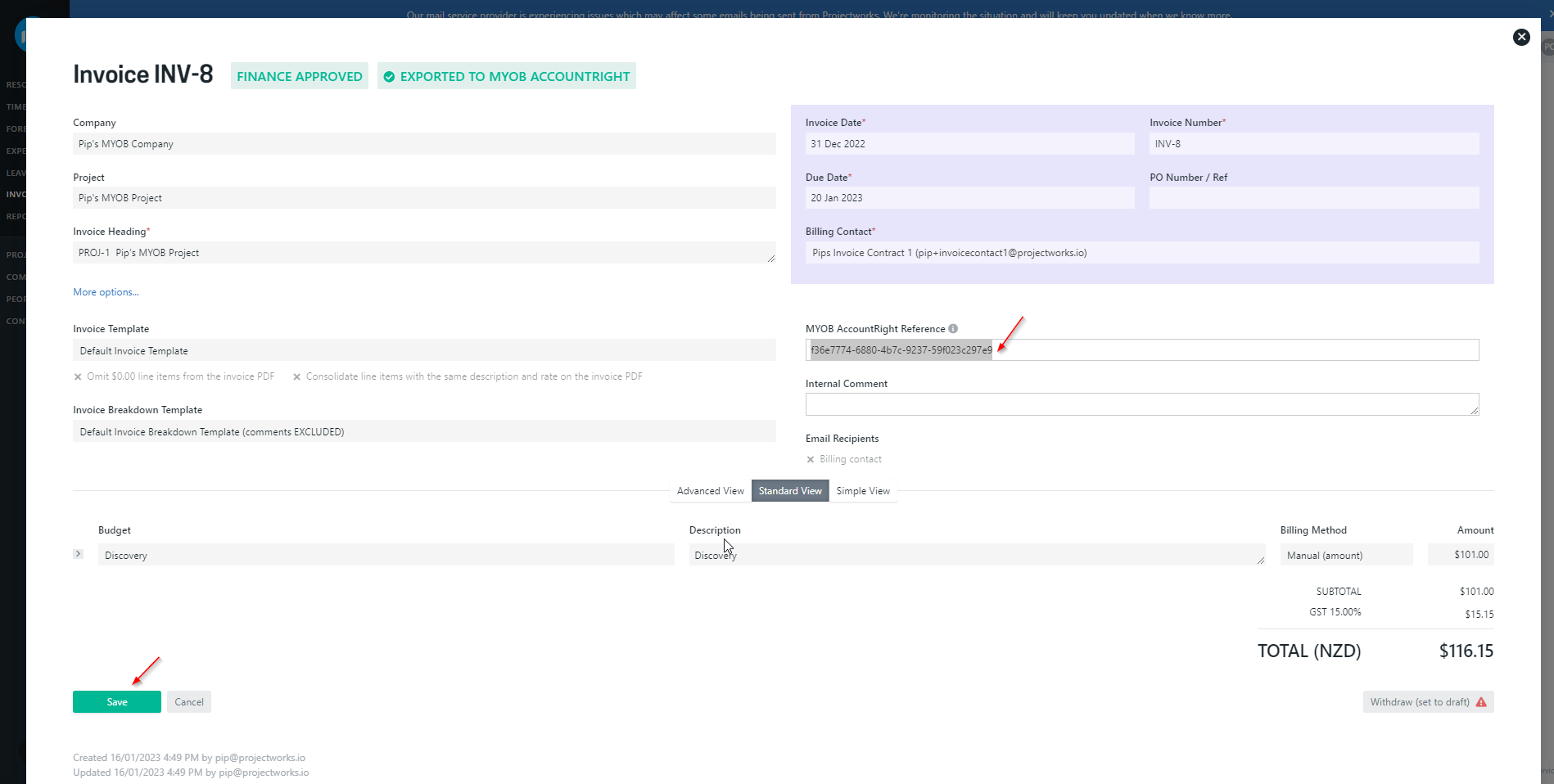
-
Re-export the invoice.
The original exported invoice will remain in your accounting system, so if this needs to be removed, your accounting system administrator will need to remove this in the accounting system.
Can an invoice be exported more than once?
No.
When an expense is successfully exported to Xero, it cannot be re-exported. If you need to make changes for any reason (e.g. the expense was exported to the incorrect accounting system) please contact support@projectworks.io.
Read more about common invoice exporting errors →
Read more about common expense exporting errors →
Read more about common Xero time entry and leave exporting errors →
