A round of improvements to expenses, including the ability for bulk approval and locking the month to prevent more being added. Administrators are also able to change a user's email address.
Included in this release:
- Ability to apply bulk actions to expenses and a new place to export expenses from
- Administrators can allow expenses to be approved in bulk (turned on by default)
- Administrators can lock month to prevent expenses being added or edited
- Administrators can change a user's email address
- SQL Views updated
Feedback or questions?
Email us as support@projectworks.io and one of the team will get back to you!
Expenses can now have bulk actions applied to them
All expense screens (for a person, project or all expenses) have been updated to allow bulk actions to be performed.
Use the date picker and use the group by option to arrange the data how you want, then apply the applicable action.
Expenses can now be exported to Xero from any of the expense screens (using the bulk action option). There is no longer an export expenses button on the Reimbursable screen in the expenses section.
Bulk approve expenses
Expenses are now able to be approved in bulk rather than opening up each expense first. People will still only be able to approve the expenses they are allowed to, it will just be easier for them to do so.
New setting to enable/disable option for bulk approval
A new setting has been added in the admin section to allow you to determine whether the ability to bulk approve expenses is available.
This has been turned on by default, but you are able to turn this off should your organisation require expenses to be approved individually.
Projectworks administrators
admin > system > settings: Allow bulk approval of expense claims

Ability to lock months for expenses
Projectworks administrators can now lock a month to prevent new expenses being added, or existing expenses amended. If a user enters an expense for a date in a locked month they will be advised the month is locked and will not be able to save the expense.
You can lock or unlock the month any time you want.
admin > finance > month locking
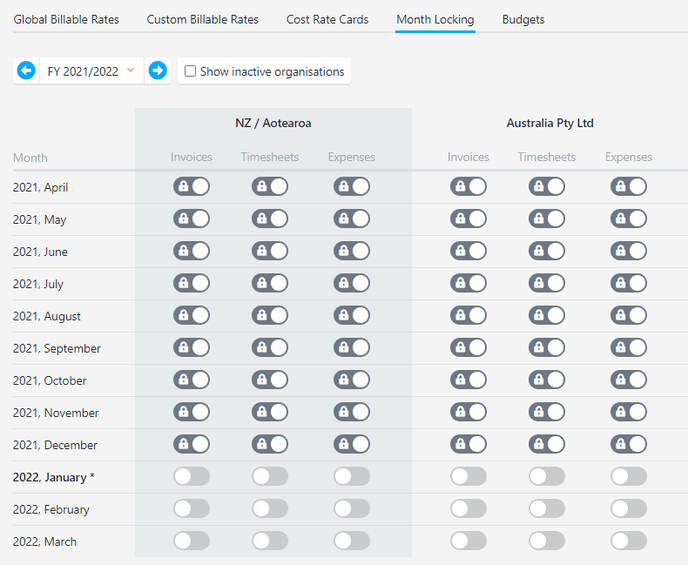
Change user email address (administrator function)
Projectworks administrators now have the ability to change the email address for users. This is done on the users screen in admin section.
To change the email address
- Select Change email address from the action menu to the right of the user
- Enter the new email address and click save
To confirm the new email address
- An email will be sent to the updated email address to be confirmed by the user.
- They simply need to click confirm email address within the email to confirm the change and log in using the new address.
SQL Views
We have added some new views and added some additional columns to existing views.
Existing views updated
To assist with auditing the new columns for ExportedDate and ExportedBy have been added to the following views. These are populated with the details of exporting each entity to the accounting system you are connected to.
- [BI].[FactInvoices]
- [BI].[FactExpenseClaim]
- BI.FactUserLeaveLines
New views added
Two new views have been added
BI.FactInvoiceLog
Includes rows for each time an invoice has changed status, and who actioned the status change
BI.CustomField
Lists all custom fields that have been set up
