Included in this release:
- Resourcing screens can now be filtered by project type - for example letting you just focus on resourcing for billable or non-billable projects (See examples below)
- New option to download all expense attachments for an invoice as a zip file
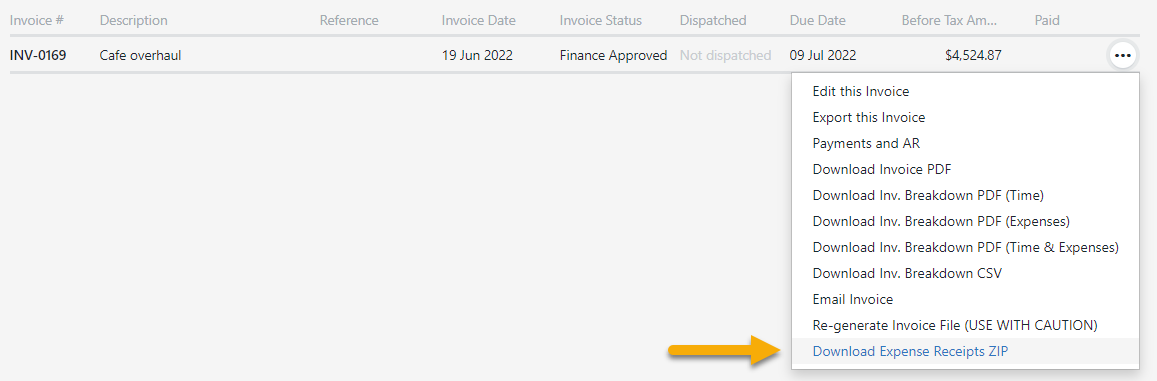
- Actual Worked vs Resourced report can now be downloaded to a CSV. A pro tip, you can select a range of weeks to be included too!
- Hours worked by person report improved, select a date range to see all days within that range (no longer restricted to a max 4 week range)
- New location filter has been added to the Utilisation reports
Feedback or questions?
Email us as support@projectworks.io and one of the team will get back to you!
Filtering by project type on Resourcing by availability report
The resourcing screens can now be filtered by project type (billable or non-billable). This is straight forward on the Resourcing by Project and Resourcing by Person screen, only resourcing for the selected project type/s will be shown.
The Resourcing by availability screen is slightly different though, with the calculation of availability updated to take into account the types of projects a person is resourced too.
Example
Bob is resourced has a capacity of 40 hours per week and next week is resourced for 36 hours on billable projects, and 6 hours on non-billable projects. Depending on the the selection in the Project Type filter their availability will be shown as:
- Not filtered: -2 hours (40 hours less 42 hours resourced)
- Filtered to billable projects: 4 hours (40 hours less 36 hours resourced on billable projects)
- Filtered to non-billable projects: 34 hours (40 hours less 46hours resourced on non-billable projects)
