Update an existing template rather than adding a new one. SQL views updated to include Project Number, Display Name and Burn Amount.
Included in this release:
- Ability to update an existing template
- Re-generate an invoice file if the template has been changed
- SQL Views updated
- API endpoints updated
Feedback or questions?
Email us as support@projectworks.io and one of the team will get back to you!
Update existing template
To make changes to an existing template (eg invoice template) you can simply upload a new version of the file. If the file name is an exact match for one that is already loaded the template will be updated, rather than adding a new one.
A template with this name already exists, do you want to replace it?
All invoices using this template that are not yet Finance Approved will be updated to use the new template. Invoices already Finance Approved will retain the original template.
You can still load multiple templates - the file names must be unique.
Regenerate an invoice if the template has been changed
It's now easier to regenerate an invoice PDF if a change has been made to the template. From any screens where invoices are listed you can choose Re-generate Invoice File (USE WITH CAUTION) to refresh the invoice PDF to be based on the invoice template.
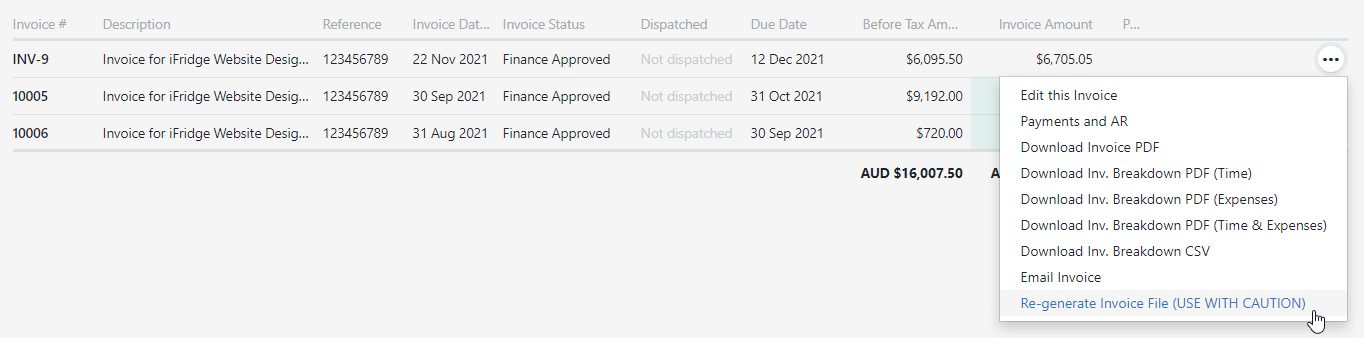
The underlying data of the invoice will not be changed, the invoice will simply be presented based on the "current" version of the invoice template.
If the invoice has previously been sent to the customer the regenerated version of the PDF may look different to what they have received.
SQL Views
Additional columns have been added to a number of views
[BI].[DimProject] & [BI].[FactProject]
Two new columns have been added
- Project Number
- ProjectDisplayName
- a concatenation of the Project Number and Name
[BI].[FactProjectTimesheets]
Two new columns have been added to make it easier query the "Total Worked" on a project. The numbers will now match exactly what you can see in the app.
- BurnRate
-
- If a time entry has been invoiced, the BurnRate is the rate from the timecode when the entry was invoiced
- If the time entry hasn’t been invoiced, this is the “current rate” for the person on the timecode
- BurnAmount
- Hours multiplied by the BurnRate
[BI].[FactProjectBurn]
One new column has been added
- BurnAmount
- The total value worked, using the applicable burn rate for each time entry (refer to FactProjectTimesheets)
- You can use this value rather the summing the timesheet entries from FactProjectTimesheets
API
Extra filters have been added for position, team and leave type allowing these to be filtered by name.
.png)