Included in this release:
- Expense numbering system has been added
- Search for an expense number
- Clicking an invoice number in the search opens the invoice (rather than the invoices screen of the project)
Feedback or questions?
Email us as support@projectworks.io and one of the team will get back to you!
Expenses into numbering system and can be searched!
Search for an expense
Expenses can now be found using search and opened directly from the results
Set up numbering system for expenses
Our numbering system has been implemented for expenses wo you can set these to follow whatever standard you want - just like invoice and project numbering.
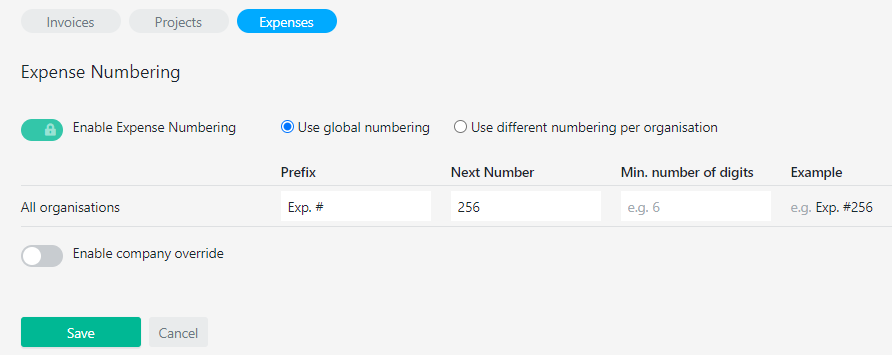
We have set the Prefix to Exp. # and the next number follows on from the latest one that had been automatically allocated.
Editing the expense number on an expense
Depending on your level of access you may be able to edit the number allocated to an expense. This ability has been considered a finance/admin privilege.
Projectworks administrators: You can check and adjust the access levels in the admin section. You will find the Finance.ExpenseClaimNumberEdit option in the old old service points section. Email support@projectworks.io if you want any help.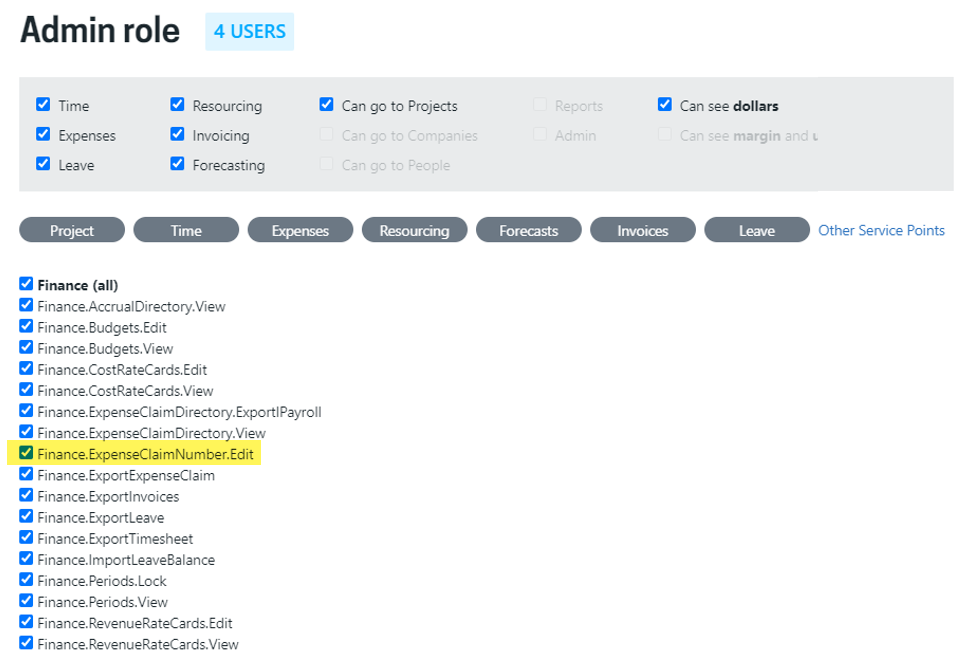
For customers integrated with Xero for expenses
Previously the expense number that gets passed through to Xero had a hardcoded prefix of "PWExp-". The number that goes to Xero now is the exact number that you is set up in the numbering system.
This is now consistent with how invoices works and nice and simple!
e.g. [BEFORE in Xero] "PWExp-123" --> [AFTER in Xero] "Exp. #123"
