- Help Center
- What's new
- 2022 Release notes
-
What's new
-
Getting started
-
Projects
-
Timesheets
-
Resourcing
-
Invoices
-
Revenue Forecasts
-
Expenses
-
Purchase Orders
-
Users & People
-
Leave management
-
Margin (profit/loss)
-
Billable and cost rates
-
Integrations
-
Access levels
-
Single Sign On
-
Quotes
-
Companies
-
Contacts
-
Glossary & Definitions
-
Administration
-
Utilisation
-
Notifications
-
Security
-
Other
-
Admin & Config
-
Onboarding
9 Oct 2022 - Time entry locked reason
This release includes:
- Reason shown if a time entry is locked for editing
- When your timesheet is open, press enter to add new time entry
- 12 months forecast by project report has hide/show/group options
- Report renamed - Financial Projections is now called Forecasts vs Budgets
Feedback or questions?
Email us as support@projectworks.io and one of the team will get back to you!
Timesheets
There are been a few minor improvements to timesheets.
-
When you open your timesheet press enter to quickly add new time entry
-
If a time entry is locked for editing the reason is explained. It is possible that more than one scenario is valid, but only one reason is shown. Reasons include:
- Time entry has been invoiced or reviewed
-
Timecode inactive (project, budget, or timecode inactive)
-
Timecode closed, month locked for timesheets
-
Timesheet submitted or approved
-
Person is inactive or doesn’t have an active posting
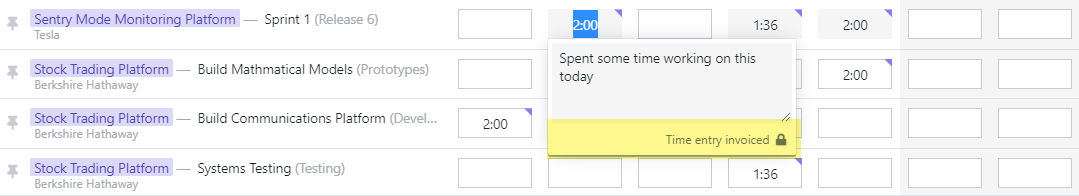
12 Month Forecasts by project
Updated with with the hide / show group options to provide more control over how the report is presented.
Tip: if you operate in multiple currencies you might want to group by currency to see the totals
.png?height=120&name=Projectworks-Logo-White%20(1).png)