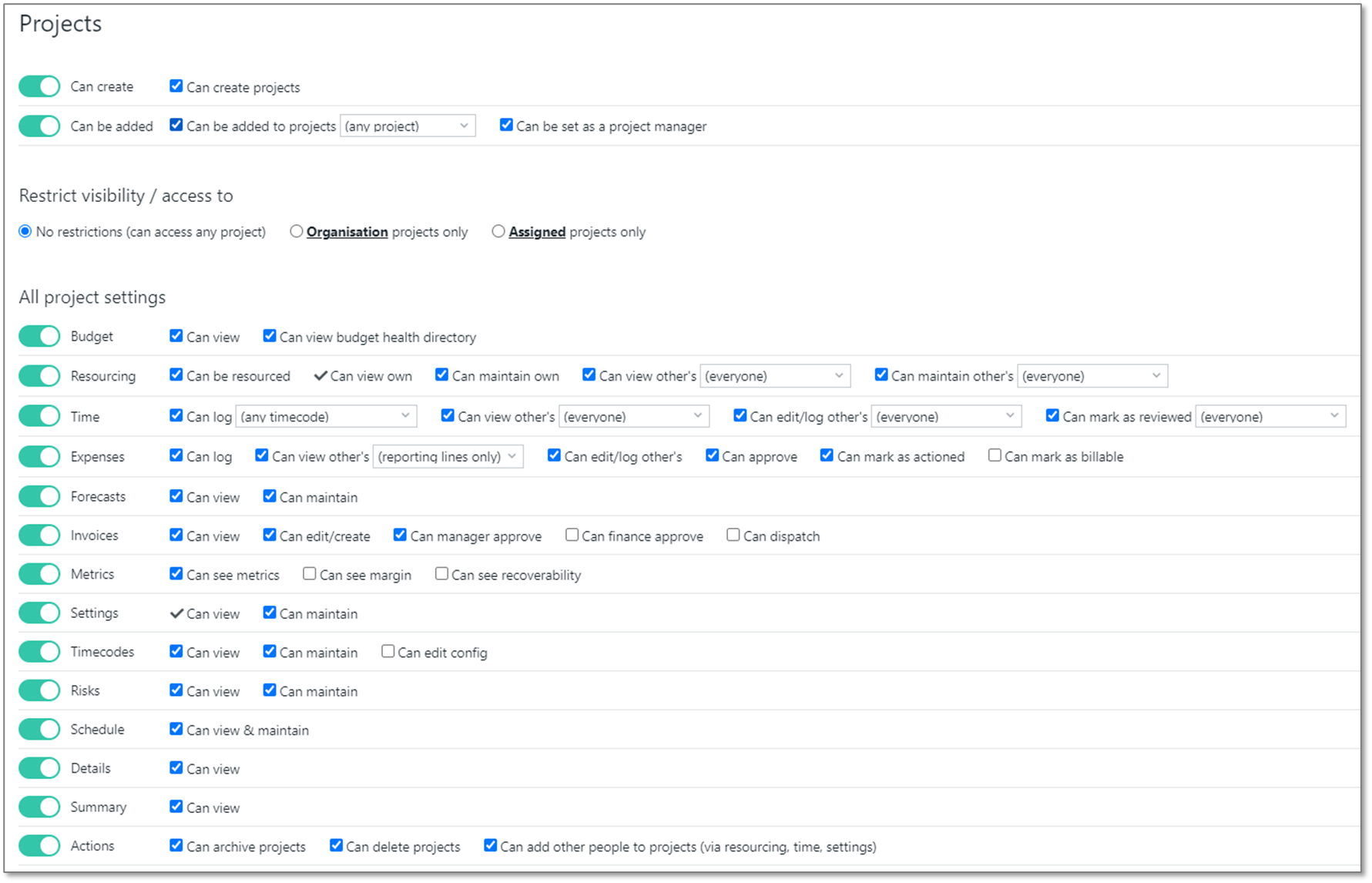Access levels let you control what people can see and do within Projectworks. They can be used to determine who can create, manage and access projects and be used to restrict confidential screens, reports, and financial information.
How access levels work
Each access level is structured with a series of rules and settings which determine which screens, information and functions can be accessed. Each person is then assigned to an access level to ensure they can only see and do the things they need to.
An access level can be set to be very restrictive, very open or something in between. This provides a lot of power and flexibility over how much information is made available to people.
Different tiers of permissions can be established within each access level, allowing different sets of access to:
- all projects
- projects they are the project manager for
- projects a person is assigned to
- projects within their own organisation
Access levels can be set up to support the way your organisation likes to work.
Example scenarios for access levels
There are numerous scenarios that can be catered for. You may want Project Managers to create invoices on the projects they are managing but not on other projects. Or maybe you want to hide all financial information from certain users.
Some of the scenarios that you can use access levels for:
- Allow a Project Manager to see a subset of information for all projects but have elevated access to the projects they are managing.
- If you operate multiple organisations, allow people to only interact with projects in their own organisation.
- Only allow people to log time entries on projects they are assigned to.
- Allow senior managers to have visibility over project margins.
- Provide read only access to all information
- Prevent visibility of all financial information
Out-of-the-box access levels
By default three access levels are set up to get you started. They are designed to provide a basic level of access to core functions for all people, elevated access for people who manage projects and full system admin access for administrators.
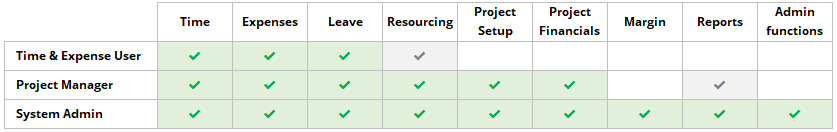
All access levels are able to be adjusted and new ones can be created.
Time & Expense user
- Enter timesheets, leave and expenses, with the ability to see own resourcing.
Project Manager
- Enter timesheets, leave and expenses.
- Access to all projects.
- Create and manage projects, maintain resourcing, create invoices and see project financials (excluding costs and margin).
System Admin
- All access pass - see and use all functions.
- Includes access to sensitive data like cost rates of people and margin.
The Projectworks product specialists can help set up and tune the access levels to support the way your organisation works.
Creating and editing access levels
The default access levels are a good starting point but may not be exactly what your organisation needs. Options for tailoring the access levels to your requirements include:
- Create new access level from scratch
- Clone an existing access level and make adjustments
- Change the details of an existing access level
The options within the access levels set up are quite descriptive and provide clear guiderails when setting them up.