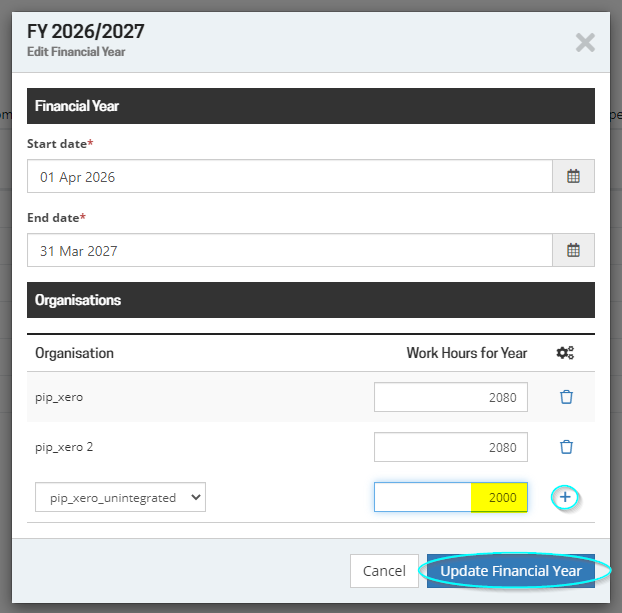A financial year is a period of 12 months used by your organisation to calculate and report your budgets and revenue, giving you oversight of your operations to inform decision making.
When a new financial year is approaching it's important to add the upcoming financial year, as it feeds into the:
-
Utilisation target report;
-
Margin by person report;
-
People costs.
A financial year must also be set up to allow your users to enter expense claims for the new financial year.
Setting up a financial year
Setting up a new financial year is easy!
A Projectworks administrator can add a new financial year in: Settings > System > Financial Years
You can add a new financial year by selecting the “+” icon. The start and end date will be automatically selected, based on the last day of the previous financial year.
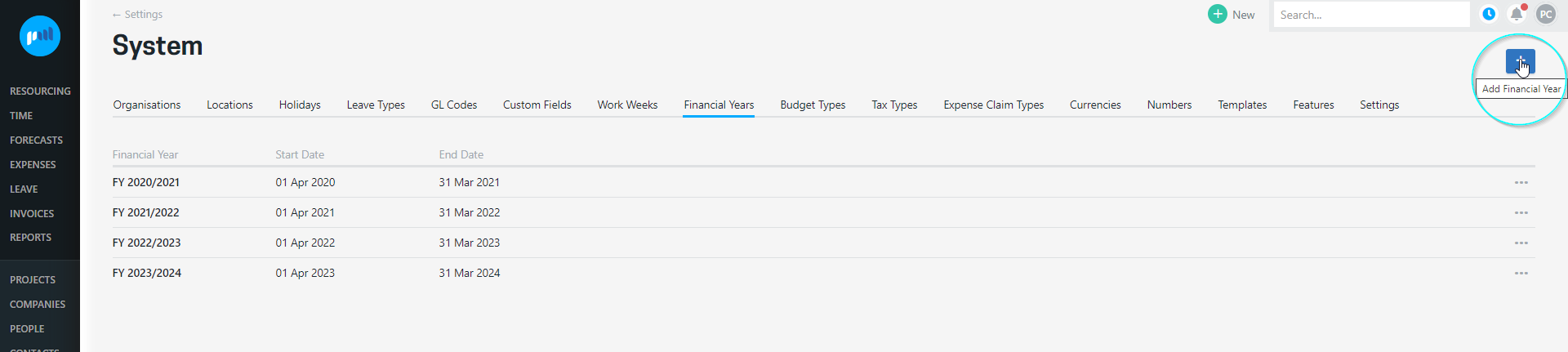
To edit an existing financial year select the vertical three dots and select “Edit this Financial Year”:
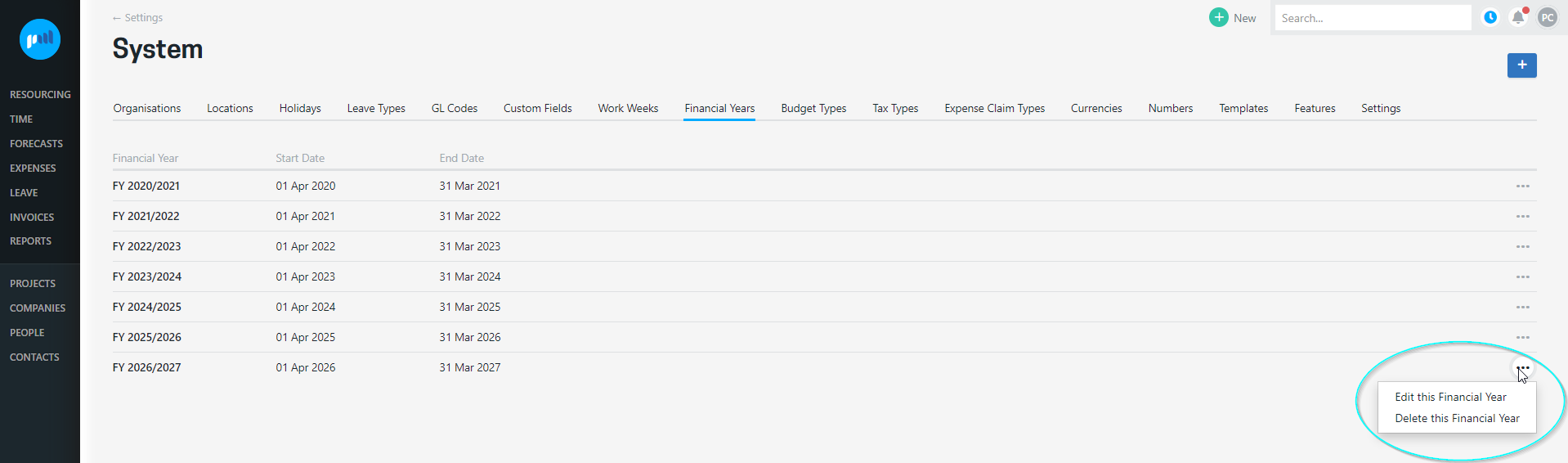
Work hours for the year
The work hours for the year are used to calculate your salaried and fixed employees hourly rate for the organisation, so that their cost can be more accurately calculated for the projects they are working on.
There are a number of ways you may choose to calculate the number of working hours in your financial year.
The calculation we recommend is to multiply the number of weeks in a standard working year by the hours in a standard working week (e.g. 52 * 40 = 2,080)
Whilst the actual work hours for each year differs from year to year, we recommend that you continue to use the same calculation annually, so that people’s hourly costs aren’t recalculated if their salary has not changed.
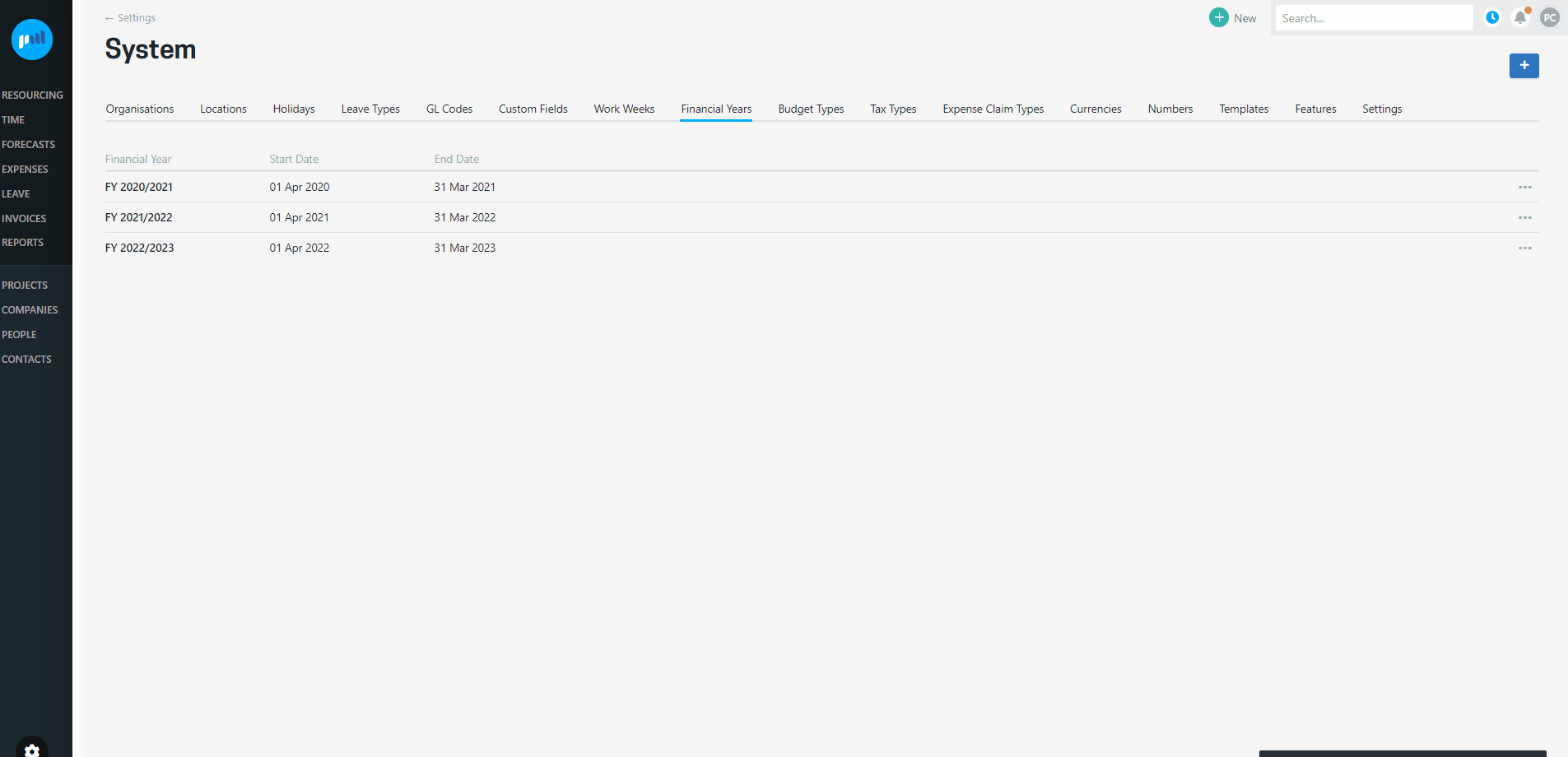
To enter an organisation’s work hours for the financial year:
-
Select the organisation from the dropdown;
-
Enter the calculated work hours for the year;
-
Select the “+” icon;
-
Select “Update Financial Year”
Work hours for the year need to be set up for each organisation in your Projectworks environment to enable reporting and expenses for that financial year for that organisation.
Make sure you select the “+” icon to save the work hours for the year for each organisation you add to ensure it is saved.
Troubleshooting
I’ve set up a new financial year, but still can’t enter an expense.
It is likely that you have more than one organisation set up in Projectworks, and the expense that is being entered is for a person who is associated to an organisation that hasn’t been added to the financial year.
Go to: Settings > System > Financial Years and select “Edit this Financial Year”.
Read more about work hours for the year →
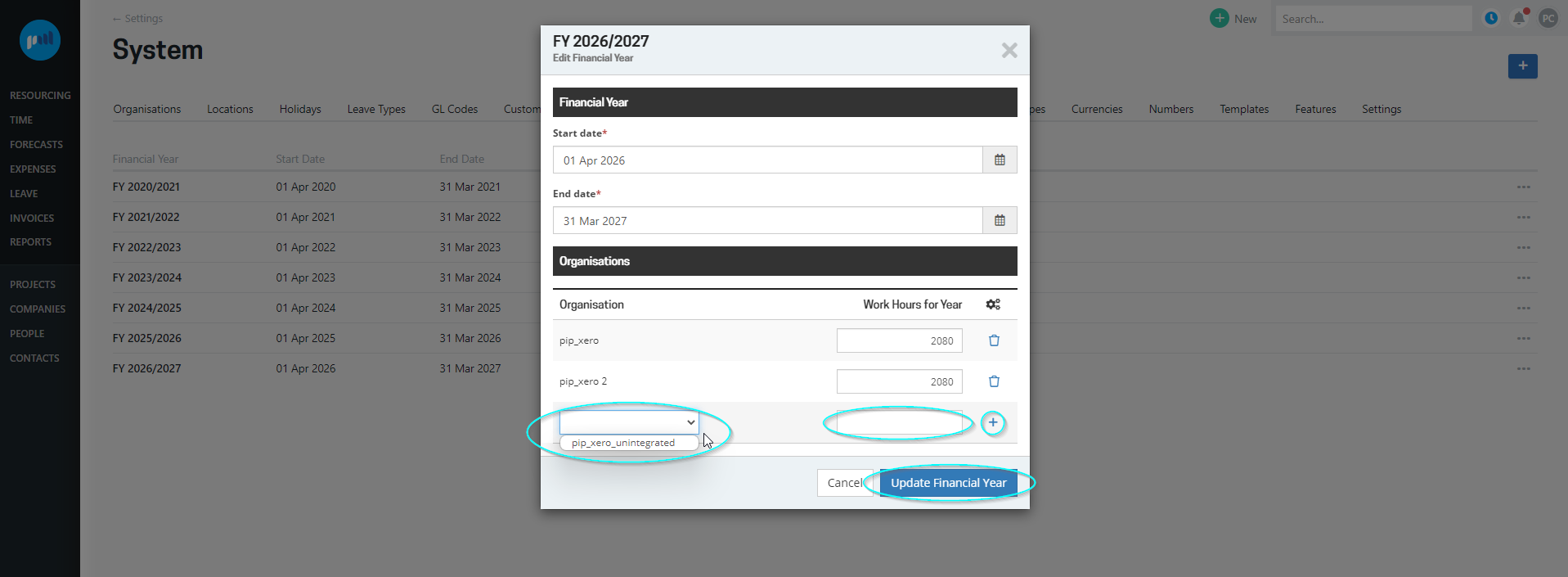
We have different organisations that have different hours in a standard working week
If you have organisations that have different standard working weeks, you can set up different working hours for each organisation.