Purchases Orders (PO), like Expenses, count as a cost against the project and they can also be oncharged to your clients if part or all of the PO line items has been marked as billable.
Including POs in invoices
Any PO line item that has been marked as ‘Billable’ will appear in the New Invoice screen under the Budget that the PO is associated with. Like with expenses you can select or unselect a PO line item from an invoice as well as see the original purchase price, billable amount and invoice amount. These amounts are calculated by considering the what has been entered in the PO in terms of tax inclusivity or exclusivity, tax oncharge and any markup or markdown.
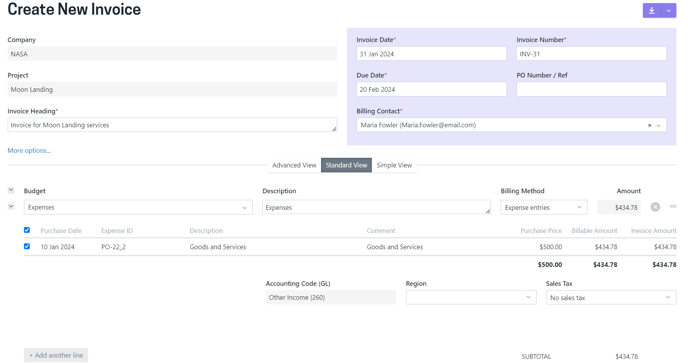
Once a PO line item has been added to an invoice the line item will be locked and cannot be removed from the PO itself without the invoice being withdrawn back to draft, and the PO line item removed from it by unticking it from the invoice - just like with expenses. You will also be able to see the invoice link on the PO against the line item.
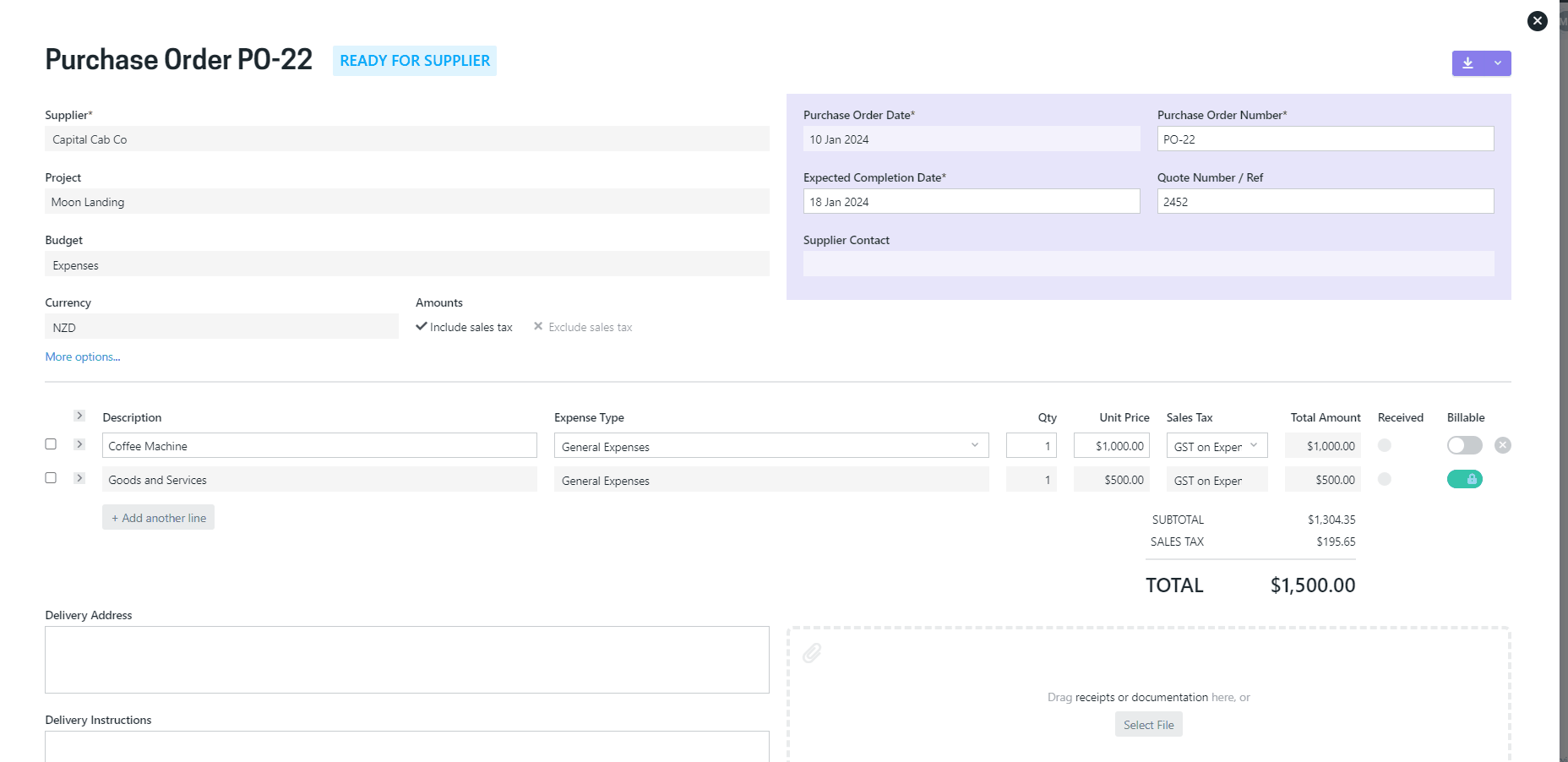
If you can’t see a PO line item in the New Invoice screen, make sure that the line item has been set to Billable in the PO itself.
POs in project burn
PO’s will impact the project burn depending on the individual line item settings and dates.
Billable line items
Line items that have been marked as billable can be seen as burn against the expense budget associated with it if the receipted date is today or in the past. You will also be able to see the sum of Billable PO lines in the Metrics → Expenses incurred widget as Billable Expenses.
Non-Billable line items
At the moment, the PO line items that are non billable will not be visible as burn against the selected expense budget no matter what the receipted date of the line item is - similiar to non-billable expenses.
You can see the sum of non-billable PO lines in the Metrics → Expenses incurred widget under the non-billable expenses if the Expense feature is in use.
POs in Project Margin
POs will impact the project margin as well, just like expenses.
Billable line items
You can see billable line item totals in the Metrics → Margin widgets.
-
If the line item hasn’t been invoiced, it is included in the cost of incurred expenses, not invoiced amount
-
If the line item has been invoiced, it is included in the cost of expenses invoiced amount
Non-Billable line items
You can see the non-billable line item totals in the Metrics → Margin widgets as cost of non-billable expenses.
