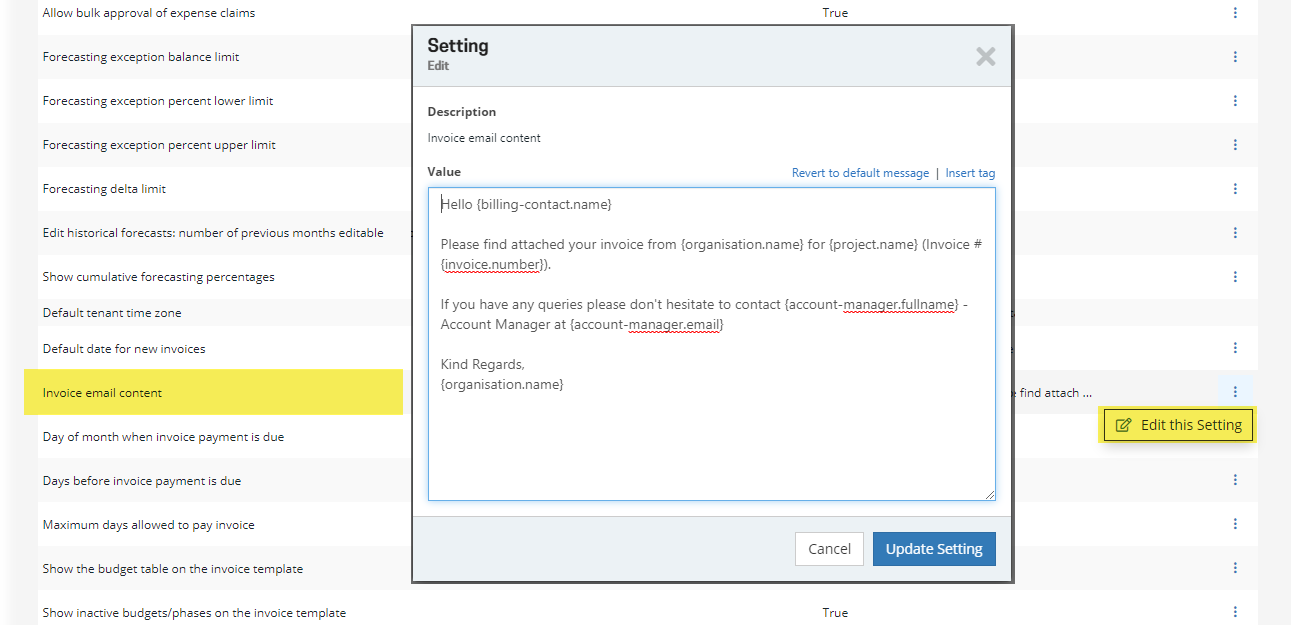- Help Center
- Invoices
-
What's new
-
Getting started
-
Projects
-
Timesheets
-
Resourcing
-
Invoices
-
Revenue Forecasts
-
Expenses
-
Purchase Orders
-
Users & People
-
Leave management
-
Margin (profit/loss)
-
Billable and cost rates
-
Integrations
-
Access levels
-
Single Sign On
-
Quotes
-
Companies
-
Contacts
-
Glossary & Definitions
-
Administration
-
Utilisation
-
Notifications
-
Security
-
Other
-
Admin & Config
-
Onboarding
Customising the invoice email wording
Customising the invoice email wording
The content of the email for sending invoices is controlled by a template stored in the invoice settings within the admin section.
Your Projectworks administrator will be able to access the template to make changes.
Updating the Invoice email content
The wording can be updated and can also use a number of dynamic tags to pull content related to the invoice into the email. Click Insert tag to see the available options and to select the dynamic content you want to include.
The same email template is used for all invoices.
For example, you might want to address the email to the billing contact, include the amount and due date of the invoice and direct enquiries to the Project Manager.
If you make a mistake - you can revert to the default message and start again.
The same email template is used for all invoices
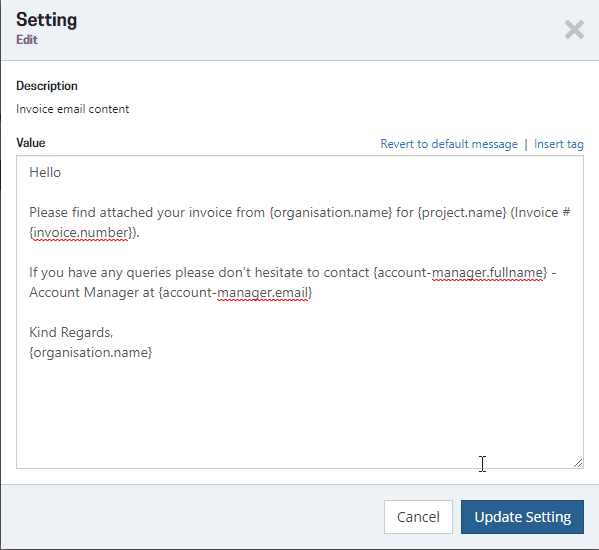
It is recommended that you test the email and verify the wording.