- Help Center
- Users & People
-
What's new
-
Getting started
-
Projects
-
Timesheets
-
Resourcing
-
Invoices
-
Revenue Forecasts
-
Expenses
-
Purchase Orders
-
Users & People
-
Leave management
-
Margin (profit/loss)
-
Billable and cost rates
-
Integrations
-
Access levels
-
Single Sign On
-
Quotes
-
Companies
-
Contacts
-
Glossary & Definitions
-
Administration
-
Utilisation
-
Notifications
-
Security
-
Other
-
Admin & Config
-
Onboarding
Editing a person's profile
A person’s profile can be viewed on their workbench on the Profile tab. Information here is sourced from their general details, any Profile custom fields that have been filled in, and their posting details.
To view a person’s profile you need the following permission:
-
People > Profile > Can view

Edit a profile
To edit a person’s profile you need the following permission:
-
People > Profile > Can edit
People with permission to edit a profile can update the following details in the Settings tab:
-
First & Last Name
-
This can be found in Person > Settings > General
-
-
Profile custom fields (if any have been set up)
-
These can be found in Person > Settings > Additional Profile
-
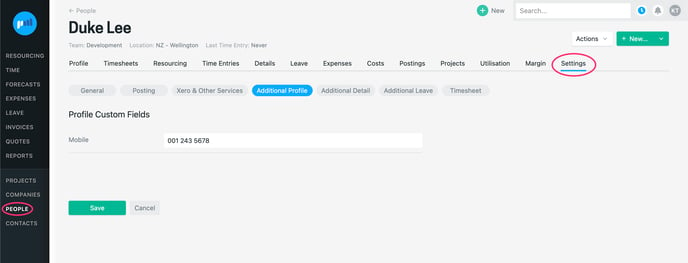
Other information found on a person’s profile tab can only be updated by people with permissions to edit postings, and people with the “Can add & administer people” permission.
