Once exported to an accounting system, an expense will be locked. If an expense has been exported in error, or it’s details need changing, it is possible to make amendments after the fact.
The Projectworks administrator, and users with the permissions Can export to Xero / Quickbooks are able to temporarily unlock exported expenses to make amendments. Once saved the expense will resume it’s locked state.
Users with no access to export will see exported expenses as locked:
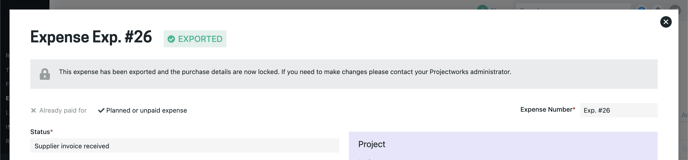
Users with access to export will see exported expenses as locked and an ‘Unlock expense’ button:
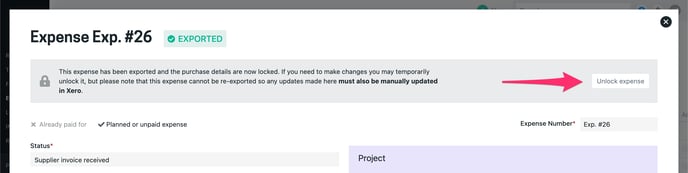
Clicking the ‘Unlock expense’ button will temporarily unlock fields that would have ben editable if the expense hadn’t been exported.
.gif?width=688&height=379&name=2023-06-22_12-25-22%20(1).gif)
Expenses are not able to be re-exported so any changes made in Projectworks also need to be made in your accounting system.
There are few field that still won’t be editable when it’s unlocked. If an expense is:
-
Reimbursable
-
The price, date, and attachments won’t be editable (as these may impact whether the expense claim should’ve been approved). You will need to withdraw the expense, make amendments, and reapprove.
-
The sales tax won’t be editable if the expense price has been entered exclusive of tax (as this may impact the total amount and whether the expense claim should’ve been approved). You will need to withdraw the expense, make amendments, and reapprove.
-
-
Added to an invoice
-
The price and date won’t be editable, and the sales tax won’t be editable if the expense price has been entered exclusive of tax.
-
The expense delete button won’t be available.
-
If the invoice line item is using forecast or manual billing method you can simply uncheck the expenses from the invoice regardless of it’s approval or dispatched state. Make your amendments to the expense, go back to your invoice and tick the expense so it’s associated to the invoice again.
-
If the invoice line item is using T&M billing method (i.e. “Expense entries”) and not yet dispatched to the customer, you may follow the above instructions if you have permissions to Finance Approve. You will be required to withdraw the invoice before making necessary changes, then Finance Approve again before dispatching. If the expense has already been exported to your accounting system you must also have the “Can export to <your accounting system>” permission for invoices to do the above.
-
-
Dated in a month that has been “locked” by the finance person
-
The price, date, and attachments won’t be editable.
-
The delete button won’t be available if the expense is approved/declined or supplier invoice received/paid.
-
The finance person must first unlock the month before the expense can be changed.
-
