Once you are happy with the quote document and email template Projectworks makes it a breeze to send quotes directly from the platform.
All you need to do is navigate to the quote you want to email, select the ‘Email Quote’ action from the side menu and you will see a new pop-up screen to enter email addresses and validate email addresses set as a default for the company you are quoting for. Once you’ve ensured there is at least one email address, you can click ‘send email’ and the email with your quote attached is on it’s way.
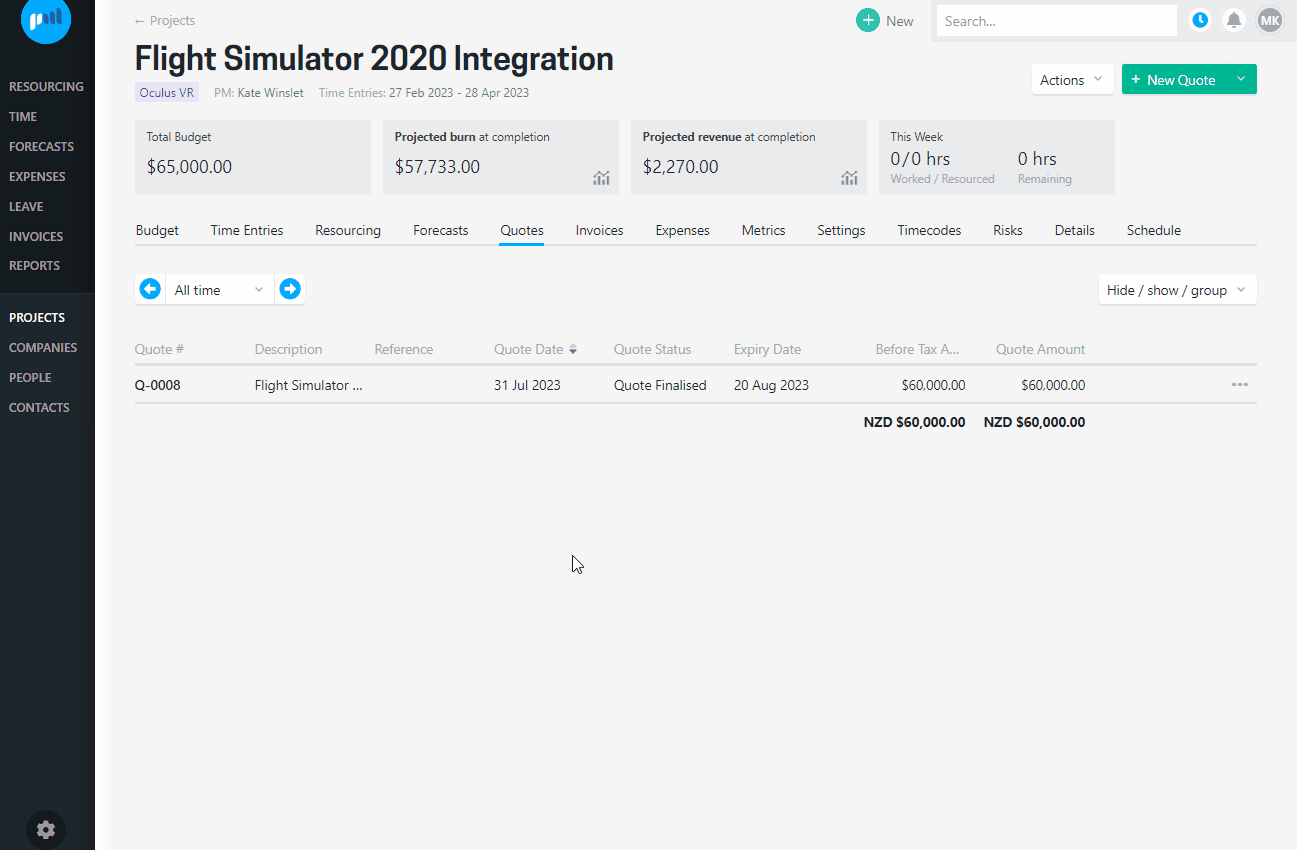
The system will also show you which quotes have been emailed so that it is easy to keep track what has been sent. You are able to email the same quote multiple times if desired, and in an instance where the quote has been previously emailed you will notice a log on the email address screen to give details when it was last emailed and to whom.
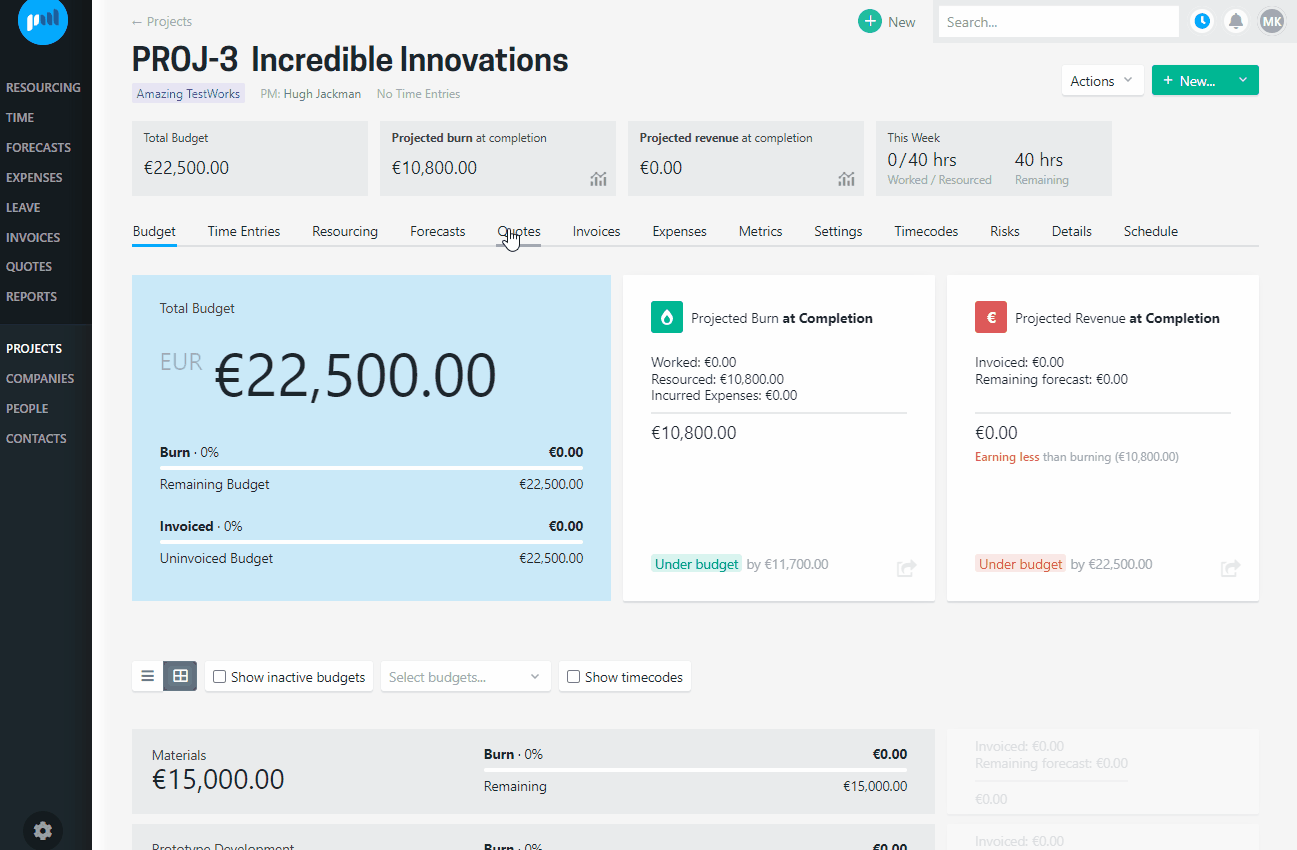
Troubleshooting
I am not able to see the 'email' action in the menu - what gives?
Check that your user role has been given the access permission to email quotes in the system settings![]()
I have correct permissions, but I still can't email the quote - why is that?
If you still can't see the email action on the menu, make sure your Quote is not in 'Draft' status - we only allow quotes that have been moved to the 'Quote Finalised' status to be emailed.
