Dependent on how you want to manage information flowing from HubSpot through to Projectworks, a HubSpot administrator can set up one or more HubSpot workflows to trigger a Projectworks action.
Create Projectworks Company & Project
A Deal-based workflow can be set up in HubSpot to create a Projectworks Company & Project when a HubSpot Deal triggers the action.
e.g. Create a company and signed (opportunity) project in Projectworks if the probability of a deal reaches 80% in HubSpot.
Below is an example showing how to create a HubSpot workflow that will create a company and project in Projectworks when a deal is won in HubSpot.
When setting up the a “Create a Projectworks Company & Project” workflow, ensure that it is Deal-based.
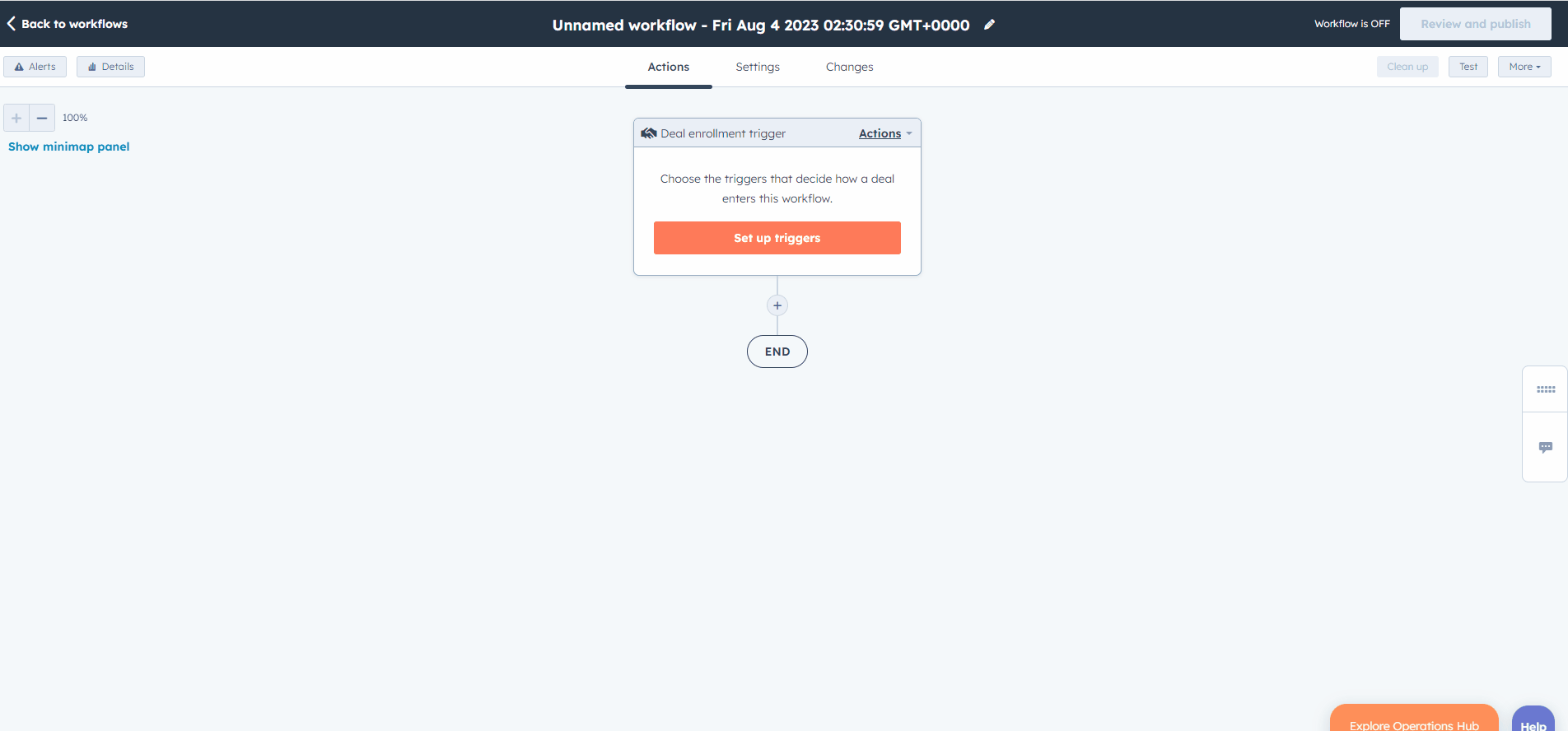 Company
Company
If the company already exists in Projectworks, a new project will be created and be associated to that company.
If a company does not already exist in Projectworks, then a new company will be created in Projectworks with the following information provided in the HubSpot workflow:
|
HubSpot workflow field |
HubSpot workflow field value |
Projectworks “Company” value (and business rules) |
|---|---|---|
|
n/a |
n/a |
Company Name = the HubSpot primary company name |
|
Default Organisation |
The organisation selected from the Projectworks organisations available at the time of setting up the HubSpot Workflow |
Default Projects Organisation = the selected workflow Default Organisation |
|
Fallback Account Manager |
A person selected from the Projectworks people available at the time of setting up the HubSpot Workflow |
Account Manager If the HubSpot Company Owner’s email address is associated to a person in Projectworks, then this person will be selected as the Account Manager Otherwise the HubSpot workflow Fallback Account Manager will be selected as the Account Manager |
|
n/a |
n/a |
Default Projects Currency Will inherit the default project currency that is selected for the Projectworks organisation Projectworks Administrators can view the project default currency by going to: Settings > System > Organisations, and selecting the default organisation selected in the workflow |
Project
A Projectworks project will always be created when a HubSpot Deal triggers the “Create Projectworks Company & Project” workflow.
If a project with the same name has already been created for the company in Projectworks, then there will duplicate projects for that company in Projectworks.
|
HubSpot workflow field |
HubSpot workflow field value |
Projectworks ”Project” value (and business rules) |
|---|---|---|
|
Default Organisation |
The organisation selected from the Projectworks organisations available at the time of setting up the HubSpot Workflow |
Organisation = the selected workflow Default Organisation |
|
Project Status |
The project status selected from the Projectworks project status' available at the time of setting up the HubSpot Workflow |
Contractual Status = the HubSpot workflow Project Status selected |
|
Project Name |
User should select Deal token:
or enter a value |
Project Name If a Deal token is selected, Project Name = associated HubSpot Deal token value If a value has been entered, Project Name = the HubSpot workflow Project Name value |
|
n/a |
n/a |
Company = the Projectworks company associated to the HubSpot primary company that the HubSpot Deal is associated to |
|
Use Deal Owner as Project Manager |
check box |
Project Manager If “Use Deal Owner as Project Manager” is selected and the HubSpot Deal Owner’s email address is associated to a person in Projectworks, then this person will be selected as the Project Manager Otherwise the HubSpot workflow Fallback Project Manager will be selected as the Project Manager |
|
Fallback Project Manager |
A person selected from the Projectworks people available at the time of setting up the HubSpot Workflow |
|
|
Fallback Account Manager |
A person selected from the Projectworks people available at the time of setting up the HubSpot Workflow |
Account Manager If the HubSpot Company Owner’s email address is associated to a person in Projectworks, then this person will be selected as the Account Manager Otherwise the HubSpot workflow Fallback Account Manager will be selected as the Account Manager |
|
n/a |
n/a |
Project Type = Billable |
|
Use Deal currency as Project currency |
checkbox |
Currency If the checkbox has been selected, and a currency has been selected for the deal then the project will be set up with that Currency Otherwise will inherit the Currency that is selected for the Projectworks Company |
|
Use Deal Amount as budget fee |
checkbox |
Budget If the checkbox has been selected, then:
Otherwise the budget will not be set up in Projectworks |
|
Budget Accounting Code (GL) |
An Accounting Code (GL) selected from the Projectworks GL codes available at the time of setting up the HubSpot Workflow |
Create Projectworks Contact
Contact-based workflows can be set up in HubSpot to create a Projectworks Contact when a HubSpot Contact triggers the action.
Updating a Projectworks company, project or contact
If a Projectworks company, project or contact has been created via HubSpot, then these can be updated through HubSpot workflows.
TIP: Before turning on an “Update Projectworks” workflow, re-enrollment should be should be turned on to enable Companies, Deal or Contacts to re-enroll if they meet any trigger, so that the workflow is actioned each time there is a change to the HubSpot Company, Deal or Contact.
If any changes to the company, project or contact are made directly in Projectworks, these updates will not be reflected in HubSpot.
A Company-based “Update Projectworks Company” workflow can be set up in HubSpot to update the:
-
company name; and/or
-
account manager;
in Projectworks if they are changed in HubSpot.
A Deal-based “Update Projectworks Project” workflow can be set up in HubSpot to update the:
-
company;
-
project manager;
-
contractual status;
-
name;
-
currency; and/ or
-
single budget amount;
for a Projectworks project if they are changed in HubSpot.
If the HubSpot Deal is changed, but the Projectworks project is archived or inactive, the Projectworks project will not be updated.
Update Projectworks Contact
A Contact-based “Update Projectworks Contact” workflow can be set up in HubSpot to update the:
-
contact name;
-
email address;
-
company; and/ or
-
phone number;
for a Projectworks contact if they are changed in HubSpot.
If the HubSpot Contact is changed, but the Projectworks contact is inactive, the Projectworks contact will not be updated.
Troubleshooting
Company, project or contact were not created or updated in Projectworks
If the company, project or contact were not created in Projectworks, a HubSpot administrator can check to see if the HubSpot workflow was triggered, and if so, if anything needs review.
Read more about if the workflow needs review →
If the workflow has simply not been triggered, this could be because of a number of reasons:
- HubSpot integration is disconnected in Projectworks
- Your Projectworks administrator can check if the HubSpot integration is enabled.
- Go to: Settings> Integration > Enable Integrations and enable the HubSpot integration.
- The workflow has not been created or is “Off” in HubSpot
- Your HubSpot administrator can check the workflow in HubSpot, and create a new workflow or turn “On” an existing workflow that will trigger the Projectworks action.
- The Company, Deal or Contact did not meet the all the workflow's trigger criteria
- Your HubSpot administrator can check the workflows in HubSpot, and identify the criteria that must be met for the workflow to be triggered.
- If the HubSpot Company, Deal or Contact has not met all of the trigger criteria:
- The Company, Deal or Contact may need to be updated;
- The workflow may need to be updated; or
- A new workflow may need to be created.
A HubSpot Contact and Deal must have a HubSpot Company associated to them to be able to trigger the Create Projectworks Company & Project or Create Projectworks Contact workflow
If the Company, Deal or Contact is still failing to trigger the workflow:
-
if the Company, Deal or Contact has already been enrolled in he workflow, the re-enrollment triggers may need to be enabled to re-run the workflow; or
-
the Company, Deal or Contact may need to be manually enrolled.
Read more about adding re-enrollment trigger to a HubSpot workflow →
Read more about manually enrolling a Company, Deal or Contact →
The Company name in Projectworks differs from the HubSpot Company name
When a company is initially created in Projectworks it is created with that company name. If the name of the company changes in HubSpot (but is not updated in Projectworks), and a new Deal invokes the “Create Projectworks Company & Project” workflow, then the new Project will be linked to the Company with the old name.
The Projectworks company can be updated directly in Projectworks to resolve this issue, or a Company-based “Update Projectworks Company” workflow set up to update Company details when there is a change in HubSpot.
The Project name in Projectworks differs from the HubSpot Deal name
The “Create Projectworks Company & Project” and “Update Projectworks Project” workflows require a deal token or free-format value to be included in the workflow.
If the deal token selected is not “Deal-Name”, then the Projectworks Project will inherit the deal token value selected or free-format value.
The Projectworks project can be updated directly in Projectworks to resolve this issue, and the “Create Projectworks Company & Project” or “Update Projectworks Project” workflow should be reviewed by the HubSpot administrator in HubSpot to avoid this happening in the future.
Projectworks project was created with no budget
If no Deal Amount was saved to the Deal when a “Create Projectworks Company & Project” workflow was triggered, the project will be created in with no budget.
The project budget amount can be amended directly in Projectworks by a user who has access to maintain project settings.
Go to: Project > Settings > Budget
Projectworks project was created in the incorrect currency
If the HubSpot workflow does not have “Use Deal currency as Project currency” selected, the project will be created in Projectworks with the default project currency set up for the organisation the Projectworks project is associated to.
Your HubSpot administrator can update the “Create Projectworks Company & Project” workflow so that future Projectworks projects will be created in the same currency as the HubSpot deal. The project currency can be amended directly in Projectworks by a user who has access to maintain project settings
The Contact phone number in Projectworks differs from the HubSpot phone number
The “Create Projectworks Contact” and “Update Projectworks Contact” workflows require a contact token or free-format value to be included in the workflow.
If the contact token selected is not “Mobile Phone Number” or “Phone Number”, then the Projectworks Project will inherit the contact token value selected or free-format value.
The Projectworks contact can be updated directly in Projectworks to resolve this issue, and the “Create Projectworks Contact” or “Update Projectworks Contact” workflow should be reviewed by the HubSpot administrator in HubSpot to avoid this happening in the future.
The Company, Deal or Contact met the trigger criteria, but the workflow needs review
If a workflow meets all of the workflow trigger criteria, but the Projectworks company, project or contact were not created or updated, the workflow will be displayed in the “Needs review” tab in the HubSpot Workflows.
If the workflow needs review:
-
The HubSpot workflow may need to be updated;
-
A new HubSpot workflow may need to be created; or
-
Something in Projectworks may need to be updated.
Common reasons that a workflow with a Projectworks action may require review
After the workflow, HubSpot record or Projectworks information has been updated, a workflow may not be automatically triggered:
-
Another workflow may need to be created and triggered; or
-
re-enrollment triggers enabled on the existing workflow; or
-
the Company, Deal or Contact may need to be manually enrolled.
Read more about adding re-enrollment trigger to a HubSpot workflow →
Read more about manually enrolling a Company, Deal or Contact →
If the HubSpot Company Owner’s email address is not associated to a person in Projectworks and the Fallback Account Manager has:
-
been made inactive,
-
deleted, or
-
has no posting;
in Projectworks, then:
-
the Projectworks person who is the Fallback Account Manager may need to be made active or assigned a new posting; or
-
the workflow may need to be updated to include a Fallback Account Manager who is active and has an active posting in Projectworks.
A person with the Company Owner’s email address may also need to be created in Projectworks to enable them to be associated to a Projectworks company in the future.
Default Organisation has changed
If the organisation in Projectworks has been:
-
updated, or
-
deleted
then the workflow will require the Default Organisation to be updated to a valid Default Orgnanisation.
Fallback Project Manager is not valid in Projectworks
If the HubSpot Deal Owner’s email address is not associated to a person in Projectworks and the Fallback Project Manager has:
-
been made inactive,
-
deleted, or
-
has no posting;
in Projectworks, then:
-
the Projectworks person who is the Fallback Project Manager may need to be made active or assigned a new posting; or
-
the workflow may need to be updated to include a Fallback Project Manager who is active and has an active posting in Projectworks.
A person with the Deal Owner’s email address may also need to be created in Projectworks to enable them to be associated to a Projectworks project in the future.
Currency is not active in Projectworks
If the currency in Projectworks is inactive, then the currency will need to be activated in Projectworks.
Projectworks administrators go to: Settings > System > Currencies to activate additional currencies.
Budget Accounting Code (GL) is not valid in Projectworks
If the Accounting Code (GL) in Projectworks has been:
-
updated, or
-
deleted
then the workflow will require the Budget Accounting Code (GL) to be updated to a valid Accounting Code (GL).
.png?height=120&name=Projectworks-Logo-White%20(1).png)