Projectworks supports the ability to issue invoices at a Daily Rate in those instances where your customers prefer to receive their invoices billed in days rather than in hours.
How to set it up
The system will use the ‘Default hours per day on rate cards’ setting (System > Settings > Default hours per day on rate cards) to convert the employees hourly time entries to days, therefore, it’s important to make sure that the value entered in the setting is correct.

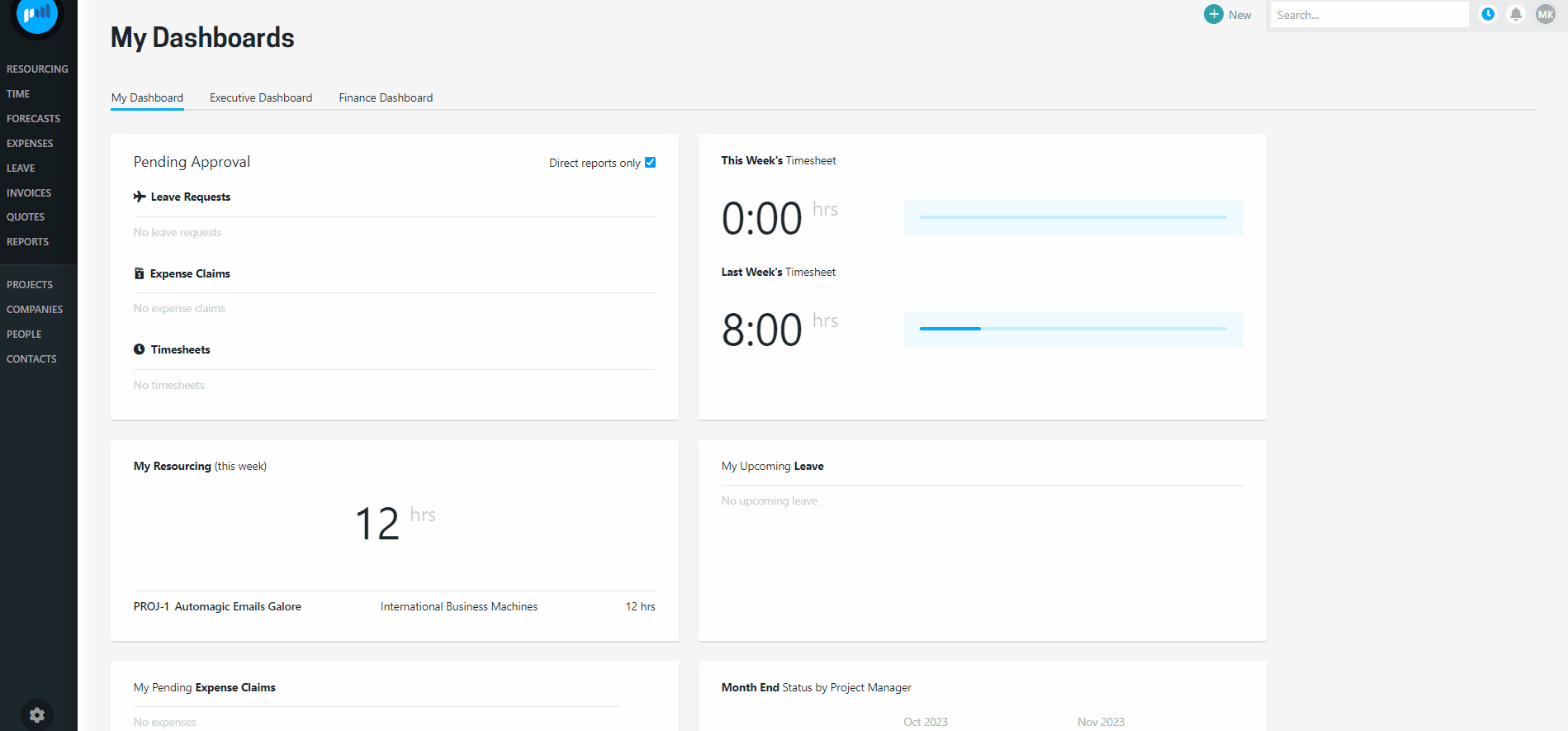
The Day Rate invoice mode is project specific and can be selected from Project > Settings > Invoicing screen. When creating a new project, the units will be set to hours, but you can select to invoice by days.
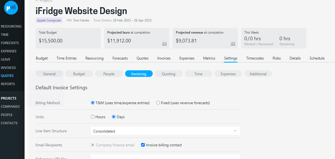
If you select Days as the unit, the system will convert any time entries against the project into a day (Hours entered / default hours per day) and similarly convert the hourly rate from the rate card to equivalent Day Rate (Hourly rate * default hours per day), resulting to an invoice that is in Day Rates.
Troubleshooting
My Invoice Breakdown document doesn’t have the right units on it!
The default invoice templates will work with day rates mode. However, if you have edited the Invoice Breakdown template to suit your business needs better, you need to add the merge field tag ‘QtyTitle’ as the quantity column heading. This will make sure the correct units (Hrs or Days) are applied to the document.
It is worthwhile to test your templates by selecting the templates and downloading PDFs from an invoice to make sure your invoices and invoice breakdowns look correct which ever unit is used. Read more about Invoice PDF templates here.
I cannot change the units of time in an invoice/My invoices are in the wrong unit
The units of time on an invoice use the units that have been selected for the project at the time of invoice creation. If, at later date the invoice setting is changed from hrs to days or vice versa, only invoices created after the setting change will use the updated units.
If you want to change any historical invoices, you will need to delete these and reissue new ones.
I have selected Days as my units, but the invoice shows a quantity of 1 even if there are multiple days worth of time entries
If your invoice line is in the consolidated time entries mode, the invoice lines will always have a quantity of 1 in both hours and days.
