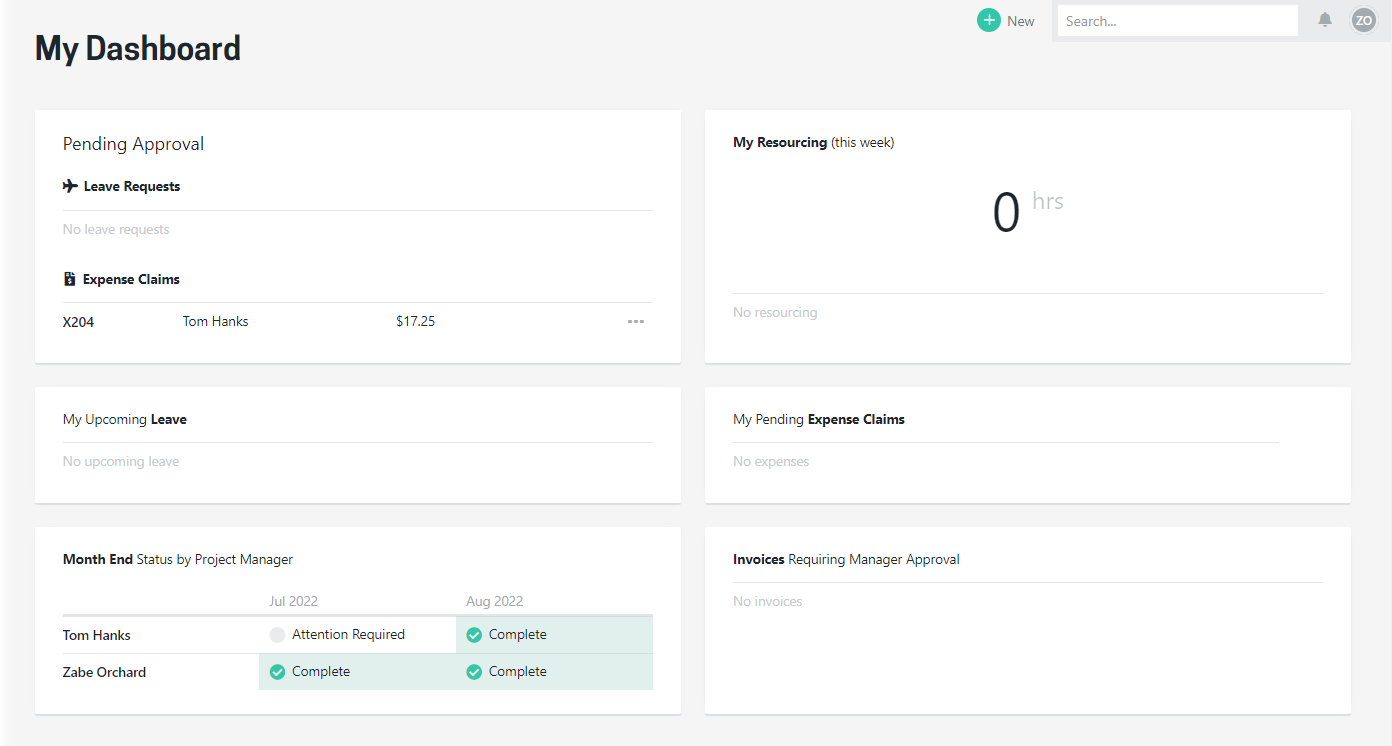Set up the rules your organisation wants for expense notifications and then individuals can opt-in based on their preferences.
Setting the notification options for expenses (Admin section)
The Notifications settings page in the admin section is where the higher level rules are established, then each individual sets their own settings to opt in to the things they want to be notified about.
By default, notifications will be set to go to the Line Manager, with additional options to have notifications sent to different people. Settings are specified per organisation, with rules for personal expenses and company paid expenses.
-
Project Manager of the project the expense is logged to
-
Line Manager
-
One or more specified individuals
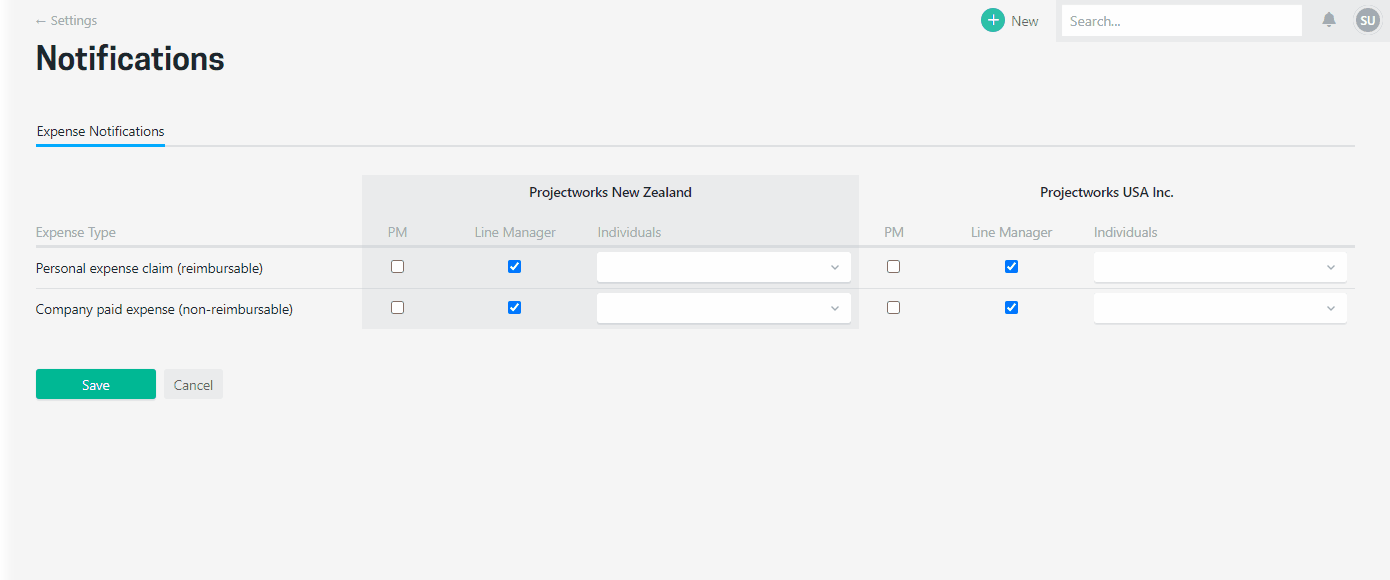

People with the System Admin access level will be able to access and set the notifications settings.
Setting your notification preferences (set by each person)
Each person is able to set up their own notification preferences. The notifications settings are accessed from the bell icon at the top right of the screen.
There are options for to have a n in-app notification or receive an email for:
- Company paid expenses: Keep track of expenses paid directly by the company (eg on company credit card, contractor invoice)
- Personal expense claims: Know when one of your team submits an expense for reimbursement, or when your expense has been approved
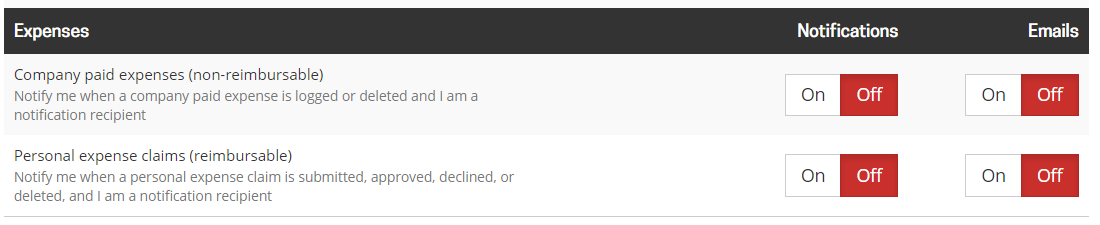
By default notifications for Personal expense claims are enabled (notification and email) but individuals can opt-out if preferred.
On your dashboard
The pending approval section of the My Dashboard lists any personal expense that you are able to review and approve.