You can choose to receive emails or in-app notifications when certain events happen.
There are system wide notification settings that are defined by your Projectworks administrator. They set up the rules for some of the notifications.
Each person can specify their preferences for receiving notifications (within the rules set by the administrator). You can choose which events you are notified about, and how you are notified. There are also some suggested settings for various roles within an organisation.
Setup your notification preferences
You can access your notifications setting by clicking the bell at the top right of the page.
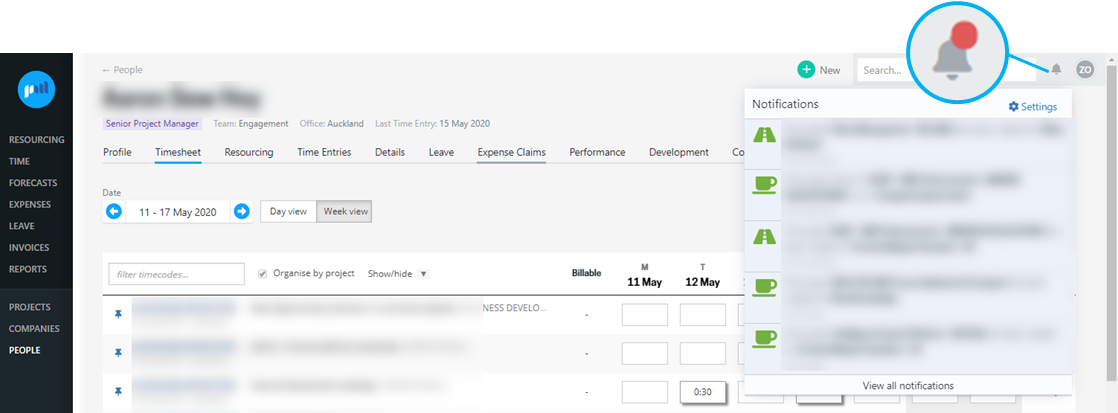
The Edit Settings page includes the various activity groups that you can set your notifications for. It is up to you to determine what you would like to be notified of, and how you would like to be notified.
You may have different notification setting for different events. For example, you may want to get an email notification if your leave request has been approved or declined, an in-app notification if a new project has been created in your office, and no notifications for invoice payments.
You can subscribe to any of the notifications but will only receive notifications for things you have access to within Projectworks.
Some of the options in the settings are dependent on how your Projectworks administrator has configured your system. For example, if your organisation has implemented timesheet approvals there is an option to be notified when your timesheet is approved.
You can subscribe to any of the notifications but will only receive notifications for things you have access to within Projectworks.
Suggested settings to apply
While you can setup notifications to your own preference the following are suggested settings for various roles within an organisation.
Everyone
- Personal: Leave Approved - notification and email
- Personal: Leave Declined - notification and email
- Personal: Expense Claim Approved - notification and email
- Personal: Expense Claim Declined - notification and email
- Personal: Timesheet Approved - notification and email
- Timesheet - notification and email
- Leave - notification and email
Project Managers (same as for everyone, plus these)
- Office Activity: New client for your office- notification
- Office Activity: New project for your office- notification
- Project Activity: Project change where you are the Project Manager- notification
- Expenses: Company paid expenses (non-reimbursable) - notification and email
- Expenses: Personal expense claims (reimbursable)- notification and email
Executive / Management
- Office Activity: New client for all offices (notifications and emails)
- Office Activity: New project for all offices (notifications and emails)
- Project Activity: Project change for your office (notifications)

.gif?width=688&height=438&name=Notification%20settings%20(self).gif)