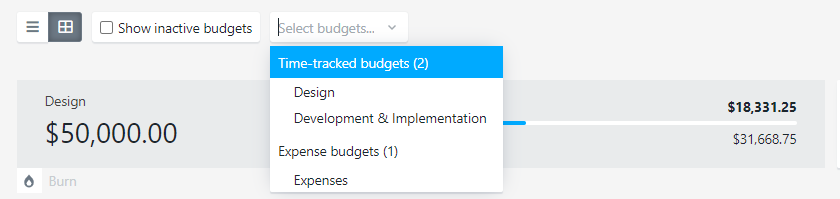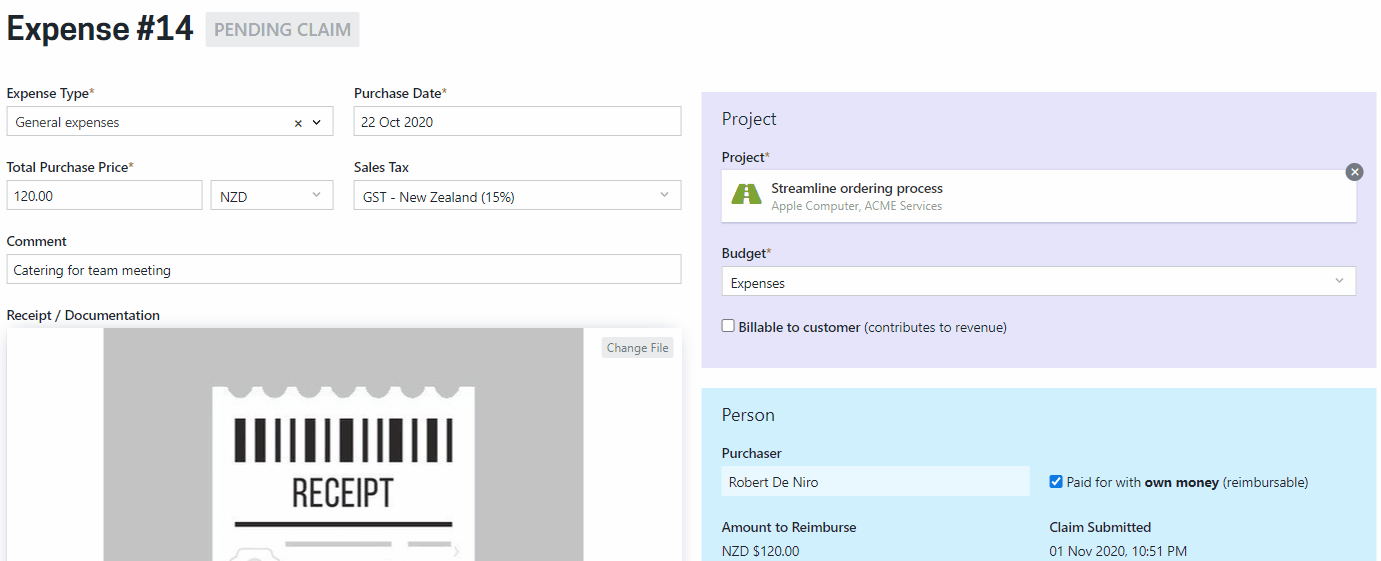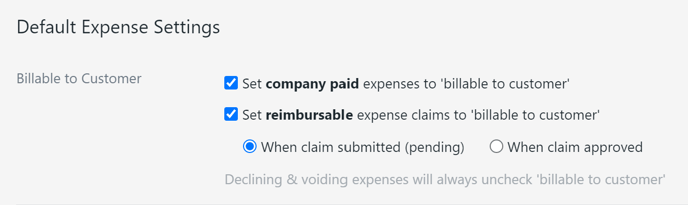Control what expenses are included in the burn of a project budget with options to set expenses as billable to the customer as well as specifying a billable amount.
Control how expenses are tracked in project budgets
Project managers have control over which expenses will contribute to the consumption of the budget. In short, you can specify whether an expense is "billable to customer" and what value an expense should be booked against the project.
Make an expense billable to customer
Project Managers can choose which expenses are to be treated as billable to the customer and factored into the burn of the budget.
- Tick billable to customer to include an expense in the budget burn
- Untick billable to customer to exclude an expense from the budget burn
Set the billable amount of an expense
Depending on your commercial arrangement, expenses may be oncharged to your customer at the cost price, or with a margin added on top of the purchase price. As well as choosing whether sales tax is included, new options to allow the billable amount to be marked up or down have been added.
By default expenses which are billable to customer will have the billable amount set to match the purchase price.
Include purchase sales tax
On each expense you can specify whether the sales tax of the purchase is included in the burn amount.
- Tick include purchase sales tax to include an expense in the budget burn
- Untick include purchase sales tax to exclude an expense from the budget burn
Mark an expense up or down
The billable amount for an expense can be marked up, either by specifying a % to be added, or setting an extra amount.
- Marking up a $100 expense by 10% will result in a billable amount of $110
- Marking up a $100 expense by adding $20 will result in a billable amount of $120
- Marking down a $100 expense by 50% will result in a billable amount of $50
Expenses incurred in a different currency will be converted to the currency the project budget is running in.
Project settings to control default behaviour of expenses
There are new settings for how expenses should be treated by default on a project. Project Managers can choose which kinds of expenses are to be automatically set as “billable to customer” so they can see the project budget burning down as expenses are raised.
Regardless of the default settings for a project, each expense can manually be set to being billable to the customer or not.
Expenses in project budgets
The burn of the project budget will include time entries (at customer billable rates) and the billable amount of all expenses marked as billable to customer. The billable value of each expense will either be the purchase price, or the marked up/down price if an alternate amount has been set.
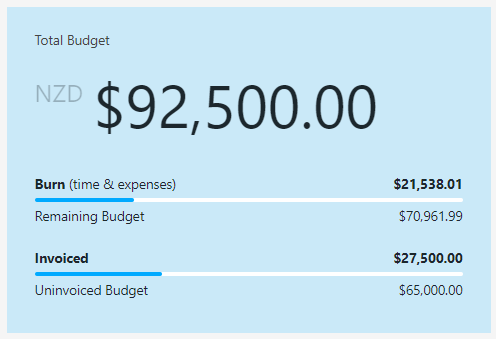
Want to only see time tracked or expense budgets?
If your project has a mix of time tracked and expenses budgets, you can check the status of these budgets in isolation.
The budget breakdown section on the budget screen lets you select a combination of budgets - so you can keep an eye on how your time tracked (or expense) budgets are faring.