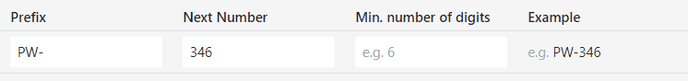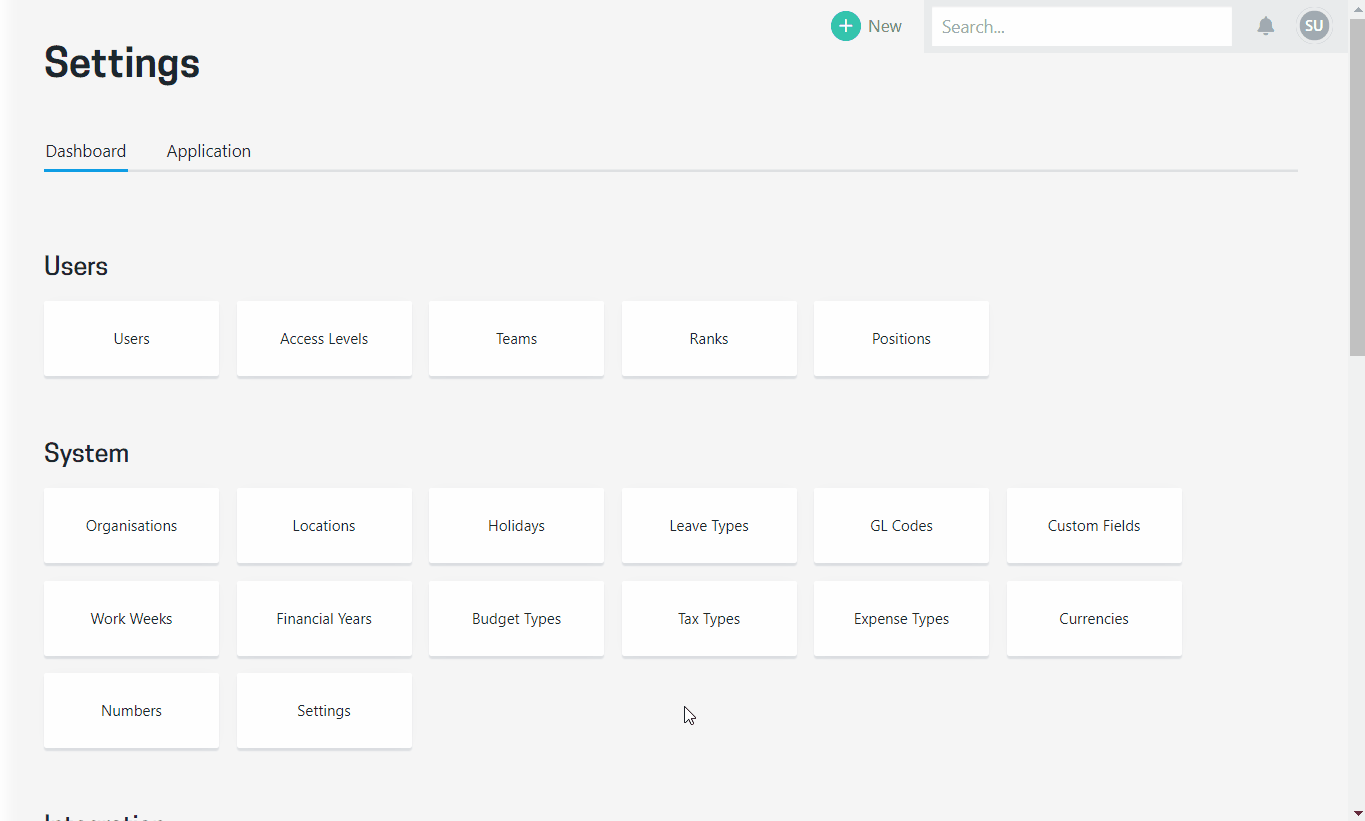Enable project numbers and set up a numbering structure to automatically assign numbers to your projects
You can set up Projectworks to automatically assign a number to your projects as they are created. Simply set up a prefix, "next number" and set the minimum number of digits you want.
With project numbers enabled, each project that is created will be automatically allocated the next number in the applicable sequence.
- The project number is displayed at the front of the project name
- Search using either the project number or the project name
- Use the project number or project name when adding time entries to your timesheet
- Project number column on the projects directory
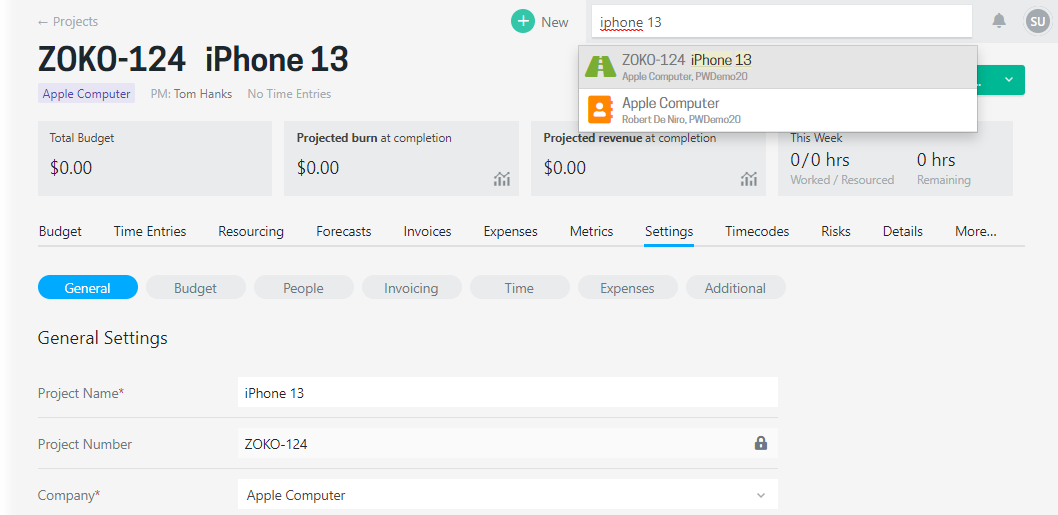
Enabling project numbers
There are options for running project numbers in multiple sequences. In each case, the number will be generated and assigned based on the prefix and next number.
Projectworks administrators
You can enable project numbering in the admin section, under system > numbers.
Setting your numbering structure
There are options for running project numbers in multiple sequences. In each case, the number will be generated and assigned based on the prefix and next number.
- Global numbering: Have a single pool of numbers, new projects are simply allocated the next number in the sequence.
- Numbering per organisation: If you run a multi-organisation structure you can run separate sequence per organisation, with projects being allocated the next number in the sequence for the applicable organisation.
- Company specific numbers: In addition, you can set up company/customer specific numbers. Projects will be based on the sequence for the company, or fall back to the global or organisation options.
Tips for setting your number structure
You can use the prefix to set your numbers to be based on dates (eg years or months), setting it each year or month
- Set the prefix as 2021- to have project numbered based on the year
- Set the prefix as 2021-10- to have projects numbered based on the year and month
- Use the min number of digits to add leading zeros to your number