If your company operates in more than one currency, you can activate the additional currencies you will use within Projectworks. This will be helpful if you operate in multiple countries, deliver projects to overseas customers or incur expenses in different currencies.
-
Set up projects to operate in the currency they will be invoiced in
-
Log expenses in the currency of the transaction
-
Set up the cost rates of staff in the currency they are paid in (eg you have staff in different countries)
Only the currency based on the location of your company is activated by default when a Projectworks environment is created.
You can set a default currency (and tax type) against your organisation which will be used when creating projects and invoices. It is also possible to set a default tax type and currency on a company, with those details used when creating a project or issuing an invoice for them.
Activating currencies
Additional currencies can be activated by clicking the three dots to the right of the currency and selecting “Activate this currency”.
Once activated the currency will be available for use on projects (billable rates, budgets and invoices), expenses that are incurred and when setting staff cost rates.
Note: After activating a currency you may want to check the tax types and add any new ones that are required.
FX rates (currency conversion)
When there are transactions in different currencies, currency conversion is conducted using rates sourced from www.fixer.io each day and used to convert values.
-
Expenses will be converted using the rate that applies for the purchase date
-
Staff costs will be converted using the rate that applies on the date for each time entry
-
Invoices will be converted using the rate that applies on the invoice date.
This allows figures on a project to be consolidated to the currency the project is set up in. For example:
-
If staff paid in AUD log tome to a project that is set in USD, the staff costs will be converted to USD to allow indicative margin (consolidating all figures to the “project currency)
-
If an expense transaction is in USD and logged to a project that operates in GBP, it will be converted to GBP (the project currency) to burn into the budget. This also allows indicative margin to be provided (consolidating all figures to the “project currency”)
Note: a number of screens provide the option to select the currency you want to see values in.
For example, the Margin by Project report allows you select any of your activated currencies and have the margins converted to that currency. You will see the option to select the currency at the top right of screens where it is available.
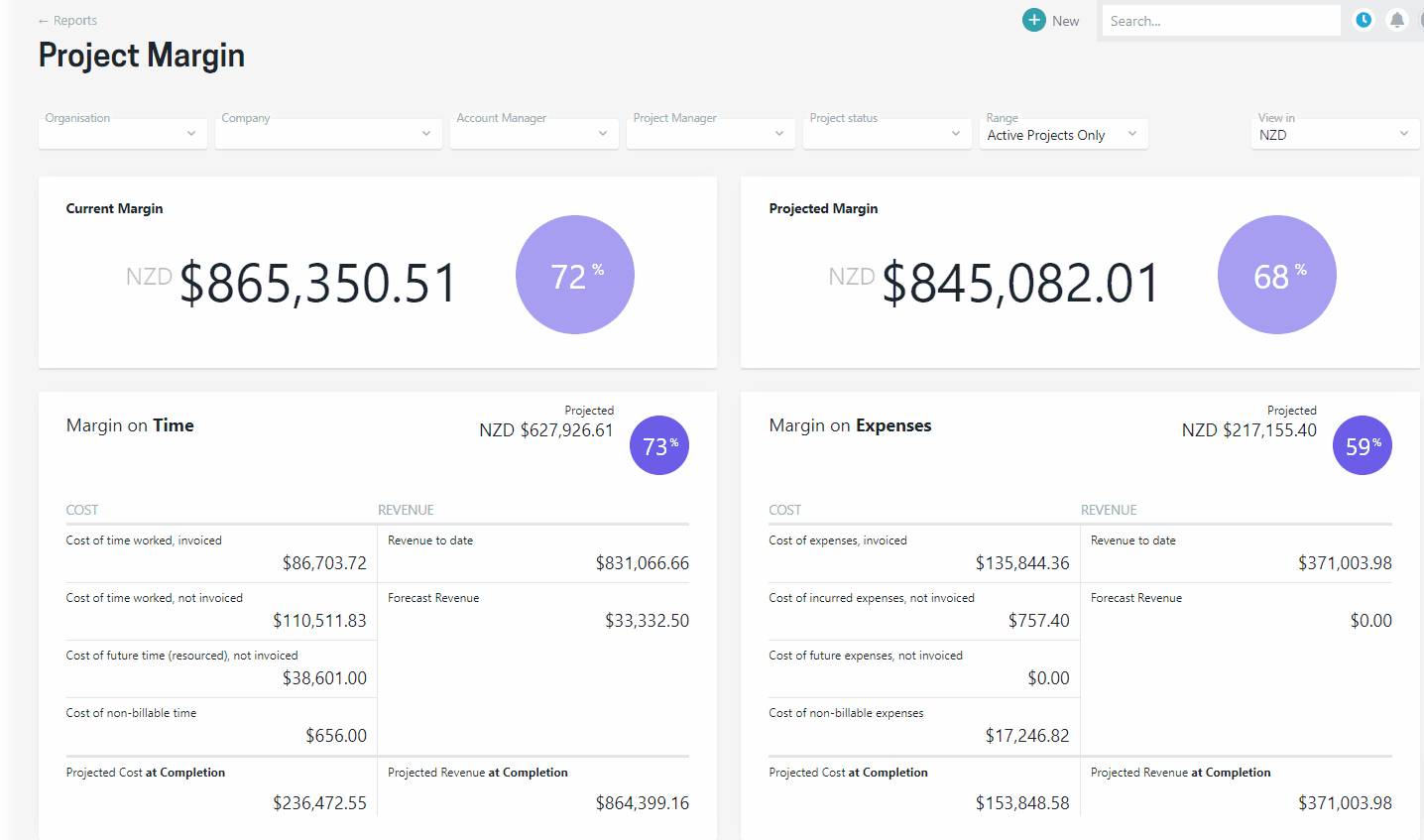
.png?height=120&name=Projectworks-Logo-White%20(1).png)