A financial year (or fiscal year) is a 12-month accounting period that a business will use for formal financial and tax reporting purposes. A financial year doesn’t need to align to a calendar year and different countries may typically use a different 12 month period as their preferred financial year.
Learn why it is important to set up financial years correctly →
Within Projectworks the financial years aren’t very visible but it is important that they are set up correctly as some key information and calculations rely on them being present.
-
View the Utilisation Target report for a financial year
-
View the Margin by Person report for a financial year
-
Expenses can only be entered on dates falling within a financial year that has been set up
-
Use the working hours set on a financial year to convert a person’s annual cost to an hourly cost
A financial year structure based on the location of your company is created by default when a Projectworks environment is created.
Maintaining financial years
Click the blue + button to add a new financial year. The start and end dates will automatically be entered based on the last day of the previous financial year. To complete the set up, enter the number of work hours for the year (per organisation).
A financial year can be edited by clicking the financial year name or three dots to the right. They can be deleted but this is not advisable.
Learn why setting the work hours is important →
Be sure to click the “ + “ button after entering the work hours for the year
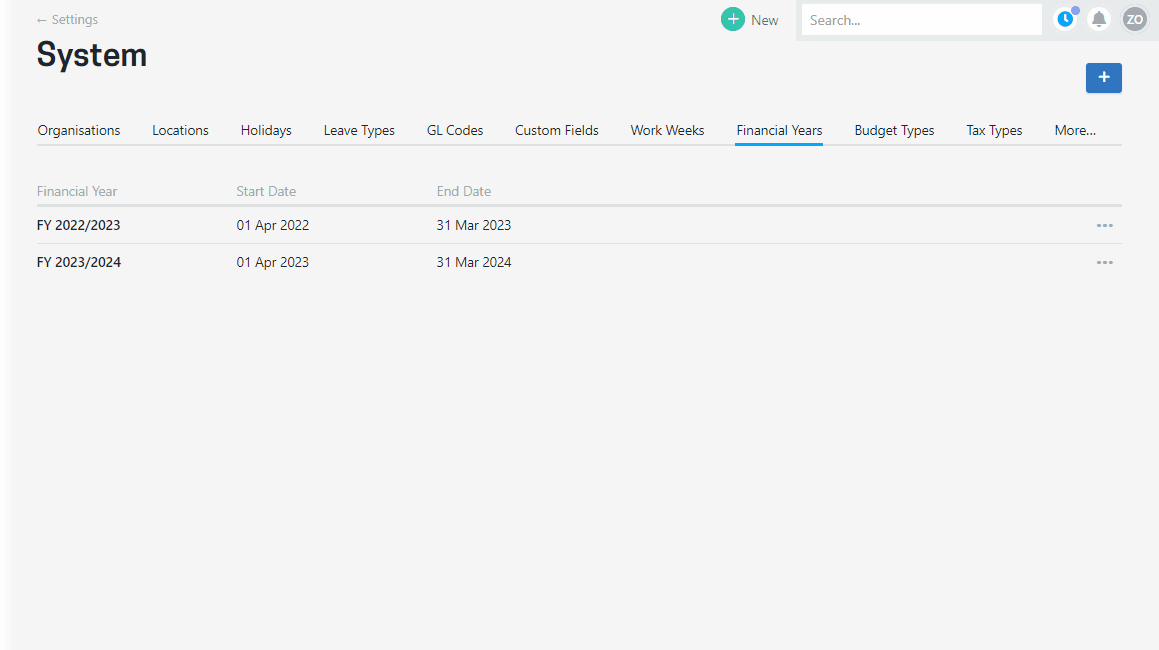
The start date and end date of a financial year must not overlap with another financial year.
Projectworks only allows one financial year structure to be set up. Most reports are able to have a date range selected allowing you to see data for a period of time that doesn't align to the financial year structure.
Why it is important to set up financial years correctly
Having financial years set up correctly is essential to ensure data can be accurately reported on. As well as setting up all the financial years to cover the date range of your data, setting the work hours for each year is important for the margin calculations.
-
Margin calculations rely on a financial year being present for all dates of time entries, costs, invoices and expenses.
-
Margin calculations rely on a work hours value being present for each organisation for each financial year to calculate the cost rate for a person
-
A number of the SQL Views accessible via the data connection (when building reports) rely on the financial year dates to return all data
We recommend you set up historic financial years back to the earliest data you have in Projectworks (eg first time entry).
Why are work hours for the year needed
In mid-late 2024 there will be a change to the way the costs for a person for a selected period of time will be calculated. They will be based off their capacity hours for the selected date range multiplied by their hourly rate. When this is implemented there will no longer be a need to set work hours on a financial year.
Up until the end of 2023, Projectworks allowed cost rates for people to be entered as annual or hourly amounts. If a cost was entered as an annual amount, it was converted to an hourly figure by dividing the annual amount by the number of work hours on the financial year. The hourly value was not stored, but was calculated throughout the application.
From the start of 2024 new cost rates for people are only stored as hourly amounts. However, the hourly amount can be calculated from an annual figure which will be divided by the work hours on the financial year.
Some frequently asked questions
Question: Do there need to be work hours entered on each financial year for each organisation?
Answer: Yes.
Question: Does it matter what value is entered for the work hours?
Answer: Yes and no. It is used to convert an annual cost for a person to an hourly figure. However, if the cost rates of people are entered as hourly values the work hours is not used (but needs to be present)
.png?height=120&name=Projectworks-Logo-White%20(1).png)