Numbering sequences can be created to automatically allocate a unique number for projects, invoices, expenses and quotes. For example, you can enable project numbering, using the year as the prefix with projects being allocated 2024-001, 2024-002 and so on.
Numbers are enabled by default and have a default structure allocated which you can adjust as required.
It’s optional to use numbers on projects but mandatory for invoices, expenses and quotes.
The prefix set on each of the entities must be unique, for example you could set INV- for invoices, Q- for quotes, Ex- for expenses.
Setting up a numbering sequence
There are options for running numbers in multiple sequences. In each case, the number will be generated and assigned based on the prefix and next number. The same options are available for projects, invoices, expenses and quotes.
-
Global numbering: Have a single pool of numbers, new projects are simply allocated the next number in the sequence.
-
Numbering per organisation: If you run a multi-organisation structure you can run separate sequence per organisation, with numbers being allocated from the next number in the sequence for the applicable organisation.
-
Company specific numbers: In addition, you can set up company/customer specific numbers. Numbers will be allocated based on the company the project, invoice. expense or quote is for. Numbers from the global or organisation options will be used if no sequence is set up for a company.
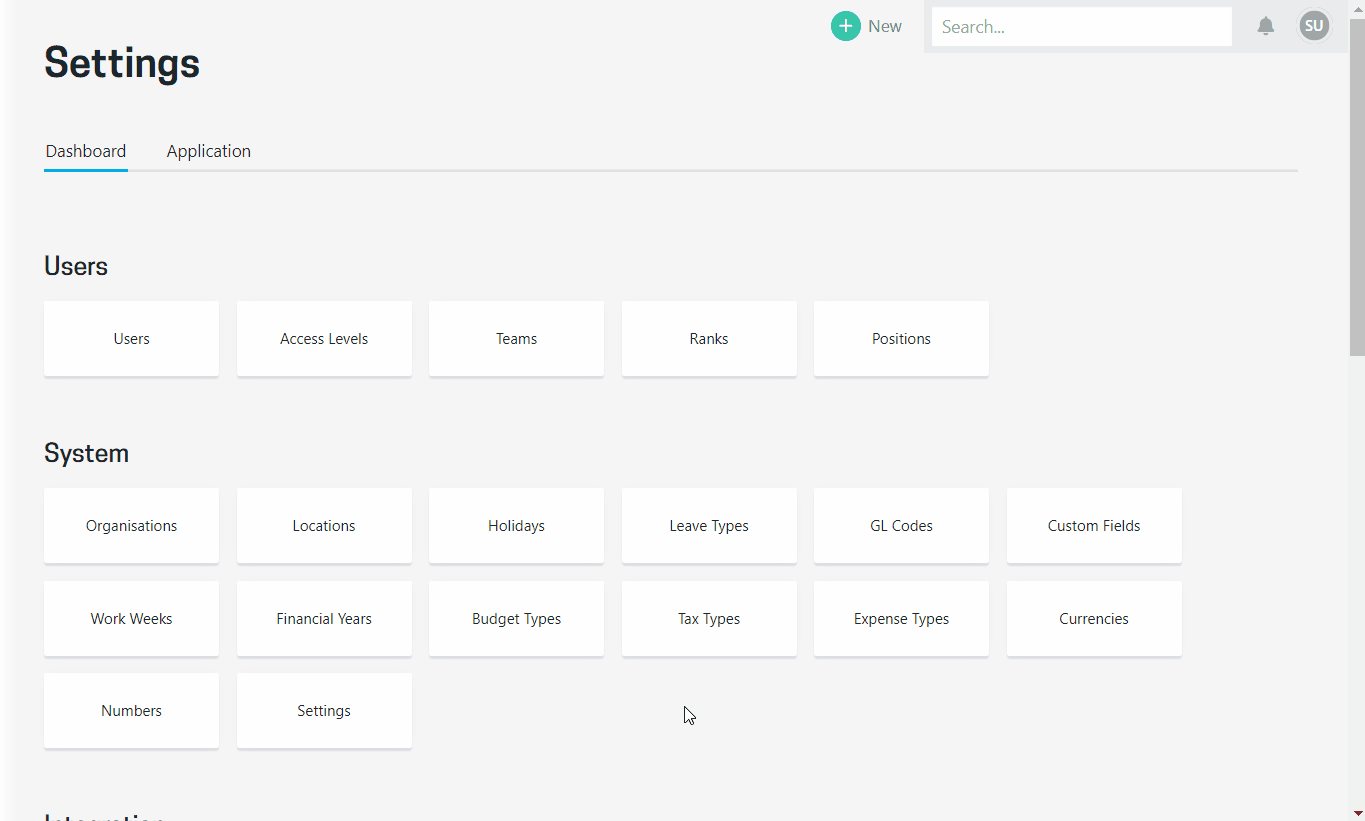
Numbers can be structured with a prefix and a minimum length, then just set the next number to be used when the next item is created.
When a number is allocated, the numbering sequence increases by one. If a number is changed (eg change the number of a project) the next number in the sequence does not get automatically adjusted.
The next number in the sequence can be altered at any time.
Tips for setting your number structure
You can use the prefix to set your numbers to be based on dates (eg years or months), setting it each year or month.
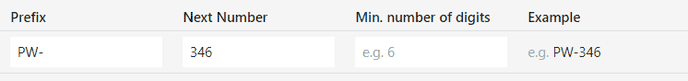
-
Set the prefix as 2024- to have numbers assigned based on the year
-
Use the per organisation option, if you operate as multiple organisations and want to use different sets of numbers for each organisation
-
Use the company override option If you want to have number sequences based on the company/customer
-
Use the min number of digits to add leading zeros to your number if you want them to have a certain number of digits
Using the global numbering option is the least complicated and easiest to maintain.
The mechanics of setting up the numbering systems is the same across projects, invoices, expenses and quotes.
Project numbers
By default project numbers are enabled but can be turned off if preferred. To disable project numbering you will first need to remove the number that has been assigned to every project (settings > general). You can contact support@projectworks.io if you require assistance with removing project numbering.
With project numbers enabled, each project that is created will be automatically allocated the next number in the applicable sequence.
-
The project number can be manually changed on the settings > general tab of a project (project numbers must always be unique.
-
The project number is displayed at the front of the project name
-
You can search using either the project name or project number
-
Use the project number or project name when adding time entries to your timesheet
Invoice numbers
-
It is mandatory to have numbers on invoices and this option can not be disabled.
-
The invoice number can be manually changed on the invoice (invoice numbers must always be unique).
-
Each invoice that is created will be automatically allocated the next number in the applicable sequence.
-
The invoice number is exported to the accounting system.
-
You can search for invoice numbers.
Quote numbers
-
It is mandatory to have numbers on quotes and this option can not be disabled.
-
Each quote that is created will be automatically allocated the next number in the applicable sequence.
-
The quote number can be manually changed on the quote (quote numbers must always be unique).
-
You can search for quote numbers.
Expense numbers
- It is mandatory to have numbers on expenses and this option can not be disabled.
-
Each expense that is created will be automatically allocated the next number in the applicable sequence.
-
The expense number can be manually changed on the expense (expense numbers must always be unique).
-
The expense number is exported to the accounting system.
-
You can search for expense numbers and the expense number will be set
.png?height=120&name=Projectworks-Logo-White%20(1).png)