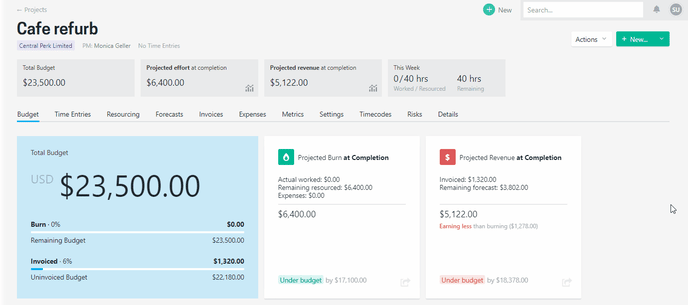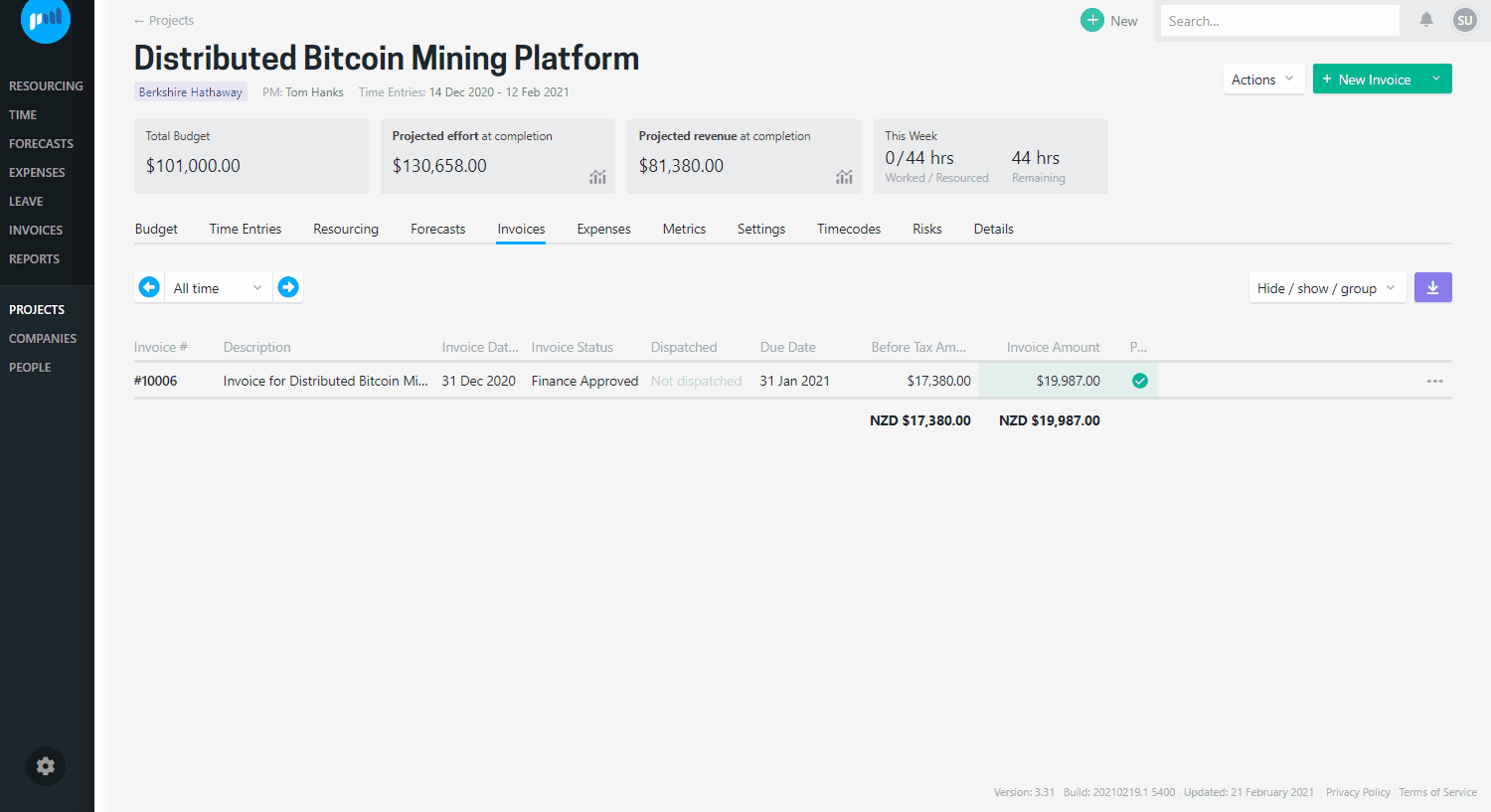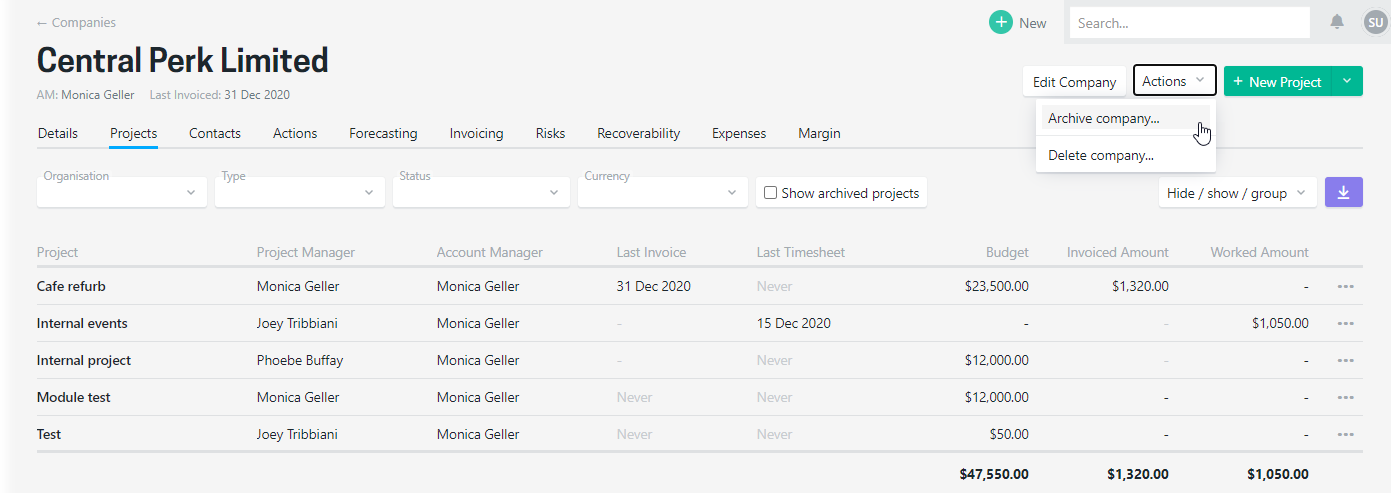People employment agreement options simplified, workbench buttons are simplified, invoice lines accept line breaks.
Included in this release
- Simplified a person's employment agreement to either fixed (employee) or hourly (contractor)
- Improvements to the workbench buttons - consistent and a bit smarter
- You can include line breaks in invoice line descriptions for more layout control
- You now have the option to archive a company if they have no active projects
- There have been updates SQL Views and the API
If you have any feedback or questions please let us know - send an email to support@projectworks.io and one of the team will get back to you quick smart.
Simplified a person's employment agreement
There had been a number of sub categories available when setting a person's employment agreement type. The sub categories didn't drive any functionality and didn't always align to how an organisation referred to it's people.
We've clarified the primary purpose of setting a person's employment agreement in Projectworks as helping to measure their utilisation and cost -and have removed the sub categories, simply leaving two options:
Salaried / Fixed (e.g. employee)
- People on a fixed salary have their utilisation measured against their work week (e.g. 32 hours per week).
Hourly (e.g. contractor)
- People paid by the hour have their utilisation measured against only the hours they log in their timesheet.
Minor improvements to workbench buttons
Buttons above the tabs on each workbench are now consistent, so for example, wherever you are within a project's workbench you can create a new invoice, timecode, add resourcing or clone the project.
- We've replaced icons with text labels so it's easier to learn and understand which button does what
- Download CSV buttons now sit below the tabs, next to the content they relate to
Invoice lines now accept line breaks
You now have a bit more control over how invoice lines are presented, with the option to include line-breaks in invoice line item descriptions.
These will flow through to the invoice PDF, as well as any invoices exported to your accounting system.
The process for archiving a company is now consistent with how projects are archived
- Prior to this change a company was automatically treated as 'inactive' when it contained no active projects.
- We've removed this rule and now a company can be marked as archived (or deleted) by clicking on the actions button in the top right hand corner. This gives you greater control over how companies are managed.
- Inactive companies are now referred to as "archived"
Before you can archive a company you must ensure all of it's projects are archived
SQL Views updated
The following SQL Views have been updated with AgreementID changed to AgreementTypeID
- [BI].[FactProjectTimesheets]
- [BI].[FactMonthlyCapacity]
- [BI].[FactMonthlyUserFTE]
- [BI].[FactUserPostings]
- [BI].[FactUsers]
- [BI].[FactWeeklyCapacity]:
- [BI].[FactUserLeaveLines]
The following views have had a new IsActive column added
- [BI].[DimClient]
API Updated
A number of columns have been renamed as part of this release.
- Posting.AgreementID => Posting.AgreementTypeID
- Agreements => AgreementTypes
- RateCards => RevenueRateCards
When creating a new company (client) there is now an Active field. If the field is left NULL it will be set to TRUE when creating the company.
Refer to the swagger definition to see all endpoints
.png?height=120&name=Projectworks-Logo-White%20(1).png)