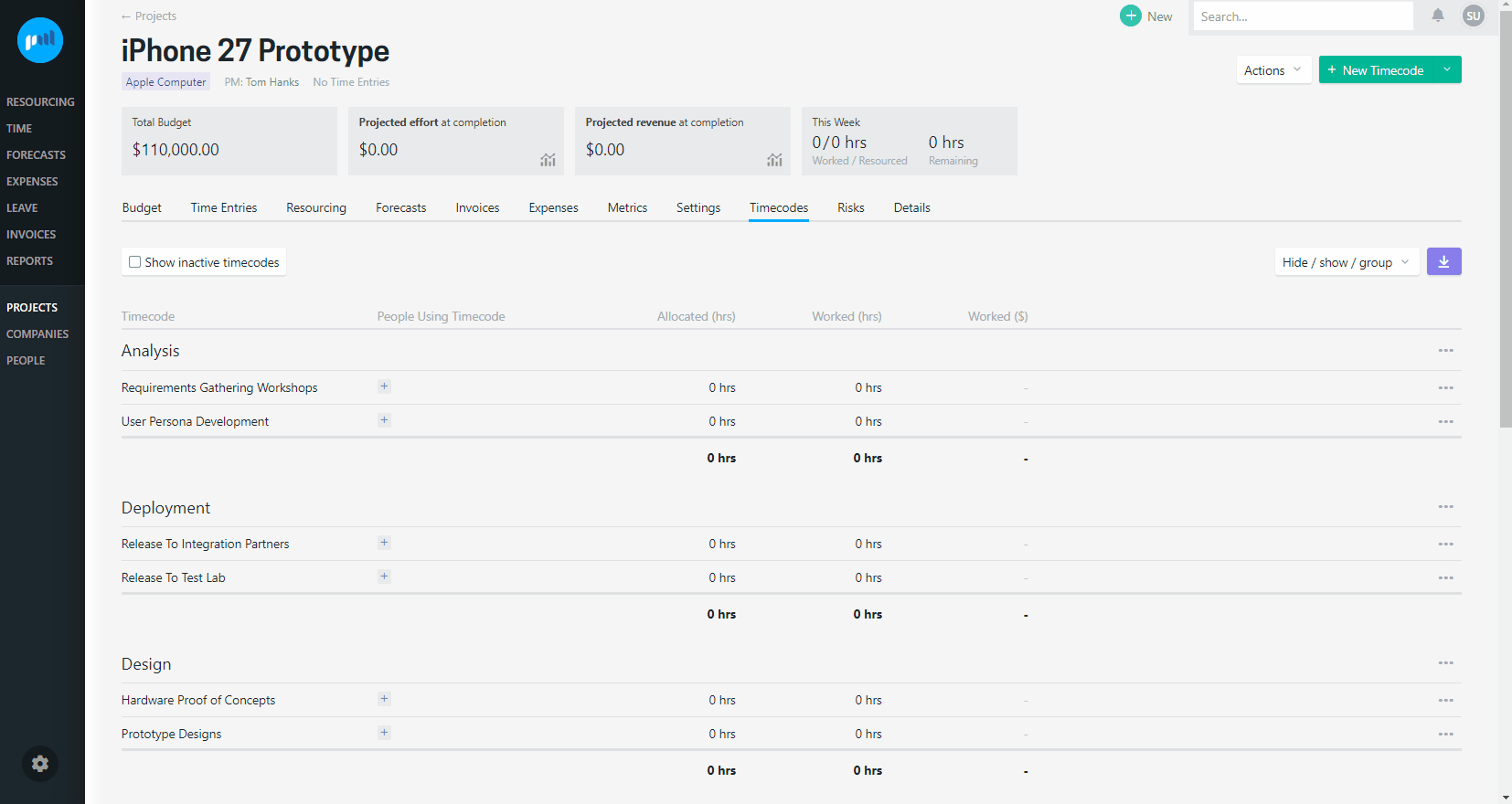It has been made a lot clearer to know what method the billable rate on a timecode has been based on.
Included in this release:
- Billable rates clarified on the timecode window
- Xero integration has been updated to use OAuth 2.0
If you have any feedback or questions please let us know - send an email to support@projectworks.io and one of the team will get back to you quick smart.
Billable rates section clarified on timecode window
The labeling of billable rates on a timecode has been clarified making it obvious how the rate for a person has been set. Billable rates can be set using the following options:
- Timecode has a default billable rate set
- A custom rate card available for the project (if applicable)
- Standard rate for a person (from their posting) or from the global rates (set on a currency card)
- Manually set a rate
Refer to the How to set billable rates article for more information.
You need to select Manually set rate if you want to enter a rate. For all other options the rate will be sourced from the relevant location.
Xero integration updated to OAuth 2.0
Good news. There is nothing you need to do with this. All the work is behind the scenes, with updates to how Projectworks authenticates with Xero.
If you experience any issues with the connection to Xero please email support@projectworks.io straight away and we will help you.