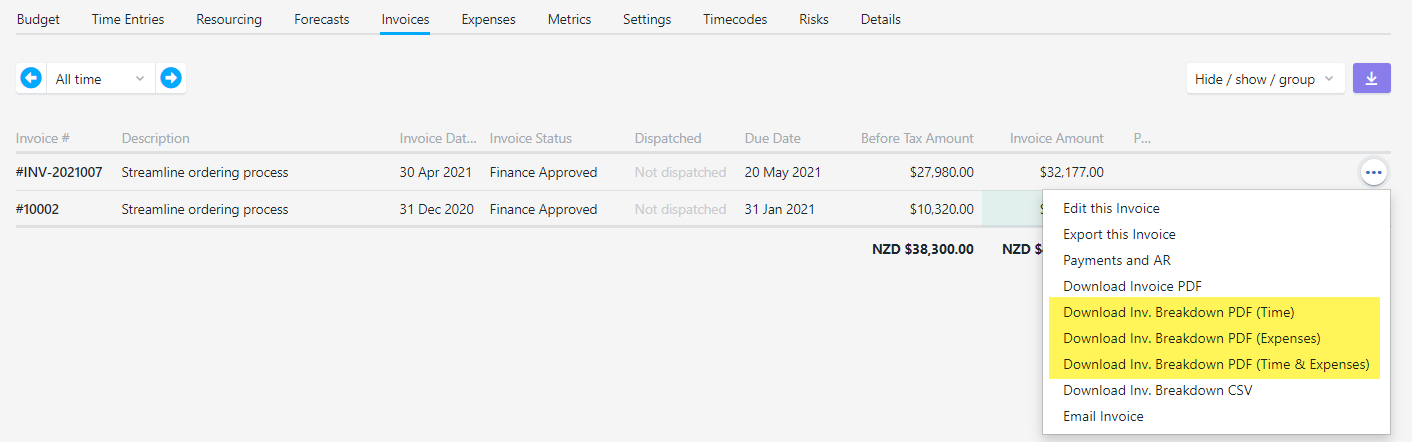Expenses can have a description for invoicing and are included in invoice breakdown reports. Leave types now associated with organisations. Enhanced filtering on Resourcing by Availability screen.
Included in this release:
- Include a "description for invoicing" on expenses
- New invoice breakdown reports, options for time, expenses, or time & expenses
- All filters on Resourcing by Availability screen are now multi-select
- Admin: link leave types to organisations
- Xero payroll integration - restricted leave types a person can apply for
- Minor updates to the API and SQL Views (for expenses)
If you have any feedback or questions please let us know - send an email to support@projectworks.io and one of the team will get back to you quick smart.
More options when invoicing expenses
Another round of improvements have been made on expenses. For people who are managing expenses on a project, you can now include a description for invoicing. As well as showing on the invoice creation screen, the invoice breakdown reports have been updated to pull through details of the expenses that have been invoiced.
Invoice breakdown reports
There are 3 reports available to support an invoice which you can download from any screen which lists invoices.
- Time: Only includes time entries on the invoice
- Expenses: Only includes expenses on the invoice
- Time & Expenses: Includes the time entries and expenses on the invoice
Expenses on the invoice breakdown report
- Each expense will show the expense date, description for invoicing (if added) and the billable amount
- Note: The billable amount will only be shown for invoice lines that match the total of the expenses invoiced
Improved filtering on Resourcing by Availability screen
All filters have been upgraded to multi-select so you now have more control over how you view the availability of your staff. The availability for each person is calculated as their capacity for the week less the total hours they are resourced across all project statuses.
Tips:
- Select the Project Statuses of "Signed and Unsigned (committed)" to see how your capacity looks when your pipeline is excluded
- Remember you can add custom fields such as "skills tags" to help with filtering your personnel
Leave types linked to organisations
You can now make different leave types available for different organisations. In the admin section, simply add the leave types to each organisation. This will be very helpful if you are operating in different countries where there is a difference in the leave staff have available.
Note: As part of this release all leave types in your environment have been made available to all your organisatons.
Xero payroll integration - applying for leave
If you are connected to Xero payroll, when a person applies for leave they will only be able to choose from the leave types that are available for their organisation and have been mapped to Xero leave types.
API & SQL Views
Minor updates have been made to support the changes to expenses.
API Updated
New "InvoiceDescription" column has been added to the Expense Claims endpoints.
Refer to the swagger definition to see all endpoints
SQL Views
New "InvoiceDescription" column has been added to the [BI].[FactExpenseClaim] view