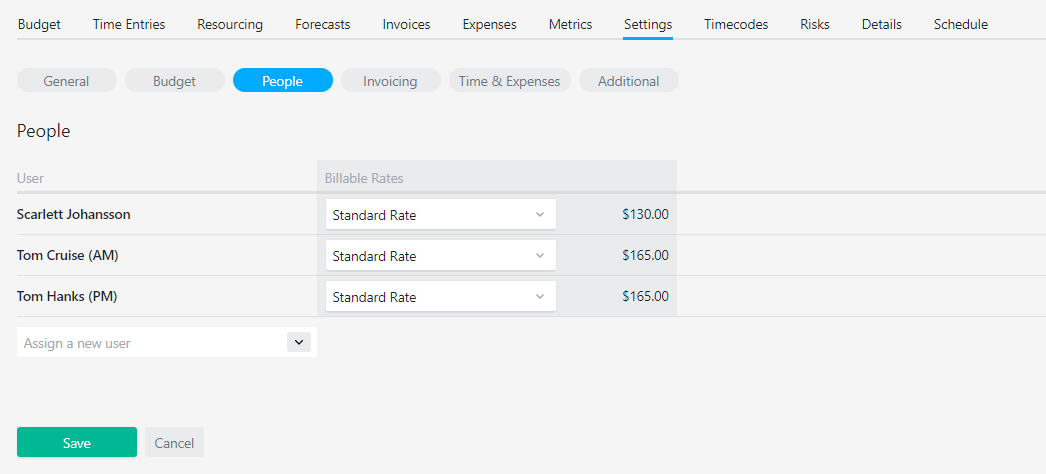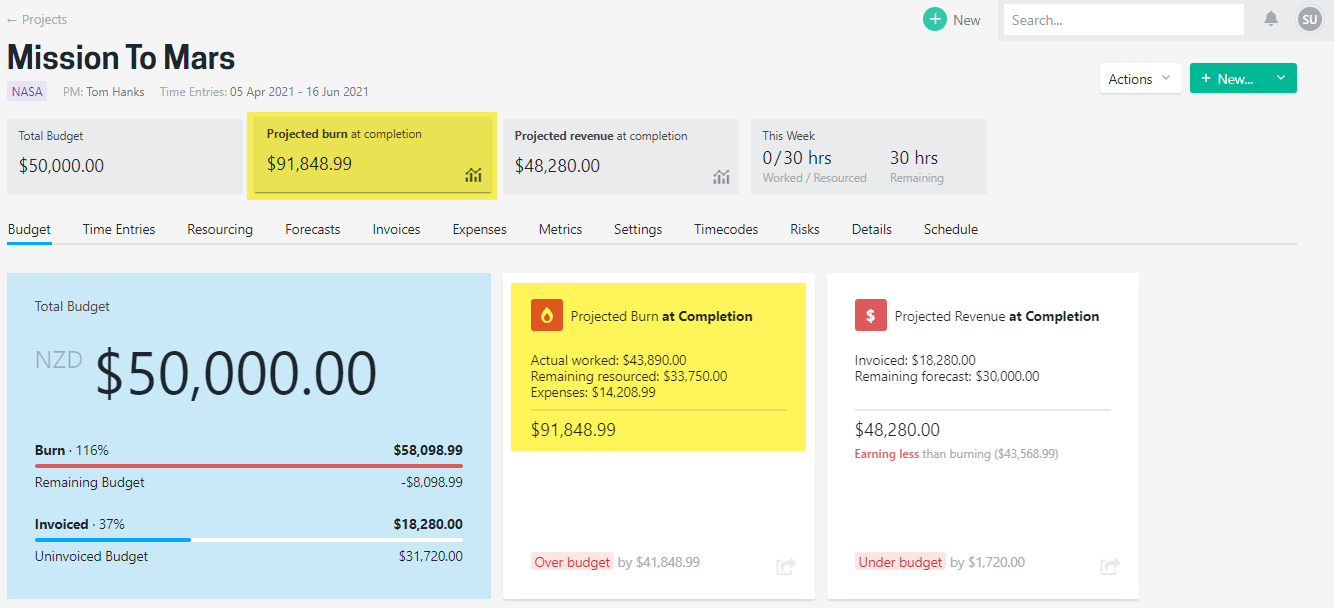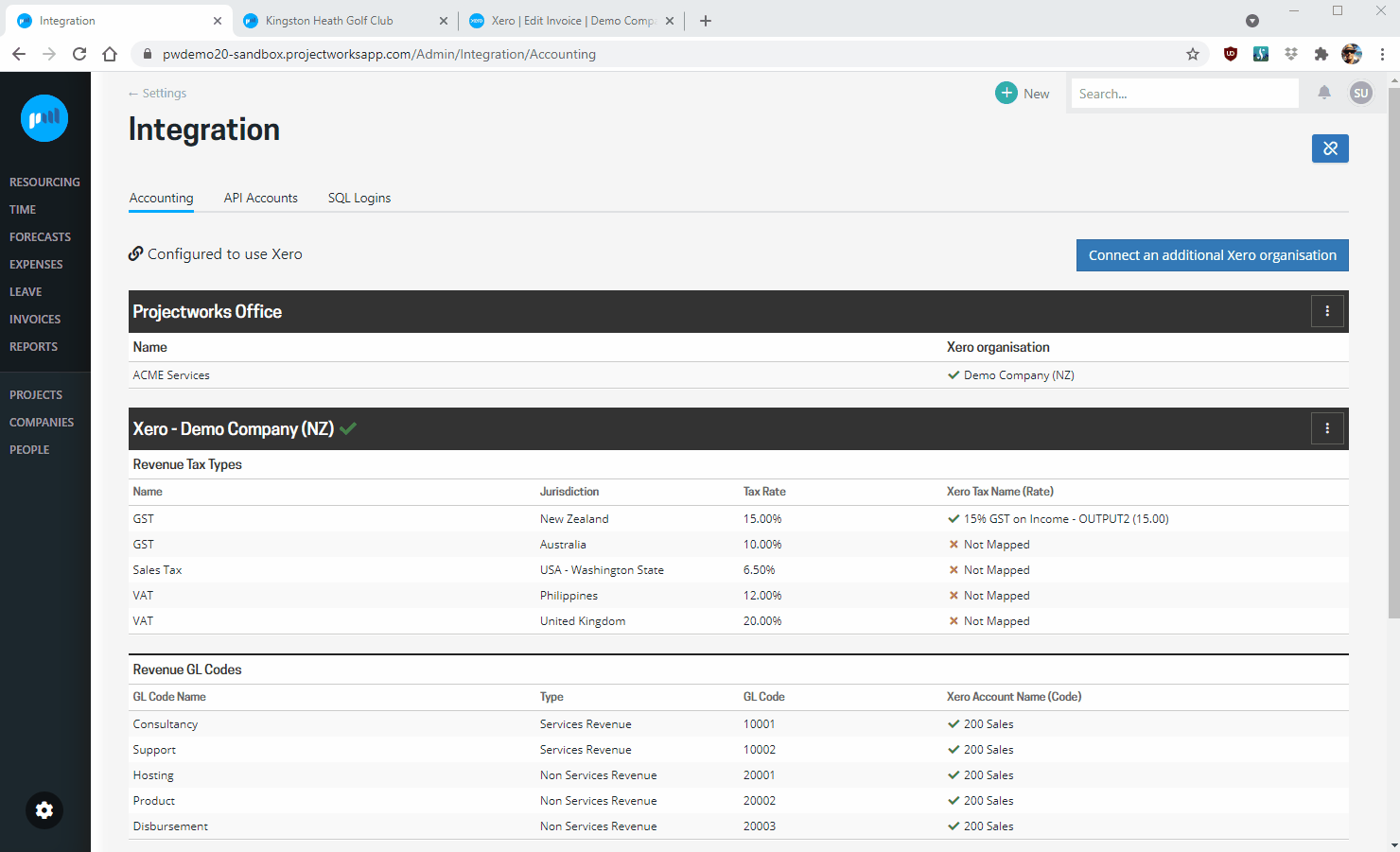See list of people on a project, new mapping option for Xero invoice integration and changes to the reports section.
Included in this release:
- New tab for People on a project added to project settings screen
- The projected effort tile has been replaced with the projected burn of the project
- Additional mapping option for Xero invoice integration
- Changes to the reports section
- Ability to create billing contact from within a project (not just from the company)
- Change to the default setting for oncharging sales tax on billable expenses
If you have any feedback or questions please let us know - send an email to support@projectworks.io and one of the team will get back to you quick smart.
People on a project (new screen)
This is stepping stone towards being able to provide project level access (coming in the next few months). Phase one of this change sees a new People section on the project settings screen.
People can be "added" to the project and also have a default billable rate selected (either a standard rate or from a custom billable rate card). For hourly workers the default cost rate can also be selected.
The Project Manager and Account Manager are listed, as well as any person you has:
- been resourced
- logged a timesheet entry
- been assigned a timecode
Projected burn summary tile
A change has been made to the grey summary tiles at the top of each project. The projected effort tile has been replaced with the projected burn (time and expenses).
The projected burn includes the billable value of:
- all time entries logged
- all future resourcing
- all expenses set as billable to customer
Xero integration for invoices - new mapping option
A new option has been added to the configuration of the mappings for Xero invoice integration. In addition to the invoice lines set up on the invoice you have the option to include a "no value" invoice line in the date exported to Xero.
You can choose to populate the "no value" invoice line with either the Project Name or the Invoice heading.
This will be useful if you email invoices to your customers from Xero rather that from Projectworks.
There are no changes to the PDF of the invoice that is created in Projectworks.
Reports section updated
We are underway with a number of changes to the reports section. In this release we introduce a new layout to the reports screen, which includes the ability to filter the listed reports by topic tag.
Create billing contact from within a project
You can now create a billing contact from within the project screens, rather than needing to go to the contacts screen in the company. The billing contacts are stored against the company.
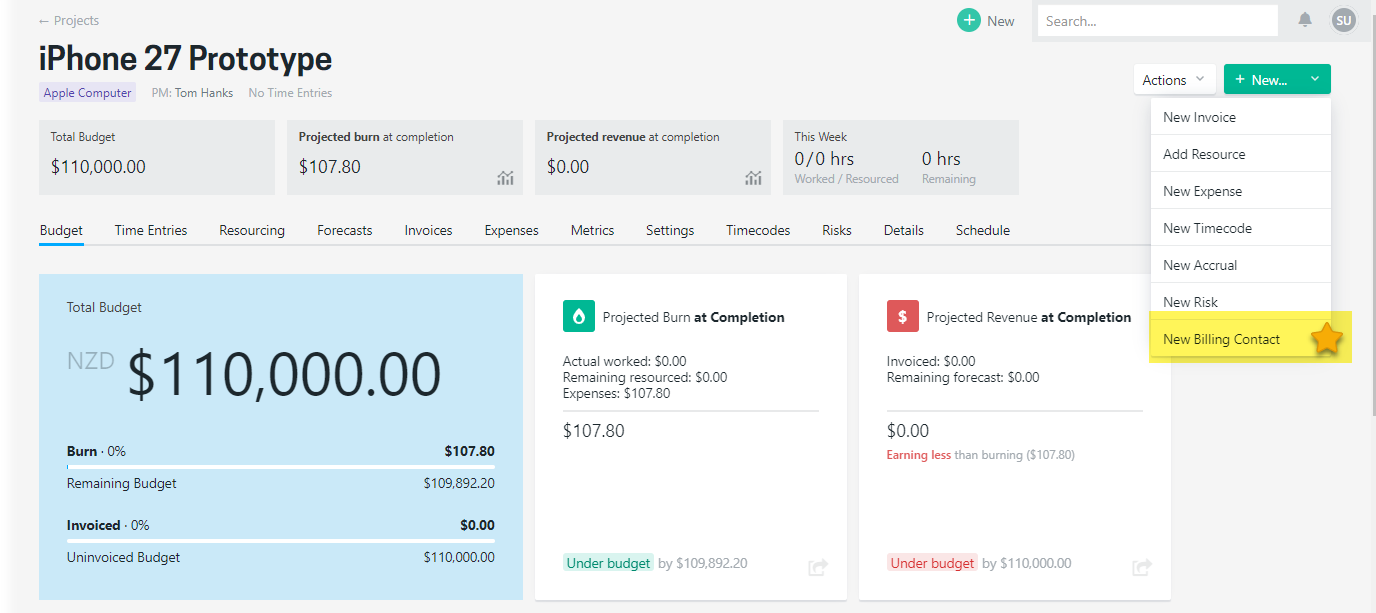
Default setting for oncharging sales tax on expenses
When creating a project the default setting for oncharging sales tax on expenses has been changed and is now unticked. This means that by default the billable value of expenses on a project will be set at the pre tax amount. You can still change this on each project in the time & expenses section of the settings screen.