Included in this release
- Set a default billing contact on a project
- Create new contacts from the contacts directory
- Utilisation widget is back on the Exec Dashboard
-
Timesheets directories: Date filter is now “sticky” and is retained
-
Time Entries screen now shows the type of leave taken (for people you have permission to see leave for)
-
Time Entries (for a person) CSV download has invoiced amount column (based on access levels and ability to “see dollars”
Feedback or questions?
Email us as support@projectworks.io and one of the team will get back to you!
Set a default billing contact on a project
A default billing contact can now be set on a project. On a project go to settings > invoicing and either:
- Select an existing billing contact for the company the project is for
- Add a new billing contact (which creates a new contact and sets that as the default)
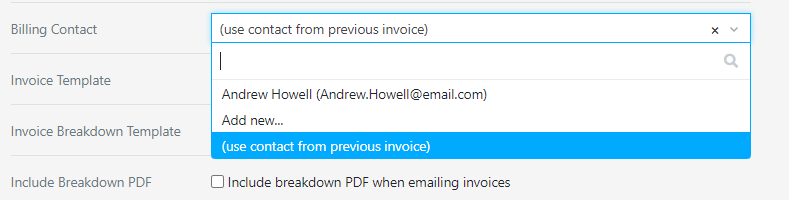
The billing contact will be used when creating an invoice for the project, either using the selected contact, or the contact from the previous invoice.
By default the billing contact will be set to "use contact from previous invoice"
Create new contact from Contacts directory
Contacts can now be added straight from the contacts directory. To create a contact you need to enter a name, email address and select the company the contact is for.
