Included in this release:
- New notification options for expenses, including notifications for project managers for personal expenses and company paid expenses
- Amended terminology for non-reimbursable expenses (company paid)
Feedback or questions?
Email us as support@projectworks.io and one of the team will get back to you!
New notification options for expenses (Admin section)
A new Notification Settings section has been added to the Admin area. Over time this will be expanded to include similar options for timesheets and leave, but first up is expenses.
The options are:
-
Notify the PM of the project when an expense is logged **new**
-
Notify specific people to when expenses are logged **new**
- Notify the person's line manager
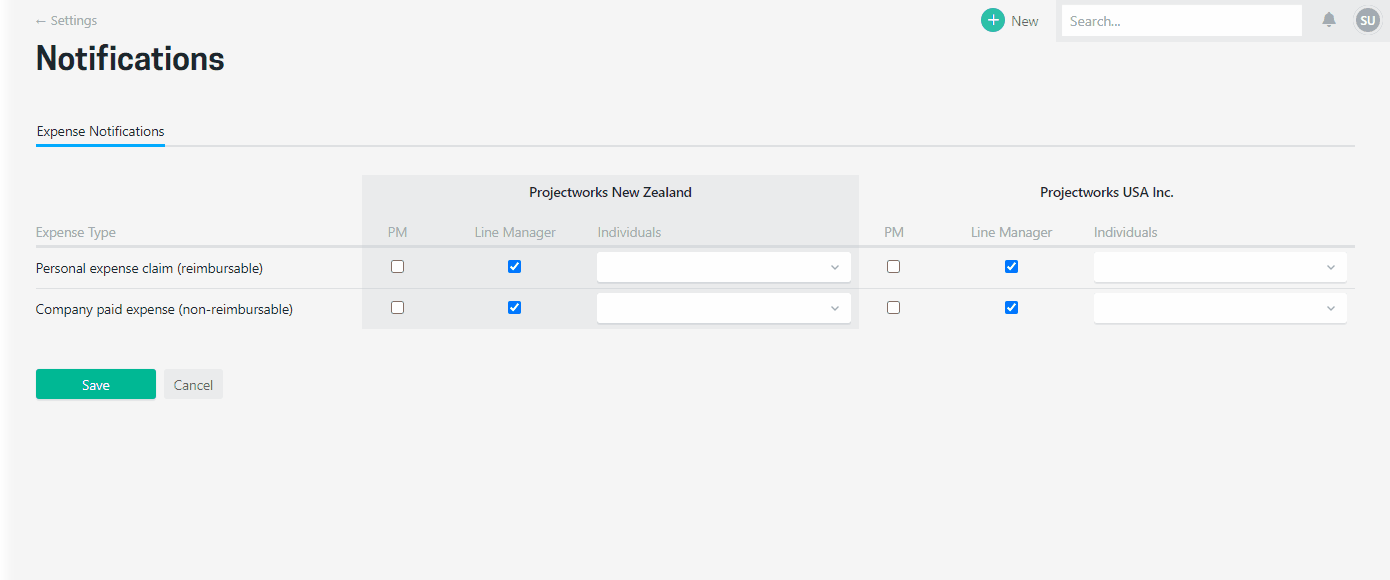
Refer to the Notification options for expenses article for more details.
Simplified notification settings for each person
The notifications settings page (for people) has been simplified, with just the option to opt-in to receiving notifications for personal or company paid expenses (governed by the rules set up in the admin section).
Each person can access and set their notification settings by clicking the bell icon at the top right of the screen.
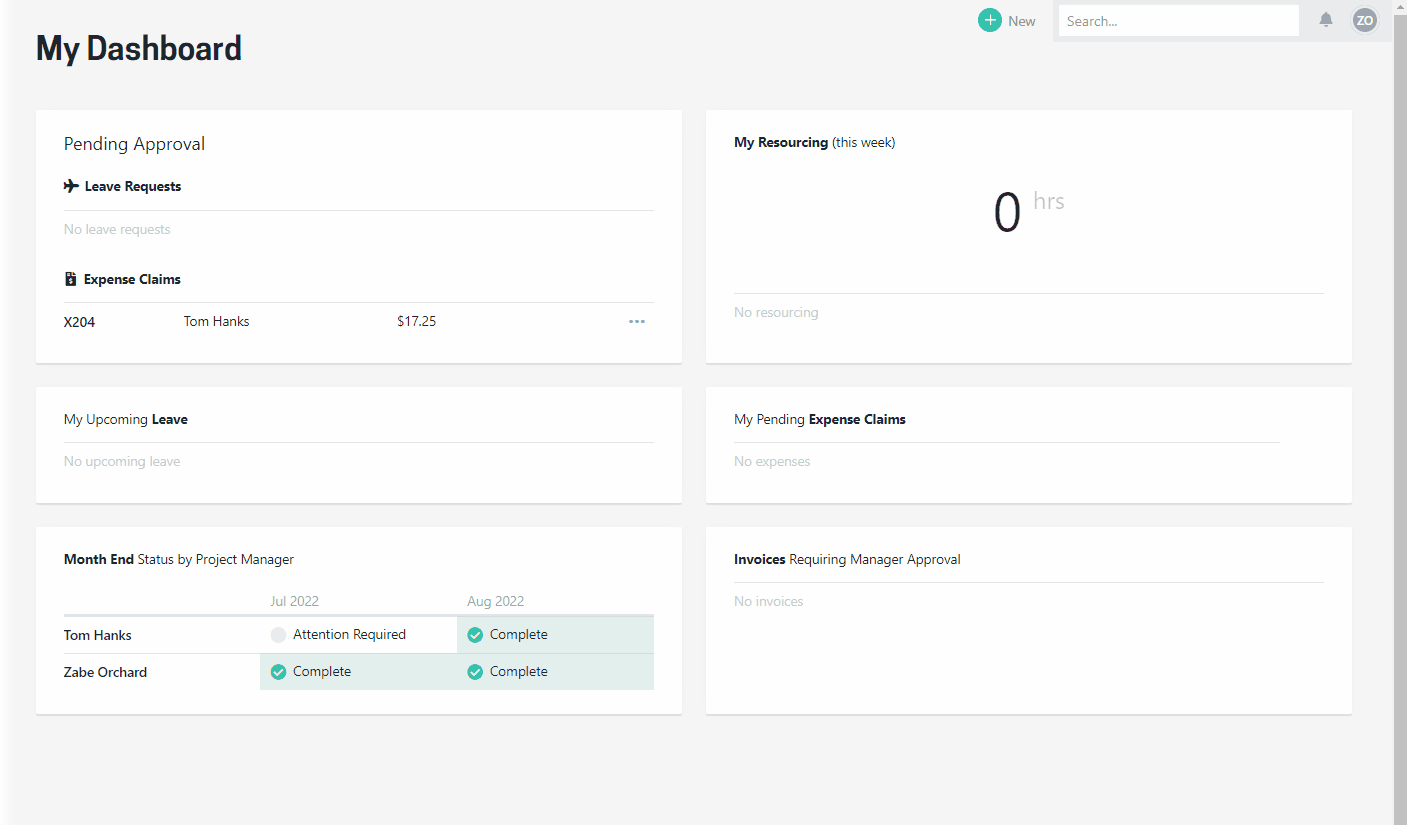
People will be automatically enrolled to receive notifications for personal expense claims if they had enabled the previous options.
Projectworks administrators: If you activate notifications for company paid expenses let your staff know they can now opt-in to be notified.
People will only receive notifications for expenses they have access to (determined by set up of their access level)
Changed some terminology and new groupings for expenses
We have simplified some of the terminology to line up to the options when logging an expense.
Non-Reimbursable has been renamed as “Company paid” - ones that are paid for directly by the company
- You will notice these changes on from the expenses menu, as well as column headings and grouping options.
- When grouping the expenses pages by Claim status, company paid expenses will show as Company Paid (no approval required).
