Included in this release:
- New screen Projects by budget health showing financial position of all projects
- Utilise MFA (multi-factor authentication) for extra security when logging in
- Improved options for linking a purchase order/reference to invoices
- A contacts directory which lists all billing contacts
- Ability to create a new billing contact when creating an invoice
Feedback or questions?
Email us as support@projectworks.io and one of the team will get back to you!
Projects by Budget Health
A Projects by budget health screen has been introduced to show the financial position of all projects to budget. You can see the current and projected position, with lots of options to customise the screen.

Refer to the Projects by Budget Health article for more information
Utilise multi-factor authentication when logging in
A new security option has been added, with users able to setup multi-factor authentication when logging in to Projectworks.
For administrators, the users screen in the admin section shows which users have MFA enabled. We also have the option for establishing single sign-on using Microsoft Azure AD.
Refer to the MFA article for details on how to set up multi-factor authentication
Linking purchase orders/references to invoices
The behaviour of the default purchase order / reference field on the settings > invoicing page of a project has been enhanced. There are now three very clear options for linking that field through to the invoices:
- Always use this purchase order no. / reference on invoices
- Use previous invoice's reference
- Leave invoice reference blank
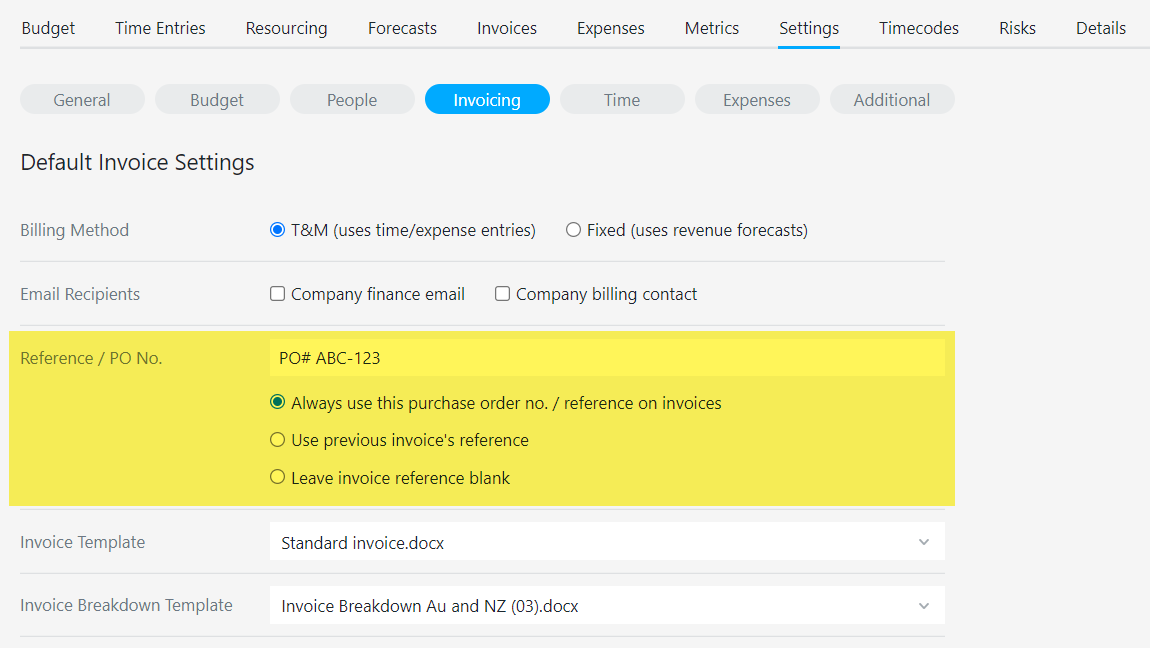
Improvements to managing contacts
Following on from the recent changes to billing contacts we have further updates to make it easier to manage your contacts.
Create a new contact when creating an invoice
The Billing contact field on an invoice now includes the option to "Add new". You just need to enter a name and email address to add a new contact from here.
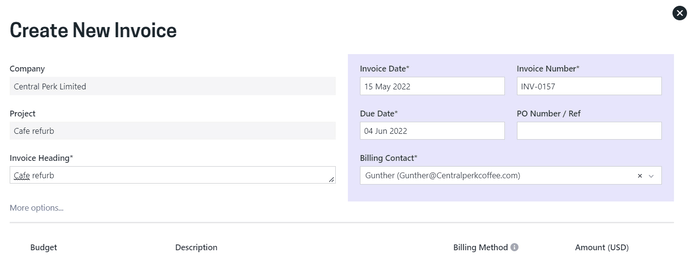
Refer to the maintaining contacts article for more information
Contacts directory
The contacts directory which lists all contacts. The directory can be customised and downloaded to CSV.
Refer to the contacts directory article for more information
