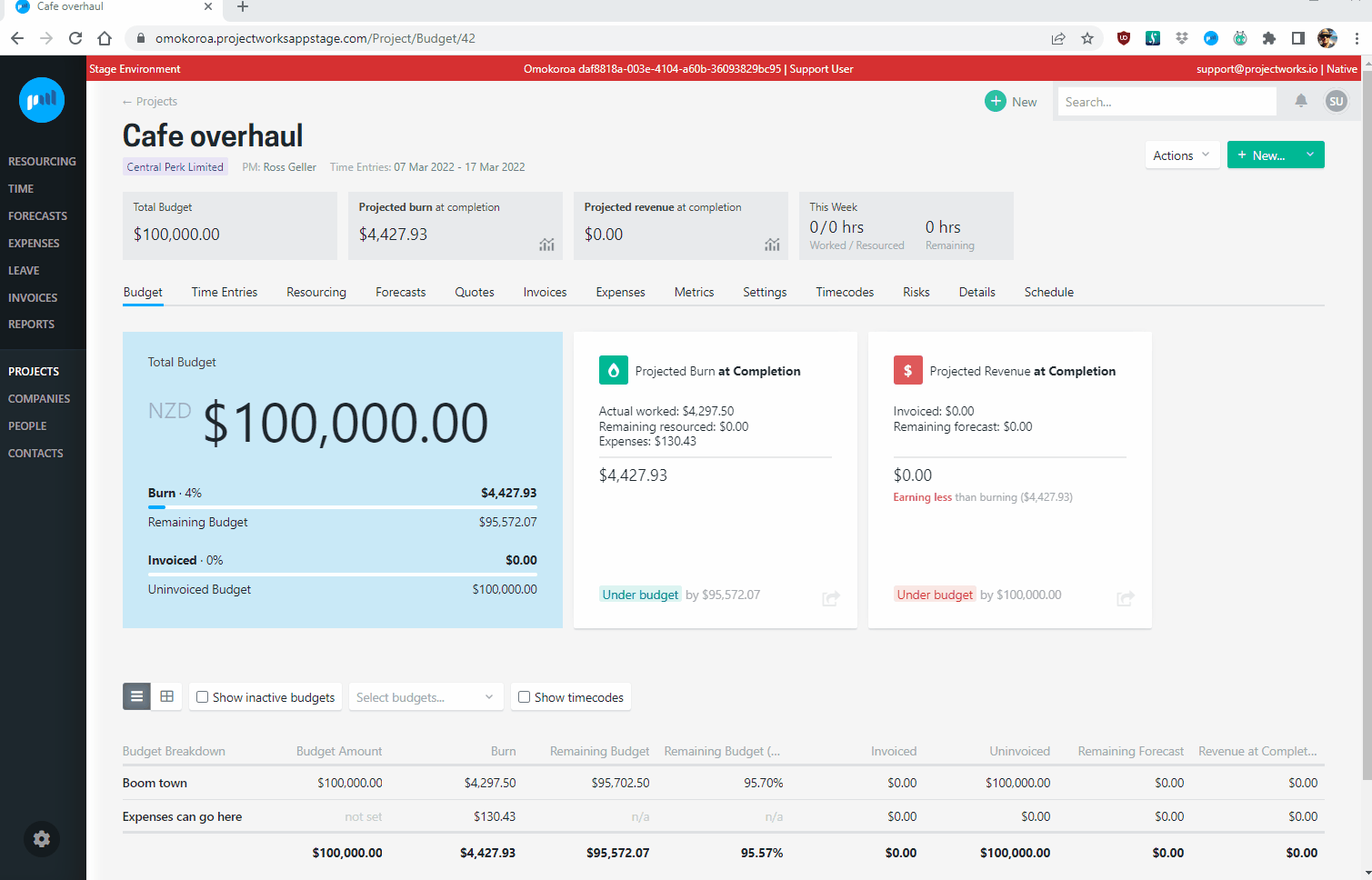Included in this release:
- Improvements to the create company screen and editing companies
- Minor change to invoice creation screen noticeable to all users
- Updates to the invoicing beta programme (qty & rates)
- Contacts directory updated with a filter to include/exclude archived companies
Feedback or questions?
Email us as support@projectworks.io and one of the team will get back to you!
Improvements to managing companies
A round of improvements on companies, with the create company screen simplified to just show the mandatory fields. A settings section has been added with details split into general, project and invoicing tabs.
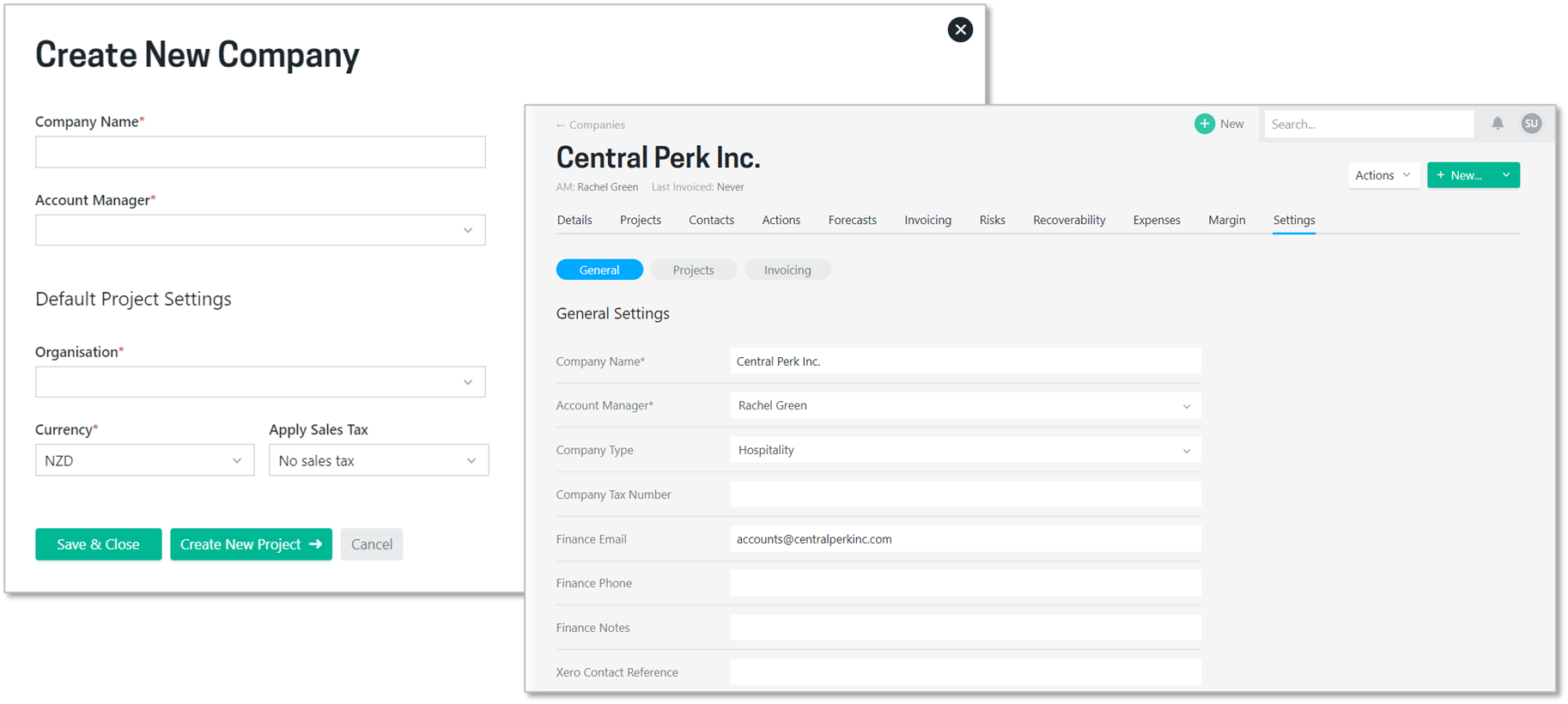
Refer to the maintaining companies article for more information
Invoicing beta programme updated - minor change for all users
A second round of changes has been made to the invoice creation process, with the new options remaining in beta for a few more weeks. The majority of changes in this release only apply to the beta programme with a minor (non-impacting) change noticeable to all users.
All customers
The only change you will notice now is the addition of a standard view and simple view option on an invoice.
The simple view will hides all columns except for the invoice line description and amount.
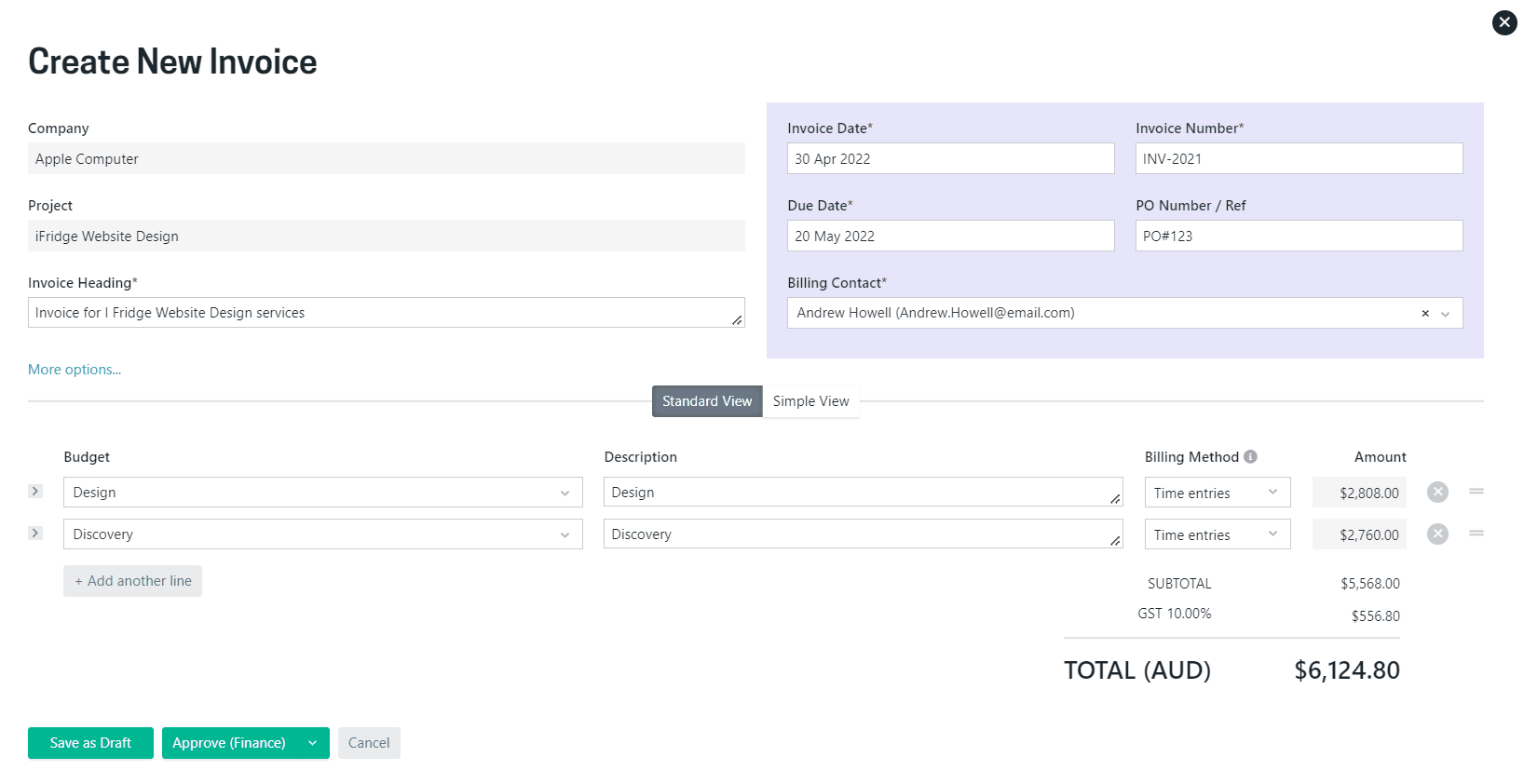
Please email support@projectworks.io if you would like to join the beta programme, where invoice lines can be created per person or role, including the qty (hours) and rate.
Customers in the beta programme
All customers who are in the invoicing beta programme have been emailed with details of the changes that will impact the way the invoice creation works in the beta programme.
- Changing the budget and role / person selection is now done in two separate select fields. (Prep for the next stage)
- You will no longer be able to change the structure from within an invoice in the 'more options...' section. Just cancel the invoice, update project settings and recreate invoice. (Prep for the next stage)
- You will now have the ability to manually override per role/person lines - qty and amount only. If you need to update the rates then do this on the timecode first.
- For lines not in role/person structure you can only manually override the amount (rate & qty are blank and non-editable). (More options for this coming soon!)
- New option for "Simple View" which hides the more advanced fields, providing a cleaner view of what your customers are likely to see on their invoice.