Companies are your customers and have projects and billing contacts loaded against them. There are a number of reports aggregating data such as invoices, forecasts and margin to the company level.
Accessing the companies directory
All people with an access level that allows visibility of Company screen will have the ability to see the company screen will be able to add new companies.
Projectworks administrators
Access to the companies directory is controlled by ticking Client.Dashboard.View in the other service points section of an Access Level.
Customising the view of the directory
The companies directory can be customised by using the Hide / show / group option at the top right of the screen. From here you are able to choose which columns you want to see and can group the companies a few different ways, such as by Account Manager.
The list can be filtered and can include or exclude archived companies from display.
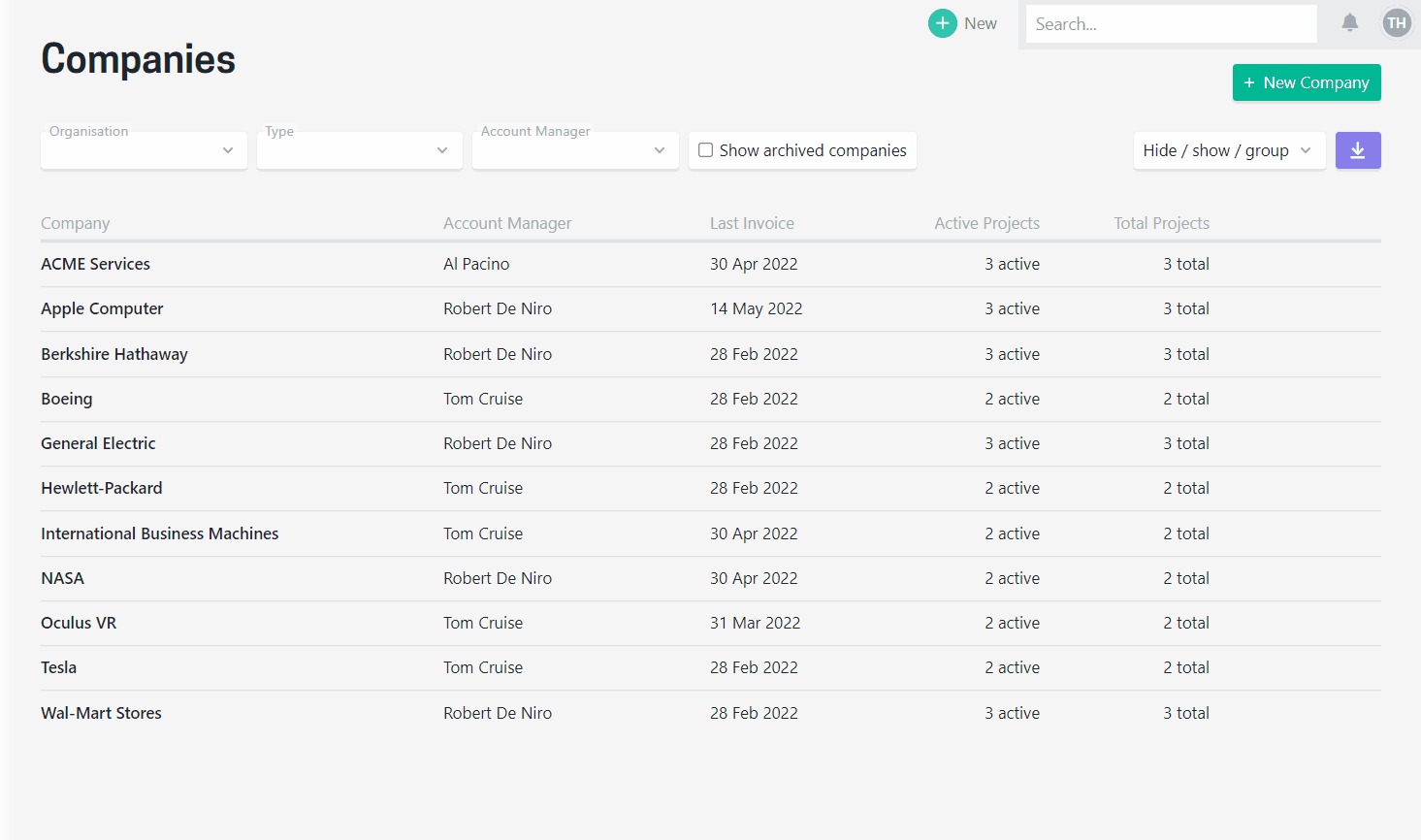
Downloading the directory
The companies directory can be downloaded to a CSV file.
Adding and maintaining companies
New companies are able to be added by clicking the New Company button at the top right of the screen. Clicking the company name will take you into that company. If your access level allows you to edit companies you will be able to edit the details on the settings.
Refer to the maintaining companies article for more details
.png?height=120&name=Projectworks-Logo-White%20(1).png)