We know it's a pain when you can't access your account when you want to. So we've put together these simple steps for sorting out your logging in woes.
Contents:- I didn't receive my confirmation link
- My registration link says it has expired
- I've forgotten my password
I didn't receive my confirmation link to login, what can I do?
- The first thing to check is your spam or junk folder as sometimes it goes there.
- The second thing is to check with your manager that your email address has been loaded into Projectworks correctly. Your administrator will be able to update your email address if required.
- The third thing you can do is ask your manager to resend the confirmation link (steps outlined below)
My confirmation link says it has expired, can I get another one?
Yes! The welcome email we send you when your account was first created contains a confirmation link that expires after 7 days. Projectworks administrators can resend you another one by doing the following:
-
Navigate to People (either All People, People By Access)
-
Hover over the row actions (3 dots on the right) for the desired person and click “Send Welcome Email”
OR
-
Search for the user
-
Go to Settings > General on the person’s workbench to see information about why they cannot login and and click on the “Resend welcome email”.
I've forgotten my password and can't access my account :(
No problem! You can reset this yourself by clicking on the "Forgot your password?" link at on the login screen and send yourself a reset link.
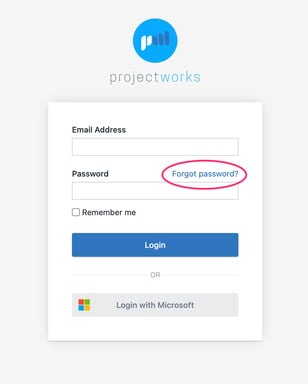
.png?height=120&name=Projectworks-Logo-White%20(1).png)