- Help Center
- Notifications
-
What's new
-
Getting started
-
Projects
-
Timesheets
-
Resourcing
-
Invoices
-
Revenue Forecasts
-
Expenses
-
Purchase Orders
-
Users & People
-
Leave management
-
Margin (profit/loss)
-
Billable and cost rates
-
Integrations
-
Access levels
-
Single Sign On
-
Quotes
-
Companies
-
Contacts
-
Glossary & Definitions
-
Administration
-
Utilisation
-
Notifications
-
Security
-
Other
-
Admin & Config
-
Onboarding
Notifications
Learn how to use the notifications within Projectworks.
Certain actions within Projectworks can generate a notification to inform people about something that has happened. Notifications include the creation of new companies or projects, changes to project statuses, invoice payments leave requests (submissions and approvals), expense claims and user feedback.
The notification bell - view of your notifications
The in-app notifications are accessed from the notification bell icon at the top right of each screen. When an event occurs that you have subscribed to the bell icon will go red to indicate you have an unread notification.
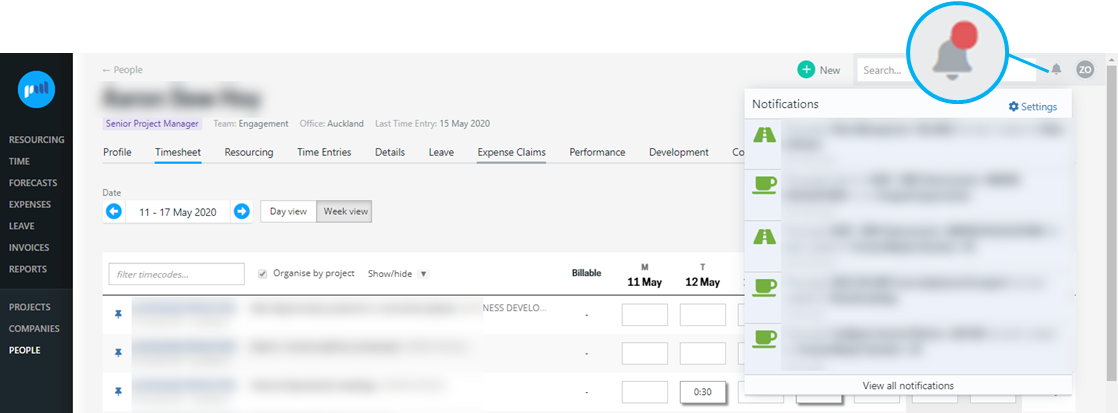
Clicking an unread notification will mark all notifications as read, and you bell will be cleared.
View all notifications
From the notification bell you can select View all notifications to go to the My Notifications page. This lists all the notifications you have received over the past 30 days, with the most recent shown first. Notifications will "fall off" after 30 days.
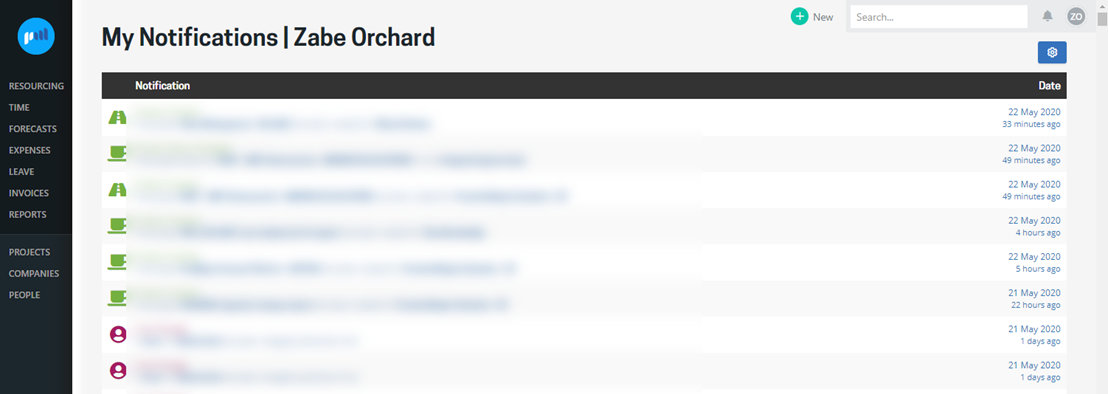
Notifications settings
Refer to the Notifications settings article for details on how to configure your notifications.
