Tracking margin is often a key aspect of managing a business. Margin is calculated by using revenue (invoices and forecasts) and costs (from timesheets, resourcing and expenses). Cost types can be used to track different costs associated with a person.
Options to consider
- Using a single cost type: It is totally fine to just set up and use a singe cost type for tracking costs. Many customers do this and only have one cost type, normally called “All up hourly cost” or similar.
- Using multiple cost types: If you prefer to break costs down into different components you can create multiple cost types. When adding costs for a person you can set up different costs for things such as their remuneration, allowances and an allocation for overheads (burden). Costs for people have start and end dates which provides some flexibility.
Setting up cost categories
While there is no specific functionality linked to cost categories, they can be used as a way to group various costs. There needs to be at least one cost category set up as each cost type needs to be associated with a category
Setting up cost types
You can use a single cost type or set up multiple if you want to break up or layer costs associated to a person. It is fine to use a single cost type (eg “All up hourly cost”), or to have multiple cost types as a way to break up or layer costs associated to a person.
There needs to be at least one cost type set up to add costs against people.
Maintaining cost types
Click the blue + button to add a new cost type. A cost type can be edited by clicking the three dots to the right. Cost types can be made inactive if no longer needed and can only be deleted if they have no data linked to them.
Making a cost type inactive means it can no longer be selected when adding or editing a cost for a person. Any people costs associated to that cost type will remain and feed into all margin reporting.
-
To ensure that the cost type is included in margin calculations, the cost type must have “This Cost Type is used in the Gross Margin Calculation” selected.
-
A cost type must be active to be applied to a person.
-
There is no functionality associated with the “Benefit” option although that can be used for reporting if required.
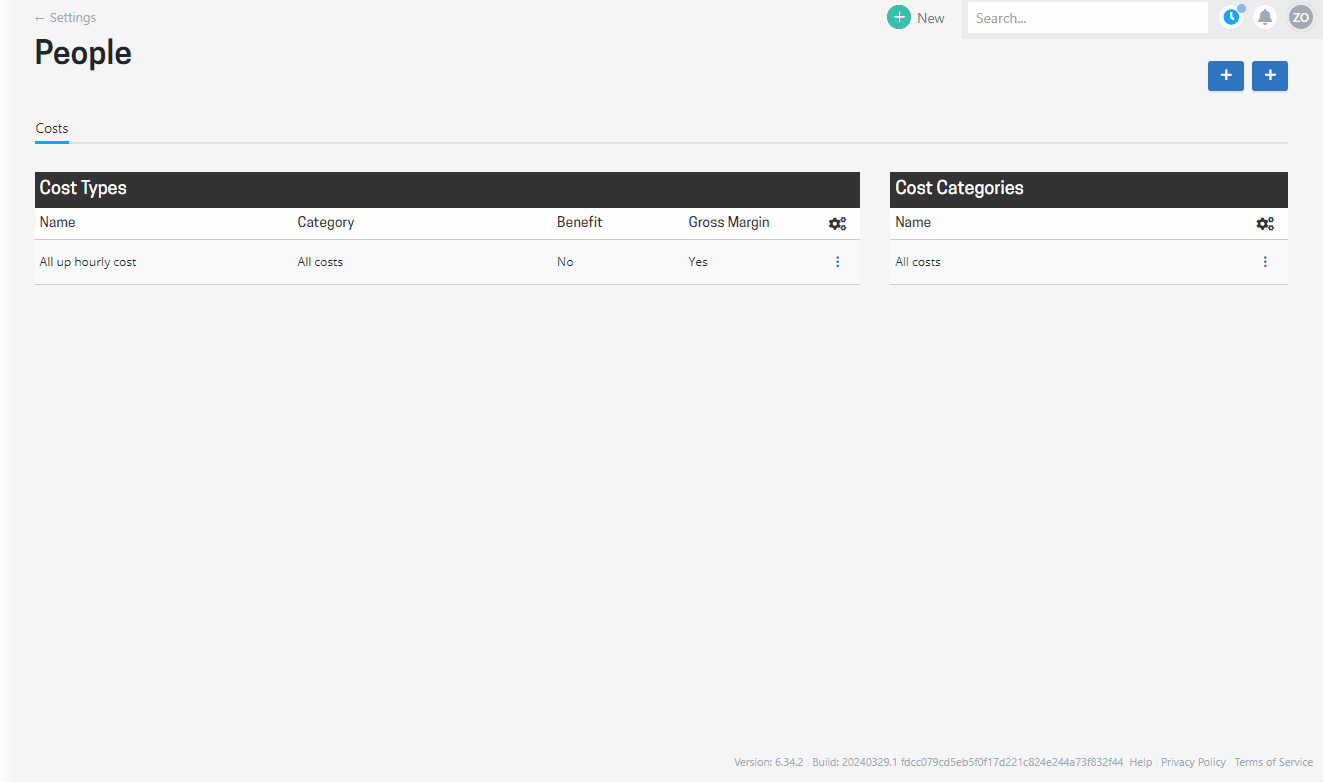
Note: Changing the “is used in Gross Margin Calculation” setting will impact historic margin reporting.
Maintaining costs for people
Learn about setting up the cost rates for your people →
.png?height=120&name=Projectworks-Logo-White%20(1).png)