The Resourcing by Project screen shows all resourcing for projects. It is a great tool for Project Managers and allows them to see and edit the resourcing for their entire portfolio on one page.
There is a lot of information available on this screen so using filters to narrow it down to a Project Manager or Company, for example, makes it more manageable. Resourcing is grouped into projects within Companies, with all resourcing able to be edited. Additional people can be resourced to a project from here, rather than diving into the relevant project to do so.
Use cases include:
- A Project Manager can review (and edit) the resourcing for their entire portfolio.
- An Account Manager could review all resourcing for all projects for a specific Company.
- Input into a resourcing meeting (especially when teamed with the Resourcing by person page)
You can access the By Project screen from the Resourcing menu.
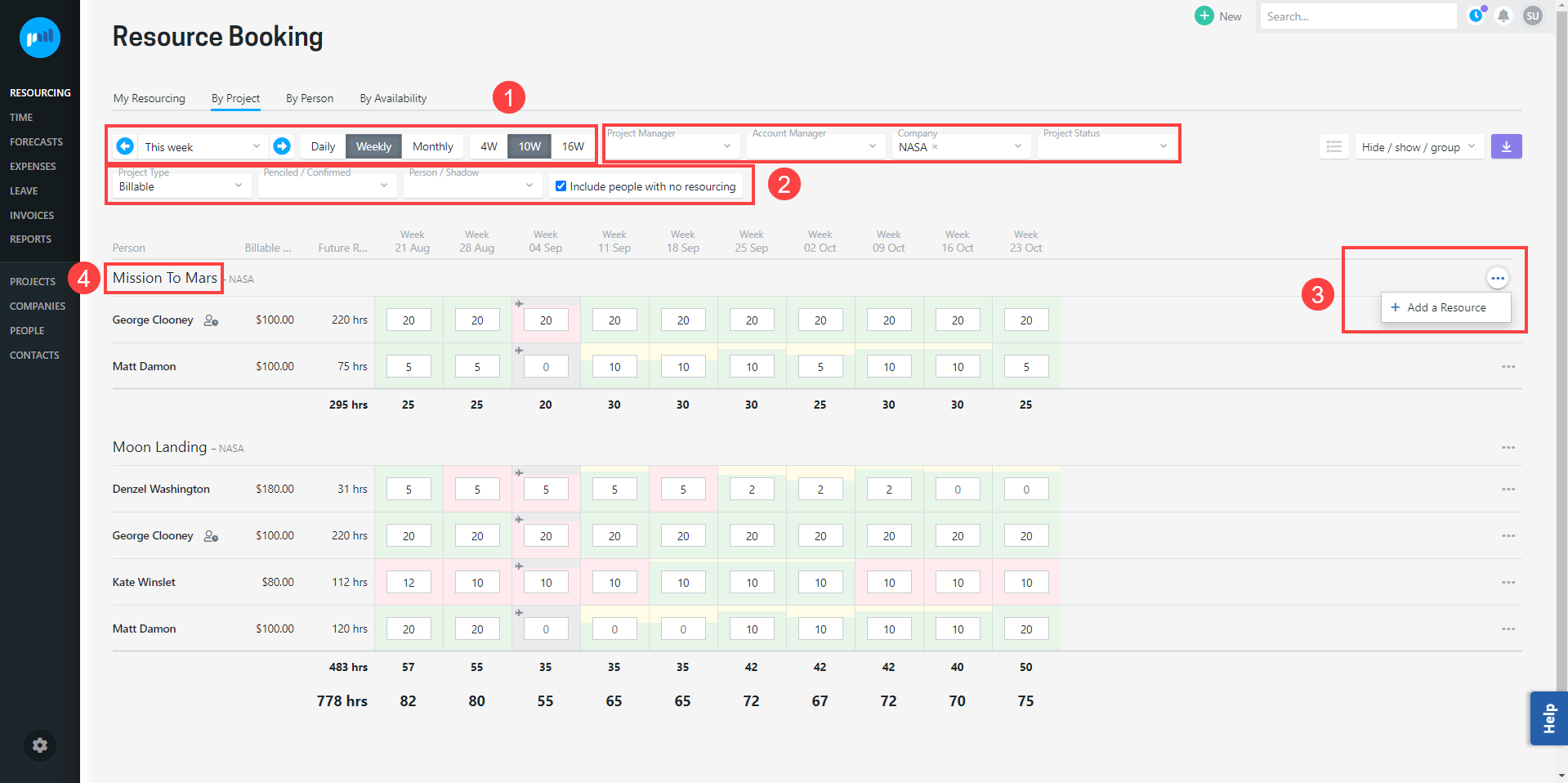
The following is an overview of the screen:
- Select whether you'd like to view resourcing in the Daily, Weekly, or Monthly view and then use the date picker to jump either forward or backward. You can also choose how far in advance you'd like to view resourcing on this screen.
- Filter by Project Manager, Account Manager, Company, Project Status, Project Type, Penciled/Confirmed, and Person/Shadow.
- You can add extra people to a project by clicking + Add Resource
- Click the project name to open the resourcing page for that project, where further details and options are available
Add a Resource to Project
Resources can be added to projects, with the full add resource functionality available, including allocating hours while adding the resource and the ability to create a Shadow Resource.
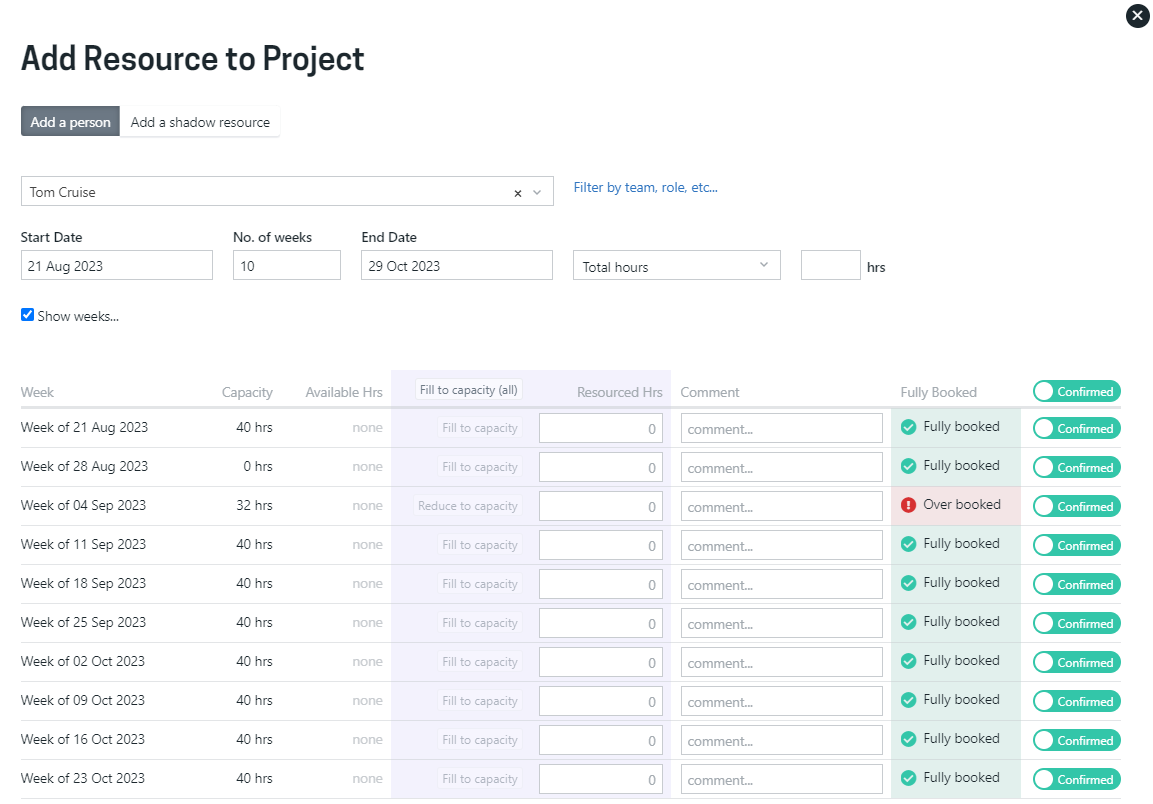
.png?height=120&name=Projectworks-Logo-White%20(1).png)