Shadow resources can be used to build up the resource profile of a project without using named resources. They also act as a placeholder if you don't have a person with the required skills or capacity.
What are Shadow Resources?
Shadow resources are created for a specific project and do not go into a pool of resources that can be assigned elsewhere. They can be set up with billable and cost rates to feed into the margin/profit calculations.
When to use a Shadow Resource
- If you want to set up the required resource profile for your project but don’t have the people you need (helps with planning)
- When you don’t have a person (or capacity) for a certain role, or at a certain time
- All resourcing for shadow resources is treated as a pencil (unconfirmed) booking
Creating a Shadow Resource
To create a Shadow Resource click the "+ Add Resource" button on the Resourcing screen of a project, or from the Resourcing by Project screen. On the Add Resourcing screen:
- Select "Add a shadow resource" which will display the details needed to create it
- Select the relevant attributes - team, organisation, and role are mandatory
- Enter the hourly billable rate to calculate the amount their work effort will be charged to the client. This will feed into the cost of future resourcing for the projected burn at completion calculation.
- Depending on your access level, you can also specify the hourly cost to the project. This will be used to calculate the cost to your business for the resourced hours, and will be factored into the margin/profit calculations
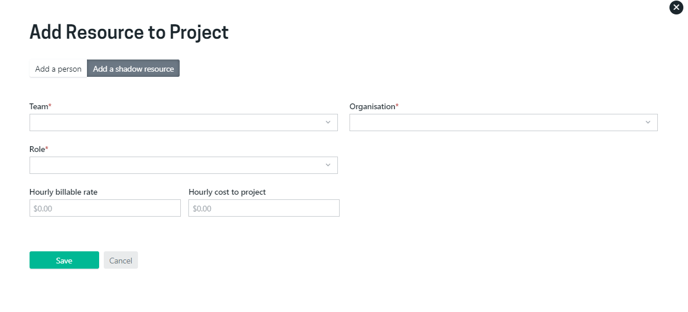
-
Once the mandatory attributes have been selected, you must select:
-
the start date for the resourcing to be added from;
-
the number of days, weeks or months or end date for the resourcing to be added until; and
-
the total hours, hours per day, week or month, or % capacity per day, week or month.
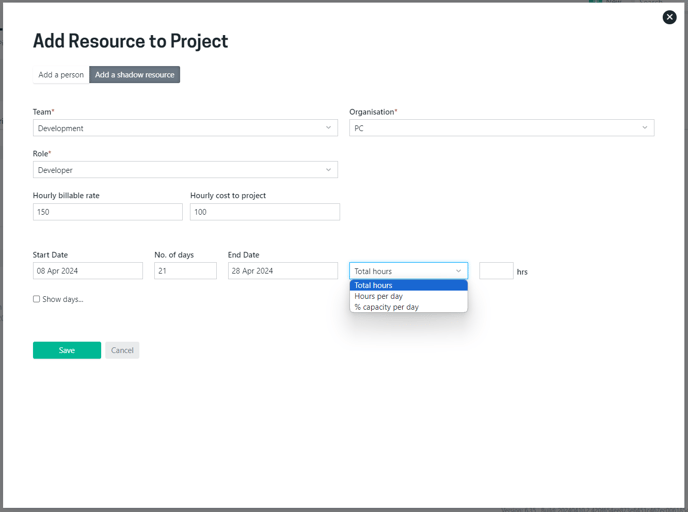
-
If you select the % capacity, this will be based on the organisation capacity for the day, week or month.
If you the resourcing is being entered in weeks or months, the resourcing will be allocated evenly throughout the organisation working days.
Editing a shadow resource
Each shadow resource exists solely on the project it has been added to. You are able to edit the details of the shadow - just click the name on the resourcing screen or select "Edit Shadow Resource" from the action menu on the right hand side.
Moving resourcing from a shadow to a person
When you are ready to move the resourcing from a shadow to a named person, you can simply select "Swap with another person / shadow" and select a person. All resourcing hours will be swapped from the shadow to the person.
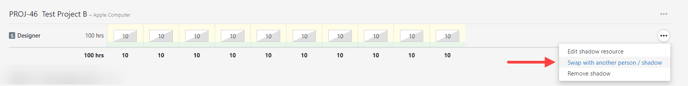
Troubleshooting
Why can I add shadow resources at a budget level for some projects, but not others?
Budget level resourcing is now available in beta. If this function is available to you, you can set resourcing to Budget level resourcing.
Read more about budget level resourcing →
Why are my shadow resources displayed with negative availability?
Shadow resources are always displayed with negative availability on the Resourcing by Availability screen. The resourcing is still required to be be filled by an actual person, so is presented as over booked. 
