You can move resourcing from one person to another using the swap resource function.
How Does Swap Resourcing Work?
The swap resource feature allows you to quickly change all the hours resourced to another person without re-entering all the details. Resourcing can be swapped from a shadow or person to any other shadow or person who has access to the project.
Note: only future resourcing will be reallocated to the selected person or shadow.
Swapping can be done from the following screens:
-
Resourcing > My Resourcing
-
Resourcing > By Project
-
Resourcing > By Person
-
Project > Resourcing
- Person > Resourcing

Swap to an existing user
To swap resourcing from one person to another:
.gif?width=688&height=438&name=2023-02-21_11-44-19%20(1).gif)
Swap to a Shadow User
To swap resourcing from one person to a Shadow Resource:
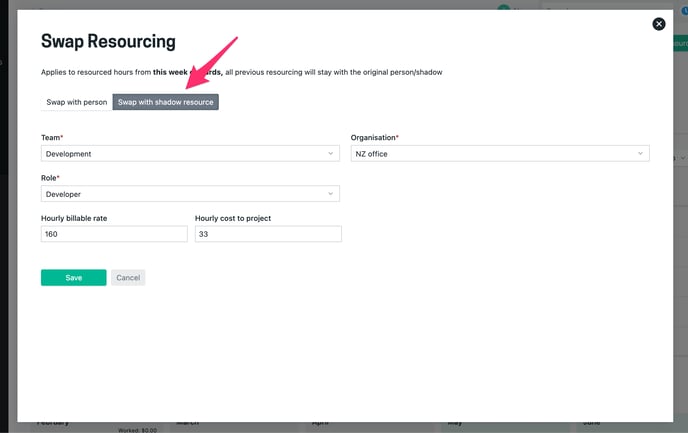
Entering the billable and cost rate is optional, but recommended. The billable rate will give you an indication of budget burn down, and the cost rate will give you an indication of the likely margin you will make. The hourly cost rate is potentially sensitive information and you can restrict who sees this via their Access Level permissions.
Access Level permissions to see a shadow’s hourly cost to project can be set up and maintained by the Projectworks administrator in Settings > Users > Access Levels.
Access Levels need the following permissions checked:
-
Can see dollars
-
More Options > Project.CostRate.View
.png?height=120&name=Projectworks-Logo-White%20(1).png)