The expense claim types that are set up are what people will get to choose from when entering an expense. These can be set up with human friendly descriptions to help people make the correct selection. Under the hood the expense claim types are linked to one of the operating expense GL Codes, with the link to your accounting system established at that level.
So, think of the expense claim types as the list of options you want people to choose from.
Maintaining expense claim types
Click the blue + button to add a new expense claim type. An expense claim type can be edited by clicking the three dots to the right. Expense claim types can be made inactive if no longer needed and can only be deleted if they have no data linked to them.
To create an expense claim type the following are required:
-
Name: This is what people will choose from when entering an expense claim
-
GL Code: Associate the expense type with the applicable operating expense GL Code
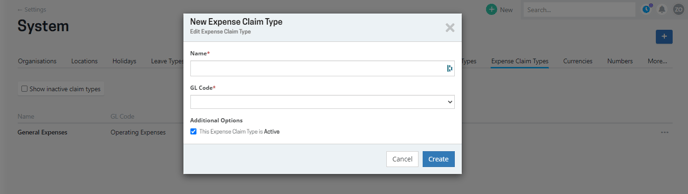
Expense claim types can only be linked to operating expense GL Codes.
You can link more than one expense claim type to the same GL Code providing an additional layer of granularity in Projectworks (if required) without requiring new account codes to be created in your accounting system
Refer to the GL Codes article for details on setting up GL Codes →
Once set up there are additional default settings that can be set on an expense claim type. For example you could set a different default tax type, unit price and markup amount.
Refer to the Expense Settings article for additional options for expense claim type →
.png?height=120&name=Projectworks-Logo-White%20(1).png)