Set up a list of leave types that people will choose from when entering a leave request. Leave types are associated to organisations so you need to make sure you select each organisation a leave type applies to.
Maintaining leave types
Click the blue + button to add a new leave type. A leave type can be edited by clicking the name of the leave type or from the three dots to the right. Leave types can be made inactive if no longer needed and can only be deleted if they have no data linked to them.
-
Name: This is what will be displayed when applying for leave.
-
Type code: Can be left blank (no functionality linked to it) or populated to have a “code” that could be useful if developing an integration.
-
This Leave Type is Active: Tick or untick to make the leave type active or inactive .
-
This Leave Type is Paid: There is no functionality based on this selection, but it could be useful for reporting purposes.
-
Organisations assigned to this Leave Type: Select each or your organisations the leave type will be available to.
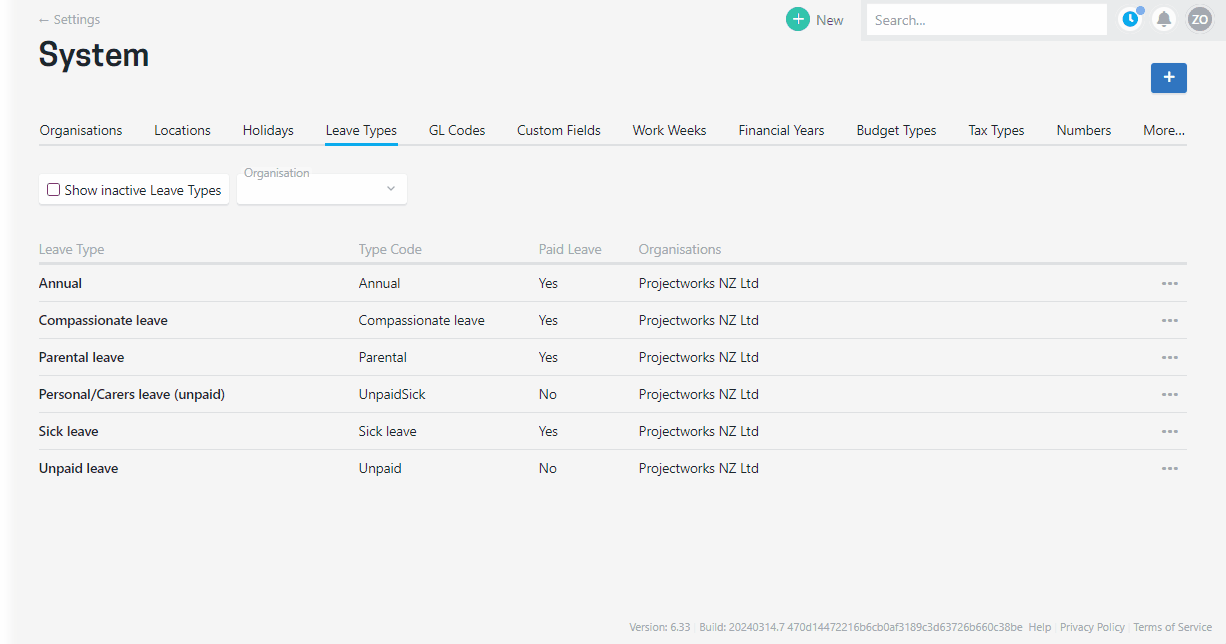
If you operate as multiple organisations within Projectworks you may want to have a different set of leave types available for people in each organisation.
For example, in the United States you may have a single leave type “PTO”, while in New Zealand you might need Annual leave, Sick leave, Bereavement leave etc. Different countries may have different terms for types of leave so you will be able to use the descriptions that people would expect to see.
Integrating with Xero payroll for leave
If you are integrated with Xero payroll it is sensible (but not essential) to use a common naming convention for your leave types.
If integrated with Xero payroll people will only be able to select a Projectworks leave type that has been mapped to a Xero leave type
Refer to the Xero - Getting Started article for details on setting up the leave integration →
.png?height=120&name=Projectworks-Logo-White%20(1).png)