There are a number of columns available in the Project and Budget WIP screens. Dependent on the information you are wanting to view, or the audience, you can show and hide specific columns.
WIP is based on billable projects, and includes before-tax amounts.
Budget
The budget is the budget amount that has been entered for a project.
-
The Project WIP screen will add all of the budgets for each project displayed.
-
The Budget WIP screen will display the entered project budget amount.
If the Budgets filter = Time budgets only (excl. expenses), then the expense budgets (and amounts) will be excluded from the WIP screens
Uninvoiced Budget
Uninvoiced Budget = Budget MINUS Invoiced Total
Uninvoiced Time
Uninvoiced value on time up to and including selected WIP date
If Draft invoices = Include as WIP, then time amounts included in draft invoices will be included as Uninvoiced Time
Uninvoiced Expenses
Uninvoiced value on billable expenses up to and including selected WIP date
If Draft invoices = Include as WIP, then expense amounts included in draft invoices will be included as Uninvoiced Expenses
Uninvoiced Total
Uninvoiced Total = Uninvoiced Time PLUS Uninvoiced Expenses
If you are viewing the Budget WIP screen, the Uninvoiced Total will be the Uninvoiced Time or Expenses for the project budget
The uninvoiced aged columns include uninvoiced billable time and expenses that have been incurred within the aged period.
e.g. 1 hour of time at a billable rate of $90.00 p.h. has been logged for the1st September 2023 and not invoiced:
-
If I am viewing the Budget WIP screen for the 17th September 2023, then the $90.00 will be included in the 0-30 days aged uninvoiced column;
-
If I am viewing the Budget WIP screen for the 11th October 2023, then the $90.00 will be included in the 31-60 days aged uninvoiced column;
-
If I am viewing the Budget WIP screen for the 16th November, then the $90.00 will be included in the 61-90 days aged uninvoiced column;
-
If I am viewing the Budget WIP screen for the 29th December 2023, then the $90.00 will be included in the 91+ days aged uninvoiced column.
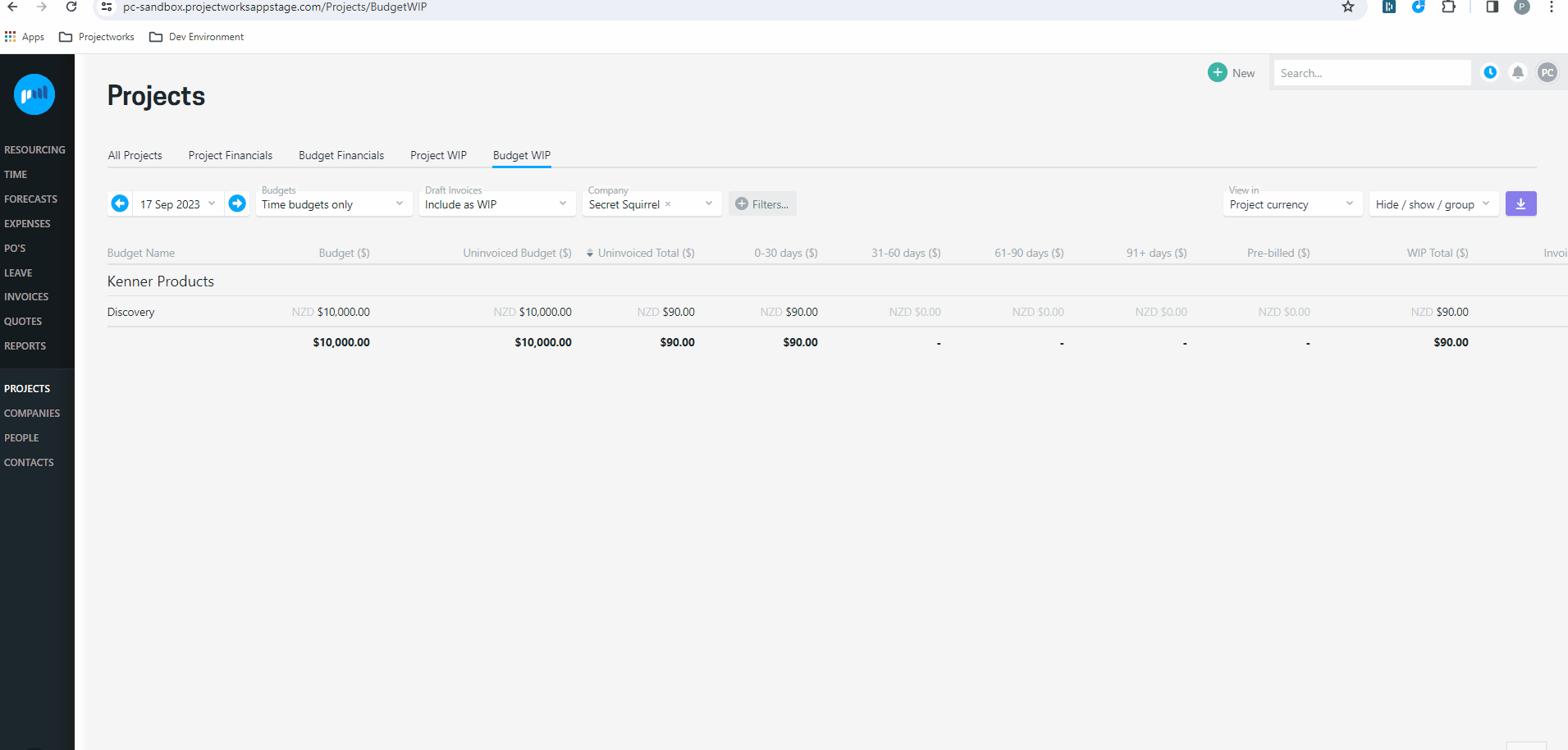
Pre-billed Time
Invoiced amounts against time budgets included in invoices dated up to and including the last day of the month of the selected WIP date that are not associated to a time entry dated up to and including selected WIP date.
i.e. If the invoiced amount on time includes time worked after the selected WIP date, then this is included as Pre-billed Time, as opposed to time worked up to and including the selected WIP date which is included as Invoiced Time.
e.g. Daffy Duck has entered 40 hours at $90 p.h. billable rate on the Looney Tunes billable project budget “Milestone 1” - 8 hours each day for:
-
27th December 2023
-
28th December 2023
-
8th January 2024
-
9th January 2024
-
10th January 2024
Two invoices are raised in January 2024:
-
A deposit of $20,000 for future work is included in an invoice pre-dated 21st December (as per the contract)
-
A T&M invoice dated 1st January 2024 including all of Daffy’s time above = $3,600
Dependent on the date selected on the Project WIP or Budget WIP screen, the pre-billed amount may differ:
-
For any date selected before December 2023, Pre-billed Time = $0.00
-
For any date selected in December 2023, Pre-billed Time = $20,000
-
For any date from the 1st-7th January 2024, Pre-billed Time = $22,160 ($20,000 + ((3days x 8 hours) x $90))
-
For the 8th January 2024, Pre-billed Time = $21,440 ($20,000 + ((2 days x 8 hours) x $90))
-
For the 9th January 2024, Pre-billed Time = $20,720 ($20,000 + ((1 day x 8 hours) x $90))
-
For any date from the 10th January 2024, Pre-billed Time = $20,000
If Draft invoices = Include as WIP, then pre-billed time amounts included in draft invoices will be excluded as Pre-billed Time
Pre-billed Expenses
Invoiced amounts against expense budgets included in invoices dated up to and including the last day of the month of the selected WIP date that are not associated to an expense.
If the invoiced amount is associated to an expense dated after the selected WIP date, this amount is excluded from the Pre-billed Expenses amount, but included in the Invoiced Expenses amount.
If Draft invoices = Include as WIP, then pre-billed expense amounts included in draft invoices will be excluded as Pre-billed Exepnses
WIP on Time
WIP on Time = Uninvoiced Time MINUS Pre-billed Time
WIP on Expenses
WIP on Expenses = Uninvoiced Expenses MINUS Pre-billed Expenses
WIP Total
WIP Total = Uninvoiced Total MINUS Pre-billed Time and Pre-billed Expenses
Invoiced Time
Invoiced Time = the invoiced amount on billable time logged up to and including the selected WIP date, where the invoice is dated up to and including the last day of the month for the selected WIP date.
e.g. Daffy Duck has entered 40 hours at $90 p.h. billable rate on the Looney Tunes billable project budget “Milestone 1” - 8 hours each day for:
-
27th December 2023
-
28th December 2023
-
8th January 2024
-
9th January 2024
-
10th January 2024
Two invoices are raised in January 2024:
-
A deposit of $20,000 for future work is included in an invoice pre-dated 21st December (as per the contract)
-
A T&M invoice dated 1st January 2024 including all of Daffy’s time above = $3,600
Dependent on the date selected on the Project WIP or Budget screen, the Invoiced Time amount may differ:
-
For any date selected before and including December 2023, Invoiced Time = $0.00
-
For any date from the 1st-7th January 2024, Invoiced Time = $1,440 (16 x $90)
-
For the 8th January 2024, Invoiced Time = $2,160 (24 x $90)
-
For the 9th January 2024, Invoiced Time = $2,880 (32 x $90
-
For any date from the 10th January 2024, Invoiced Time = $3,600 (40 x $90)
If Draft invoices = Include as WIP, then time amounts included in draft invoices will be excluded as Invoiced Time
Invoiced Expenses
Invoiced Expenses = the invoiced amount on billable expenses where the invoice is dated up to and including the last day of the month for the selected WIP date.
Invoiced expenses includes billable expenses dated after the selected WIP date that are included in invoices dated up to and including the last day of the month for the selected WIP date.
If Draft invoices = Include as WIP, then expense amounts included in draft invoices will be excluded as Invoiced Expenses
Invoiced Total
Invoiced Total = Pre-billed Time and Expenses PLUS Invoiced Time and Expenses
Value of Invoiced Time
Value of Invoiced Time = Hrs MULTIPLIED BY Rate amounts included in Invoiced Time
Value of Invoiced Expenses
Value of Invoiced Expenses = the billable amount on billable expenses included in Invoiced Expenses
Invoiced Delta
The invoiced Delta is the difference between what has been invoiced, and the value of the time (and expenses if applicable) that has been incurred. This is essentially the written-up or written-down value to date.
Invoiced Delta = Invoiced Total MINUS Value of Invoiced Time MINUS Value of Invoiced Expenses
If your business invoices in advance, the Invoiced Delta gives you an indication if there is outstanding work (or goods) owed to the client.
e.g. Project A is invoiced $10,000 in advance for the Discovery time budget of their project prior to commencing work:
- The "Pre-billed Time" amount of $10,000 is reflected in the Project WIP and Budget WIP screens
- The $10,000 is also reflected in the "Invoiced Total"
- John logs 50 hours to a Discovery timecode for Project A at $100 p.h.
- An invoice is raised and issued for $0.00, with John's 50 hours associated to the invoice.
- The Invoiced Delta = $5,000 ($10,000 minus $5,000 (50 hours x $100 p.h.))
Therefore $5000 worth of time is still owing on Project A.
Invoiced this Month
Invoiced this month = the before tax amounts that have been invoiced in the selected WIP month
