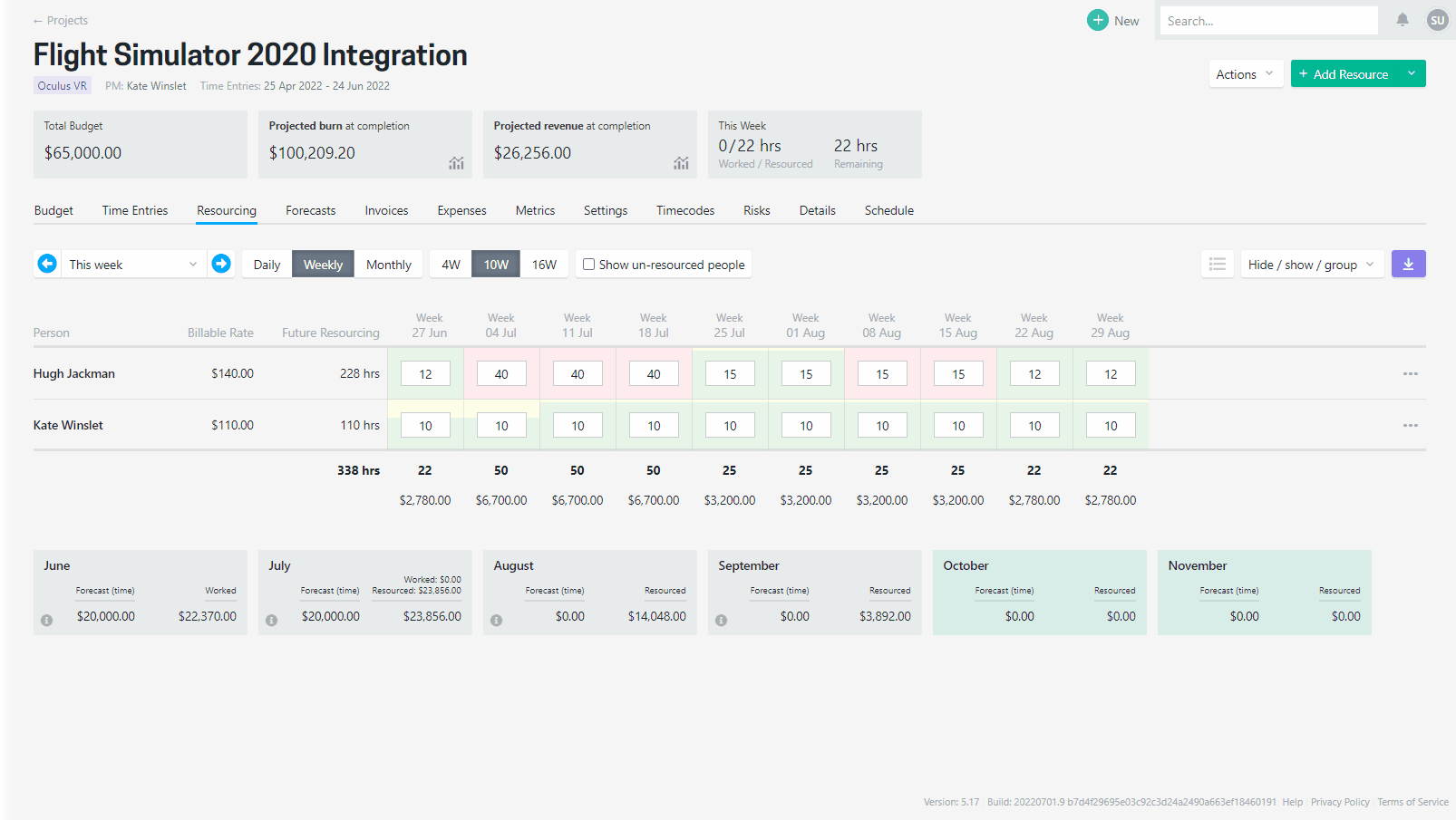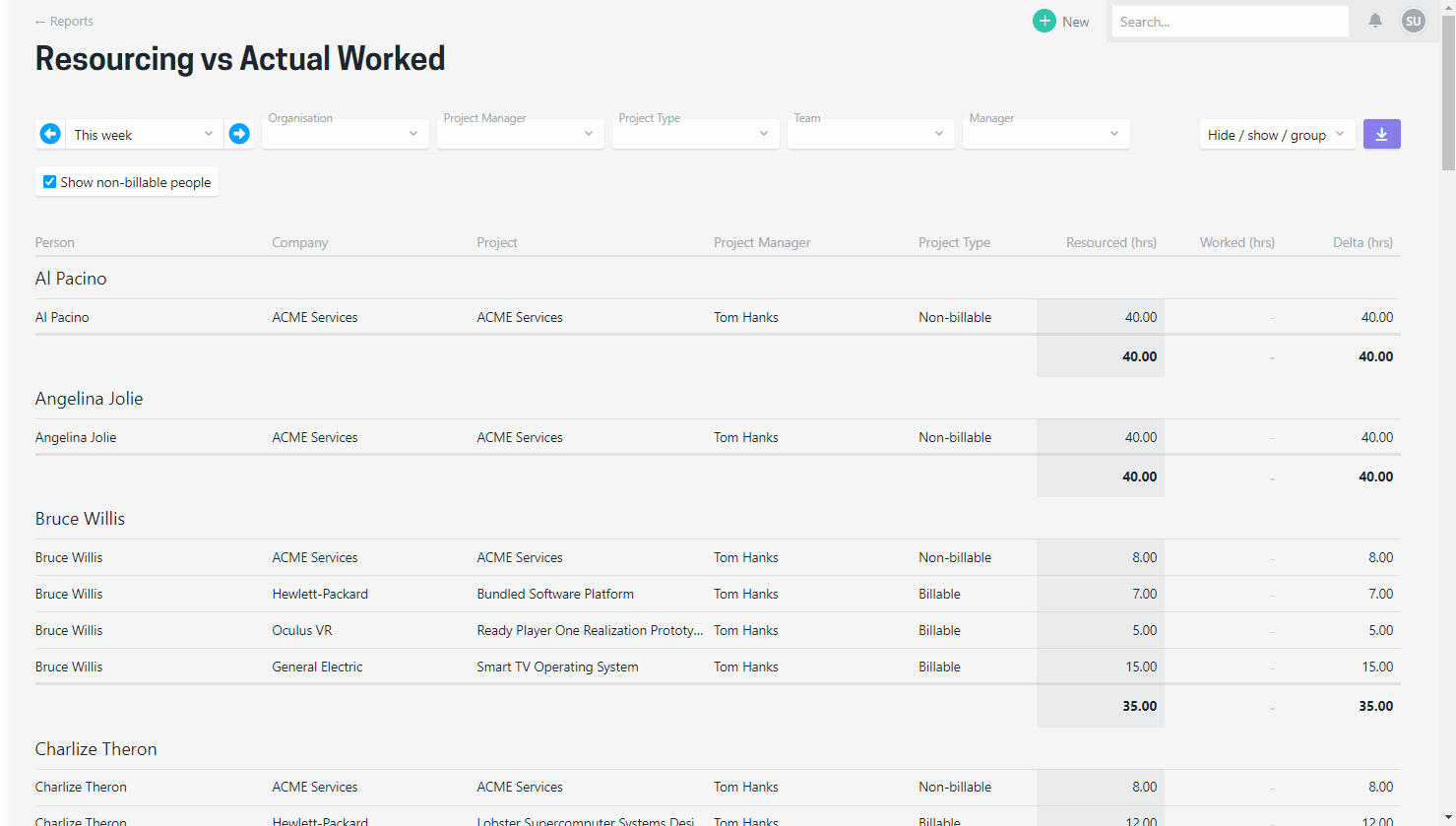Included in this release:
- Option to customise the sender name & reply-to email addresses (for invoice emails)
- See the total hours future resourcing for each person on a project
- Set an address on a company and use that on billing contacts
- Better date range options on Resourcing vs Actual Worked report
- Download CSV of Month End Billing and Utilisation reports
Feedback or questions?
Email us as support@projectworks.io and one of the team will get back to you!
Customise sender & reply-to address (for emailing of invoices)
More control over the sender name and reply-to address for invoice emails has been provided. New options for have been added to the Organisation screen in the admin section, where you can now specify the :
- Invoice email "Sender" name: The email will have this name as shown as the sender
- Invoice email "Reply-to address": This will be used as the "reply-to" for the email allowing the recipient to reply to that email address
If you have more than one organisation be sure to update them all.
Notes:
- This change currently only applies to the emails for sending invoices
- Unless you specifically make a change to these settings all emails will continue to be sent with the sender name as Projectworks and the reply-to address as no-reply@mail.projectworks.io
Total future resourcing for a person on a project
A new "Future resourcing" column has been added to the resourcing screen for a project. It shows the total number of hours that are resourced from the current date for each person as well as for the whole project. Use the hide / show / group options to control the display of details on the screen.
Clicking the future resourcing hours will allow you to update the resourcing for that person. This makes is very easy to adjust all future resourcing. As an example, you can could set a new number of hours to be resourced across a date range or change the resourcing to be a specific number of hours per week.
Refer to the 12 June 2022 release notes for details on the resourcing options
Set an address on a company and use that on billing contacts
You can now add an address onto a company (in the settings) and on a billing contact have the option to set the address as "same as company". Of course you can still manually enter an address for a contact.
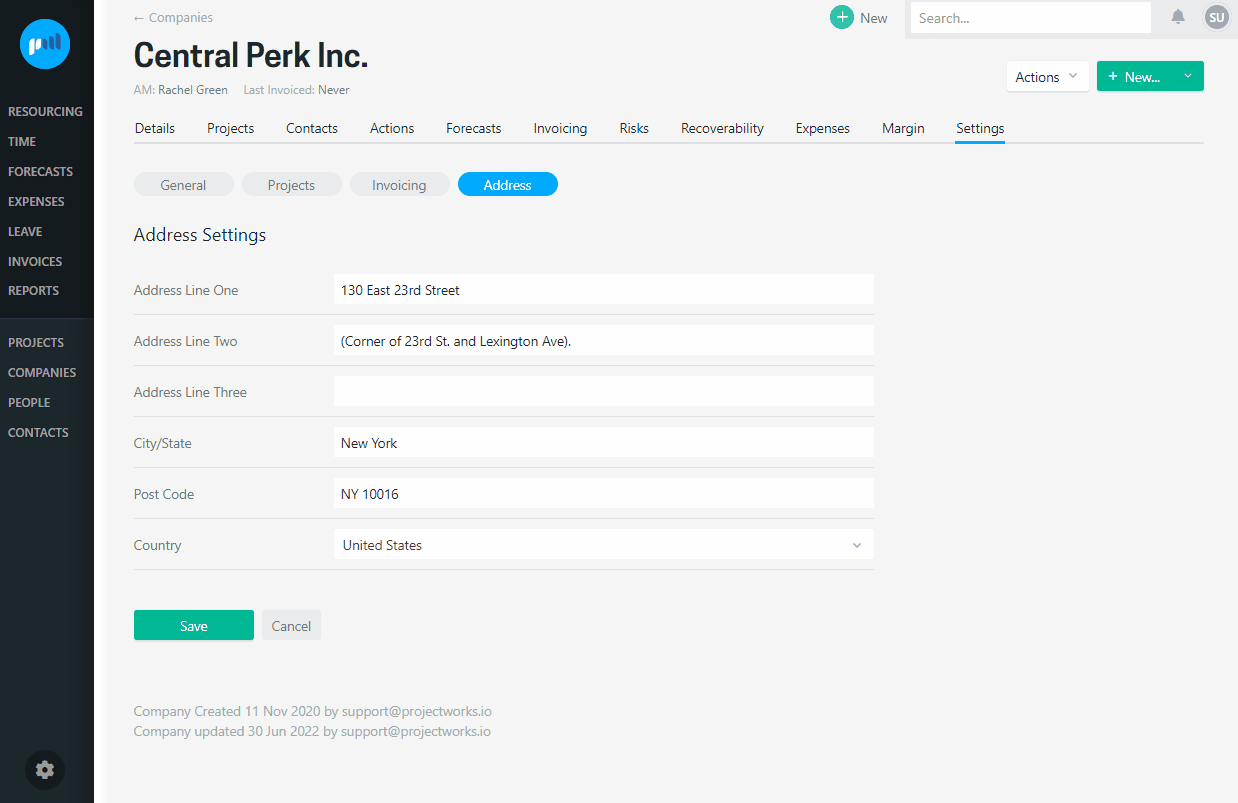
Refer to the maintaining companies and maintaining contacts articles for more details.
Resourcing vs Actual Worked report has better date picking options
Up until now the report was always based on weeks, even when picking a date range. IT's updated now so you can choose a week, a month or a specific period of time.
Resourcing entered as a weekly or monthly amounts have the hours evenly distributed across the work days for each person.
Download Month End Billing and Utilisation reports to CSV
We are working through making reports downloadable, focusing on the ones that are requested the most often. You can now download these reports to CSV
- Month end billing
- Utilisation by person
- Utilisation by person (projected)
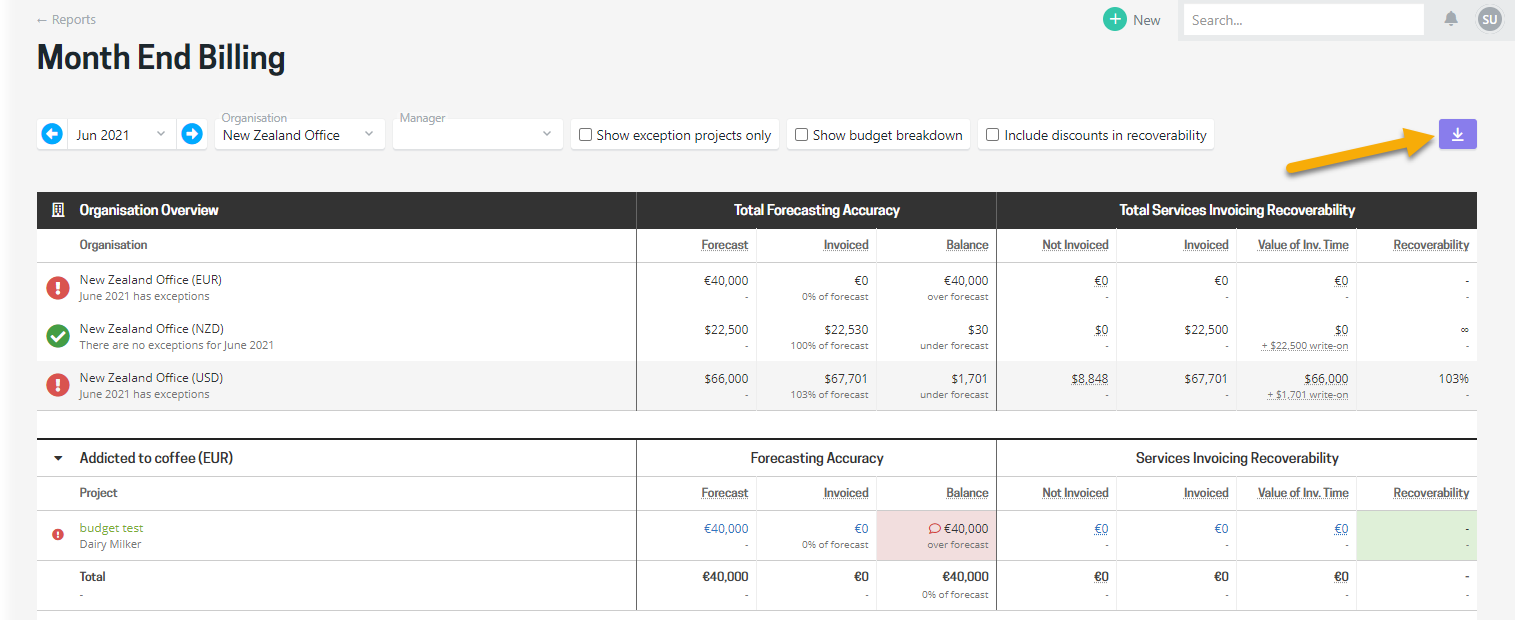
Tip! Look at the top right of tables for additional options,
- "hide /show / group" to customise the layout of the screen
- Purple download option to export the screens data.
.png?height=120&name=Projectworks-Logo-White%20(1).png)