If you want to track who you are spending money with on projects you can show a supplier field on company paid expenses.
IMPORTANT: The supplier field is only available for Xero and Quickbooks customers who have enabled the expense integration - suppliers will only show on company paid expenses. The list of suppliers to choose from are pulled from your accounting system.
Enabling the supplier field
Enabling the supplied field is a two-step process:
-
Turn on the field
The Projectworks administrator can enable the supplier field in Settings > System > Expense Settings > Show supplier field on company paid expenses -
Refresh your list of suppliers
The Projectworks administrator can refresh mappings in Settings > Integration > Accounting, and clicking “Refresh Suppliers”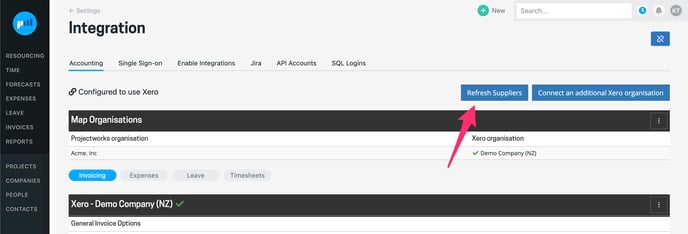
Using the supplier field
Once enabled the supplier field will show on any expense that is company paid.
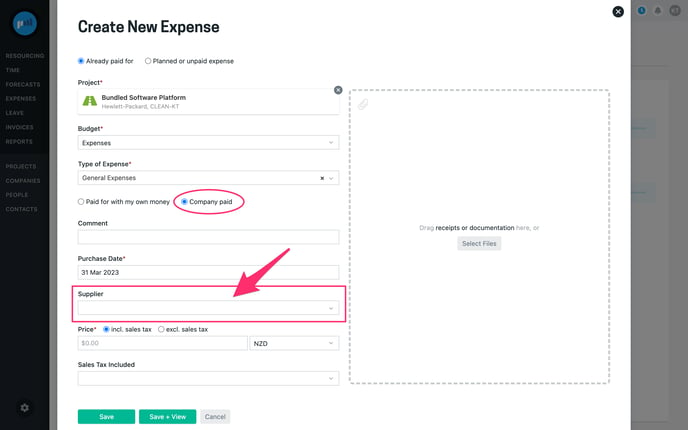
On the expense list screens you can show the supplier column as well as group expenses by supplier. Go to the Show / hide / group selector to customise your columns and grouping.
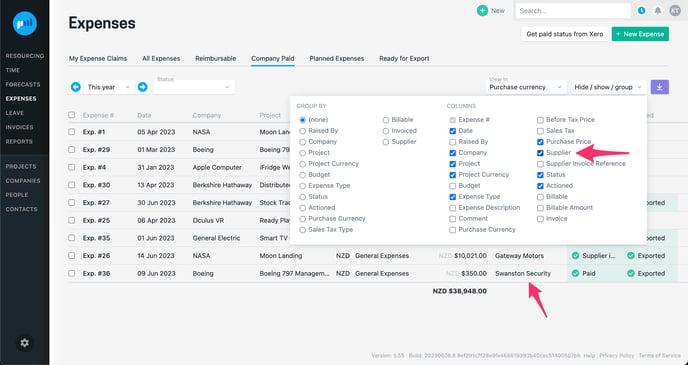
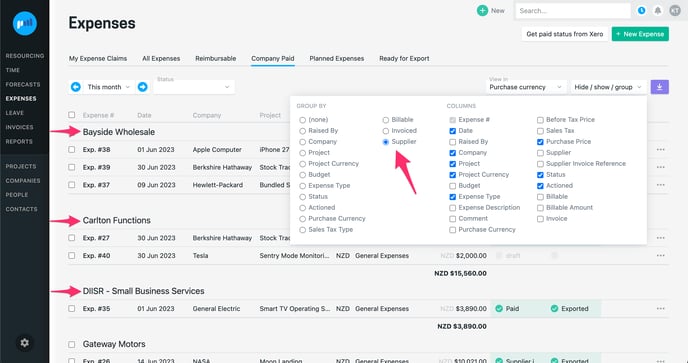
Troubleshooting
-
The supplier field is not showing on the expense
Check the following:-
Your Projectworks is integrated with Xero and Quickbooks
-
The expense integration has been enabled and all mappings complete
-
The Setting > Expense Setting > Show supplier field on company paid expenses is enabled
-
The project on the expense has been selected
-
The expense is company paid (not a reimbursable expense claim)
-
-
My supplier is not visible in the supplier dropdown
If the supplier was added to your organisation after the last expense integration refresh, the supplier will not be displayed.
Your Projectworks administrator can refresh your suppliers by going to Settings > Integration > Accounting, and selecting “Refresh Suppliers”.
- Refreshed supplier list STILL doesn't show some suppliers
-
Your Xero supplier may require at least one bill in Xero, so that the contact is recognised as a 'Supplier' in Xero and can be provided to Projectworks to display. Your Xero administrator can raise a $0 bill against the Contact in Xero for it to be considered a "supplier". Your Projectworks administrator will need to refresh your expense integration mappings after this has been done.
-
Projectworks users are deliberately excluded from the supplier list (to ensure bill payments are are only created for official suppliers). This can be overridden on a person by person basis where you have scenarios like contractors who are suppliers but also log in to your Projectworks to submit timesheets. Your Projectworks administrator can go to:
-
Person > Settings > Xero / QuickBooks & Other Services
-
Tick “Allow as a supplier in company paid expenses”
-
The person should then appear as a supplier
-
-
- I can’t see the option to Show supplier field on company paid expenses in my Expense Settings
You will not have access to Show supplier field on company paid expenses in your Expense Settings if you have not enabled your expense integration.
Read more about enabling expense integration to Xero →
Read more about enabling expense integration to QuickBooks →
