In addition to the accounting and single sign-on integrations there are further options which can be enabled for use.
There are options for Jira, DevOps, Chrome and HubSpot.
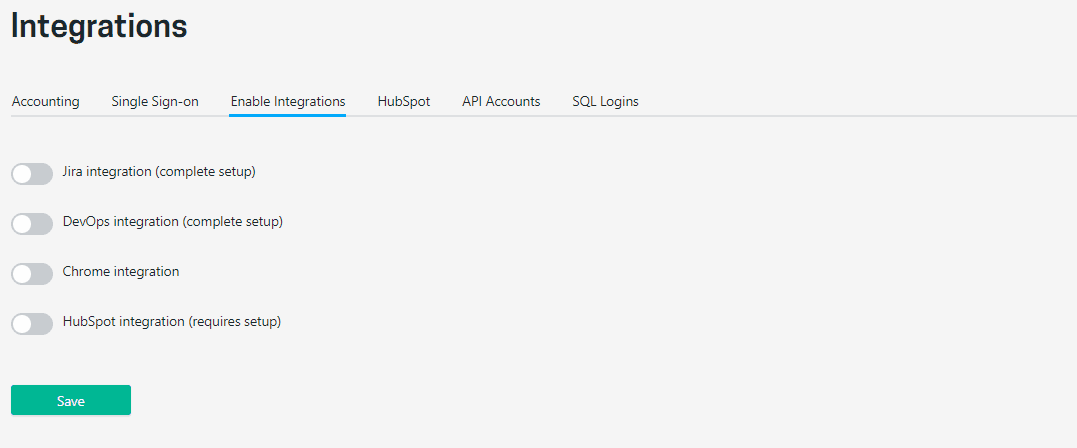
Jira
Projectworks can be integrated with Jira, allowing people to log time to their Projectworks timesheet from within Jira, so that they don’t have to input time in both places.
The integration needs to be enabled in Projectworks to be able to work, and the Projectworks time tracking app also needs to be installed within your Jira environment.
Refer to Install the Projectworks time tracking app for Jira for more details →
he integration needs to be enabled in Projectworks to be able to work, and the Projectworks time tracking app also needs to be installed within your DevOpsenvironment.
Refer to Install the Projectworks time tracking app for DevOps for more details →
Projectworks can either be connected to Jira or DevOps (not both at the same time)
If you have previously had your Sandbox environment connected to your Jira or DevOps you will need to deactivate the integration on the sandbox before enabling it in your Projectworks environment.
Chrome - Start/Stop Timer for timesheets
The Projectworks Time Tracking chrome extension is available for anyone to install to their Chrome browser. The extension allows the person to log time to their Projectworks timesheet via a start/stop timer, without the need to open the full Projectworks application.
Refer to Installing the Chrome extension for more details →
If the Chrome integration hasn’t been enabled in your environment the extension will not allow time to be logged.
HubSpot
Projectworks can be integrated with HubSpot, utilising the workflows feature in HubSpot to transfer data to Projectworks. For example you could have a project created in Projectworks once a deal is won in HubSpot.
Once the integration has been enabled the connection to HubSpot will need to be authorised, using HubSpot credentials that have administrator access.
Refer to HubSpot to Projectworks for more details →
Your HubSpot subscription requires access to workflows for the integration to work
.png?height=120&name=Projectworks-Logo-White%20(1).png)