The Projectworks team have been keeping busy and I'd like to highlight some of the recent product updates so you can maximise value from your Projectworks subscription.
Some highlights in this update:
-
Viewing current and projected margin as part of project financial health
-
Monitoring utilisation rates and how they compare to your targets
-
Track non-billable time within billable projects
-
Saving time and increasing accuracy with changes to expenses
There is also a customer showcase where you can see how IMed Consultancy have adopted Projectworks into their business.
Margin as part of monitoring project budget health
Business owners know margin is important. We do too. The Project by Budget Health report now lets you see the current and projected margin for each project - another insight into financial performance of projects.
The margin columns are currently behind a beta flag so if you’re keen to try it out ask you Projectworks Administrator to enable it from the admin section (Settings > Features).
Note: Margin is sensitive so only people with access to view margin will see the columns on this report.

Read more about the Project by Budget Health report →
Understand your staff utilization
It’s important to know where you’ve been, but maybe more important to know where you’re going! Use the Utilisation Target report to slice and dice your business to see how various parts are performing.
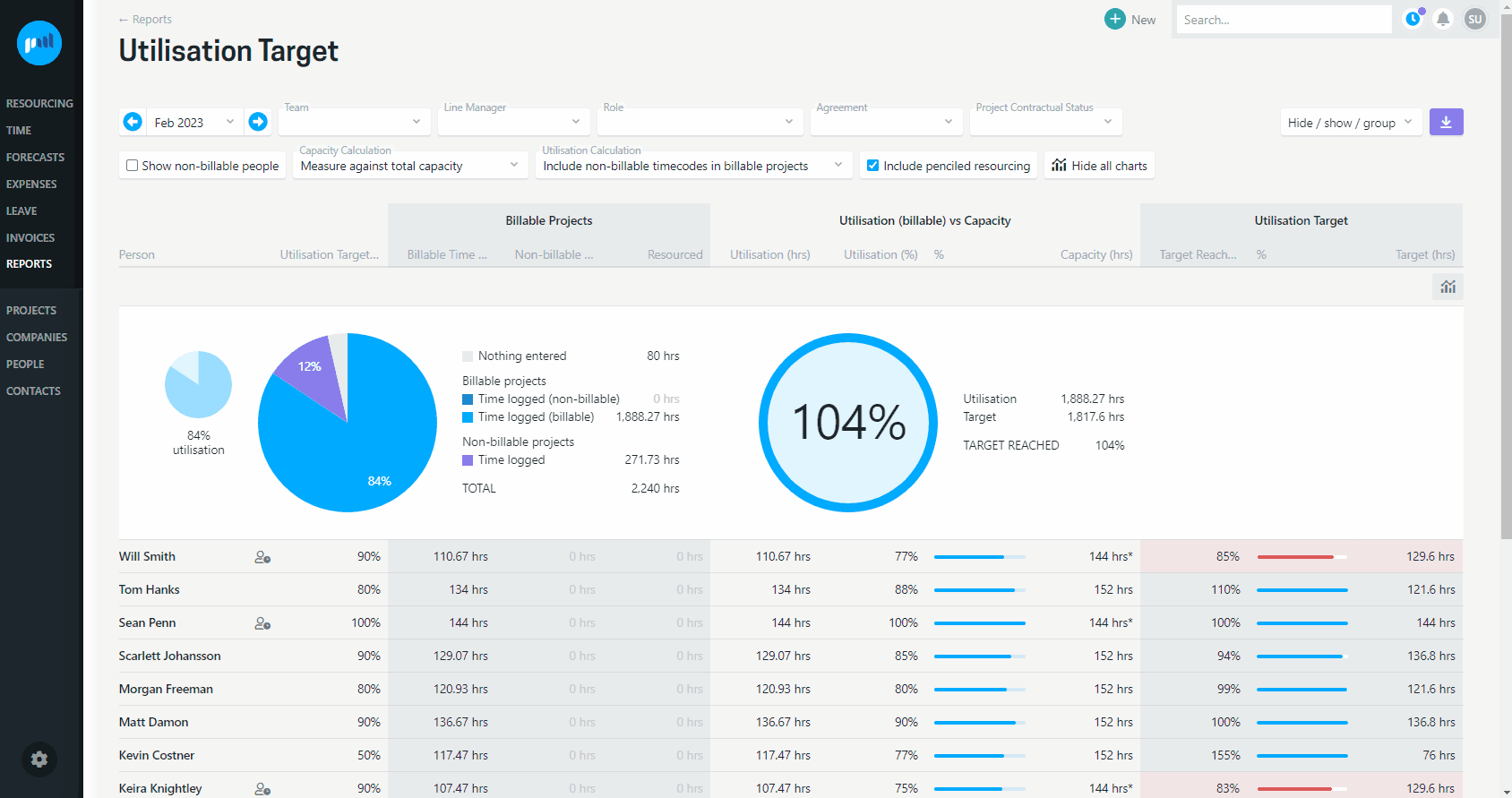
Read more about the Utilisation Target report →
Include non-billable time to see the full picture
When projects are created they are specified as either being billable or non-billable. Utilisation reporting was based around the project meaning all work within a billable project was considered billable. Obviously, that isn't always the case.
Timecodes on billable projects can now be marked as non-billable if required. Non-billable timecodes are excluded from the invoicing process and can be excluded from utilization tracking.
Read more about using non-billable timecodes →
Expenses - new options to save time and increase accuracy
The team is putting in a lot of work on expenses with more options coming your way in the near future.
Xero tracking categories now available for expenses
If you’re integrated with Xero you can now use tracking categories on expenses - just like you can for invoices. This can be a time saver for finance teams as they won’t need to apply the tracking categories to the expenses once they’re in Xero.
Read more about using Xero Tracking Categories in expenses →
Download expense attachments in bulk
Bulk actions for expenses have been expanded to include downloading attachments. For example, to provide all receipts for a project to support your invoice, simply select the required expenses and Download as Zip.
Easier options for bulk actioning invoices (approving, emailing & exporting)
The invoicing section has been aligned to how bulk actions can be performed on time, expenses and leave. You’ll probably find it useful to use the group by options and filters to organise your invoices. Then simply select the invoices to be actioned and choose the applicable option (eg Finance Approve or Export).
Read more about actioning invoices →
QuickBooks integration expanded to include expenses
One less thing to double-handle - you can now export your reimbursable expenses to QuickBooks. Enter and approve expense claims in Projectworks and export them to QuickBooks to reimburse your employee.
Read more about enabling expense integration with QuickBooks →
Customer showcase: IMED Consultancy
Founded in 2012, IMed is a professional consultancy firm that helps clients with quality and regulatory advice in the medical device and in-vitro diagnostic manufacturing industry. Additionally, the team assists manufacturers that are legally required to appoint a UK Responsible Person (UKRP) by acting on their behalf so they can place their devices on the market in the UK.
 |
“The introduction of Projectworks gave us a real future view of what our business will look like in terms of the revenue we generate from the projects that we have in play. That's something we never had before.” – Brian, Operations Manager |
.png?height=120&name=Projectworks-Logo-White%20(1).png)
