The Projectworks team have been keeping busy and I'd like to highlight some of the recent product updates so you can maximise value from your Projectworks subscription.
Some highlights in this update
-
Use planned expenses to manage costs
-
Remove double handling by exporting company paid expenses to Xero
-
Use Monthly Margin and Burn reports for a new view of project financials
- Filter and group projects and people by custom fields
-
The Jira and DevOps time trackers link to remaining hours on tasks
There is also a customer showcase where you can see how Liquid IT have adopted Projectworks into their business.
Control and streamline how you manage expenses
As hinted in the previous update, more options for managing expenses was coming your way - and here they are!
Take control of your costs by using planned expenses
We know that professional services is more than just billing time. Our Expenses module allows you to track and bill for items like contractor costs and travel expenses. This feature has now been enhanced with a specific flow for planning ahead. Using planned expenses provides better visibility of anticipated project costs and budget burn, an “approval to spend” on a project, and the ability to export these as bills to pay (see below!).
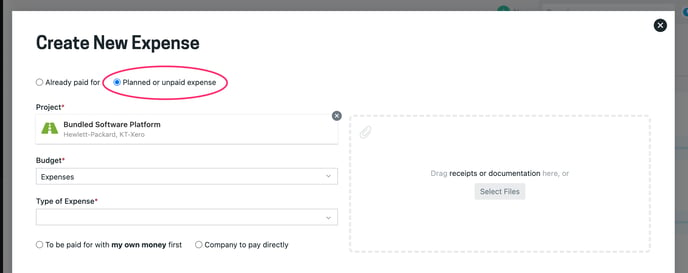
Read more about planned expenses →
Export planned “company paid” expenses to Xero as bill to pay a supplier
Planned company paid expenses can be exported to Xero as a bill to pay - linked to the applicable supplier contact in Xero. Start your planning in Projectworks and pay your suppliers from Xero in one seamless flow - easy!
.png?width=688&height=365&name=image-20230609-003905%20(1).png) Read more about exporting planned expenses →
Read more about exporting planned expenses →
More options to customise how expenses function for your business
We’ve been busy making expenses more customisable so you can set this feature up to best suit your business. We recommend you take a moment to check out the new options that are available, including:
-
Setting the Comment, Description for Invoice Breakdown, and Attachments as mandatory or optional
-
Permissions to mark planned company paid expenses as “Approved to spend”
-
Adding a supplier field to company paid expenses (Xero and Quickbooks integrated only)
Read the release notes from one of our big expense updates →
Use monthly burn and margin to help you make business decisions
The ability to analyse burn and margin on a monthly basis helps you make more informed decisions earlier. We have added two new reports to help with this. The Monthly Burn report lets you see the billable value of work effort (from timesheets and resourcing) and expenses each month and the Monthly Margin report provides visibility of the profit/loss per project per month.
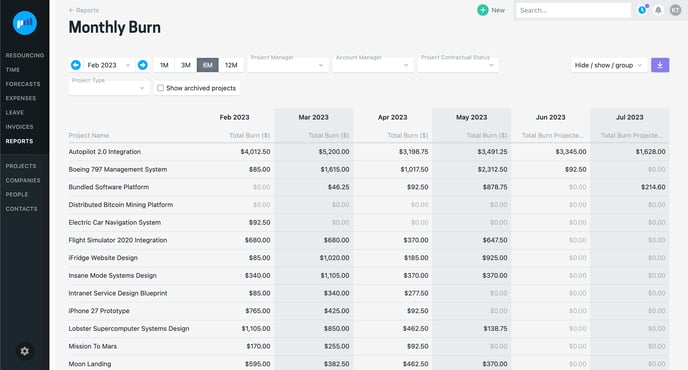 Read more about the Monthly Burn report →
Read more about the Monthly Burn report →
Read more about the Monthly Margin report →
Filter & group projects by custom fields
We’ve released the first stage of levelling up custom fields so you can now show project and people custom fields on the list screens as filters, group, and column options. This is currently available for select, multiselect, and checkbox field types only.
We’ll be rolling this out to other field types and all key areas of the product - watch this space for more to come!
.png?width=688&height=274&name=image-20230615-020036%20(1).png)
Read more about how to use custom fields →
Jira & DevOps time trackers can burn down remaining hours on tickets
Time logged via the Jira or DevOps time trackers can now burn down the remaining hours on the tickets. No more double entering time entries if you manage hours in Jira or DevOps, and time & billing in Projectworks. You can also see the Ticket ID on the time entries screens in Projectworks (use the Hide / Show/ group” option).
Read more about configuring your Jira and DevOps integration →
PRO TIP
Use the blue timer icon in the top right to get to your timesheet with one click from anywhere without leaving the screen you're on.
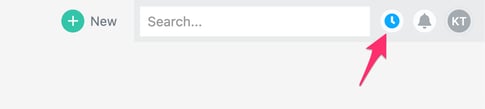
Customer showcase: LiquidIT
Liquid IT is a customer-centric IT services provider that excels in delivering comprehensive solutions encompassing cybersecurity, connectivity, and cloud services. Committed to exceeding expectations, Liquid IT consistently delivers exceptional results, solidifying their position as a trusted partner in the IT landscape.
 |
“We’ve finally been able to move away from spreadsheets and that means more live and accurate data when making business decisions.” – Daryl, CFO and Head of Sales |
|
.png?height=120&name=Projectworks-Logo-White%20(1).png)