Some highlights in this update:
Invoice using days and day rates
A growing number of customers are invoicing their time using a day rate. We’ve made a change to make that more simple. Project Managers can now set hours or days as the unit of time used in invoices at a project level, and all future invoices for the project will automatically be generated in this unit of time. There are no changes to the time entries or the rates on timecodes, they are just converted to daily equivalents for invoicing purposes.
Read more about Invoicing with day rates →
New qty x rate invoicing option
You can now set your T&M invoice line items to automatically show qty x rate without splitting them by role or person, e.g. if all of your people are billed out at the same rate, their time will be included in a single invoice line. As well as setting the invoice line structure default at a project level, you can also set this as a system wide default setting.
Read more about line item structure and qty x rate on invoices →
Ability to bulk approve draft invoices
Previously draft invoices could only be approved individually. You now have the option to allow draft invoices to be manager or finance approved in bulk. To take advantage of the bulk approval feature, we have two new system settings to allow bulk manager approval of draft invoices and bulk finance approve draft invoices.
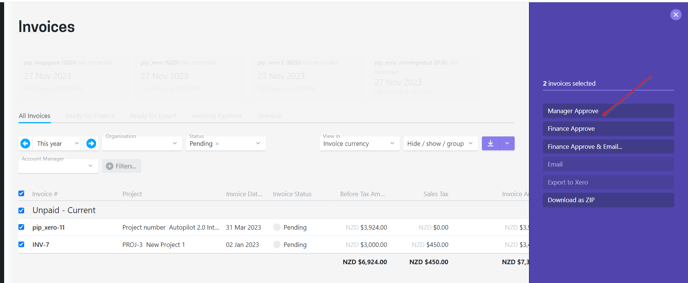
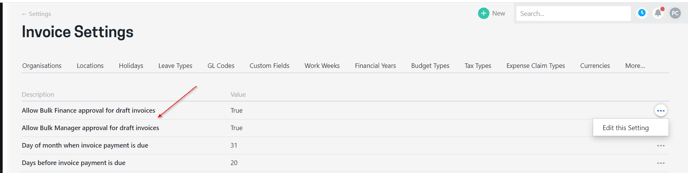
Read more about approving invoices →
Control the order budget lines are displayed
You’re no longer governed by the alphabet! When creating a new project the budgets you set the order budgets are listed and they’ll be displayed that way everywhere (including on invoices and quotes). You can reorder them at any time too.
Read more about ordering budget lines →
Budget Level Resourcing (beta)
A number of you have asked for resourcing at a budget level, so that you can have better visibility of projected burn at a budget level, and to make it easier for you to plan your revenue forecasting.
We are now offering budget level resourcing in beta!
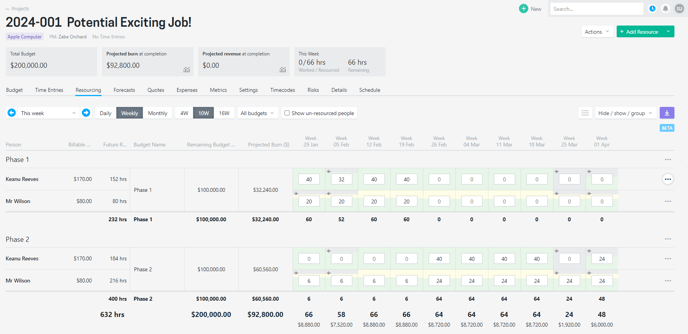
Read more about Budget Level Resourcing and how to activate the feature →
Simplified add person flow
We’ve made it easier to add a person to Projectworks, and their settings have been consolidated in to a single “Settings” tab within their workbench. This section is the now the one place to go to edit someone’s general, login, and connected services info (e.g. Xero references), as well as any custom field information.
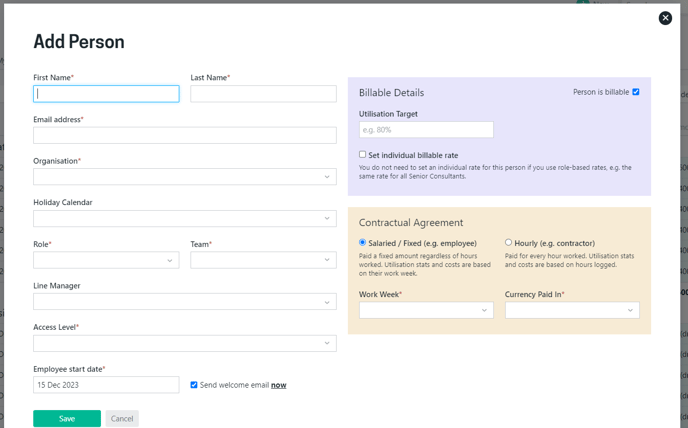
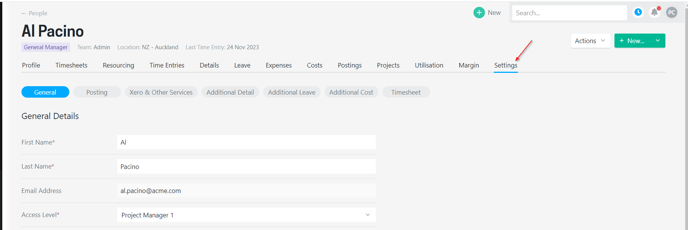
Read more about adding people →
Read more about editing a person’s profile →
Set default markup % on expenses
Default markup % can now be on set on expense types. This auto populates a preset markup amount when an expense becomes billable ensuring on-charged expenses are entered correctly, and saving time and double-handling.
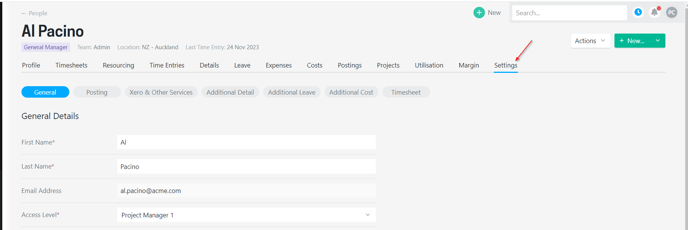
Read more about expense type defaults →
Visibility of write-off and write-on amounts on time
Any person’s time entries that are invoiced for more, or less, than the value of billable work is now more evident in the time entry screens. The difference between the invoiced amount and the value of billable work is shown as the “Invoiced Delta”, so that write-off and write-off amounts are easily accessed in Projectworks.
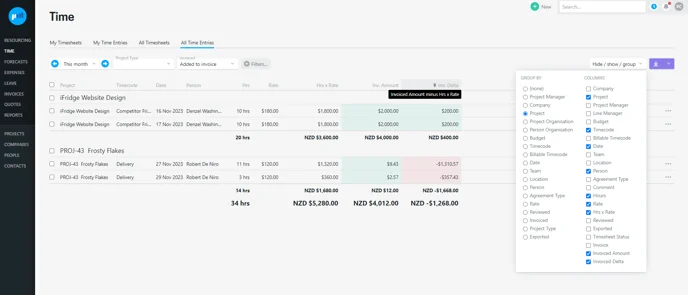
Read more about invoice adjustments on time (write-offs and write-ons) →
New People cost report
Margin reporting relies on people’s costs being accurately entered in Projectworks, so having the ability to see these costs in a single People Cost report will help to identify if people’s costs are correct. It also lets you see how costs have changed over time.
Read more about the people cost report →
New WIP by Budget report
A new WIP by Budget report gives you the value of time or expenses that have not yet been invoiced, and offers visibility of the financial health of budgets relative to their progress.
Read more about the WIP by Budget report →
Having gathered feedback, we have also made some changes to the Projects by WIP screen to make it easier to understand. If you are creating invoices from this screen, there are also new default invoice settings to enable you to customise the invoice date for invoices created form this screen.
Read more about Projects by WIP →
Read more about invoice date default settings →
PRO TIP! Check staff details for utilisation reporting
A key component of accurate utilisation reporting is ensuring your staff details are up to date. A common scenario we see is for an inactive person to not have an end date set on their posting.
Always end a person's posting when they are made inactive to ensure they aren't factored into utilisation reports when they levae your organisation.
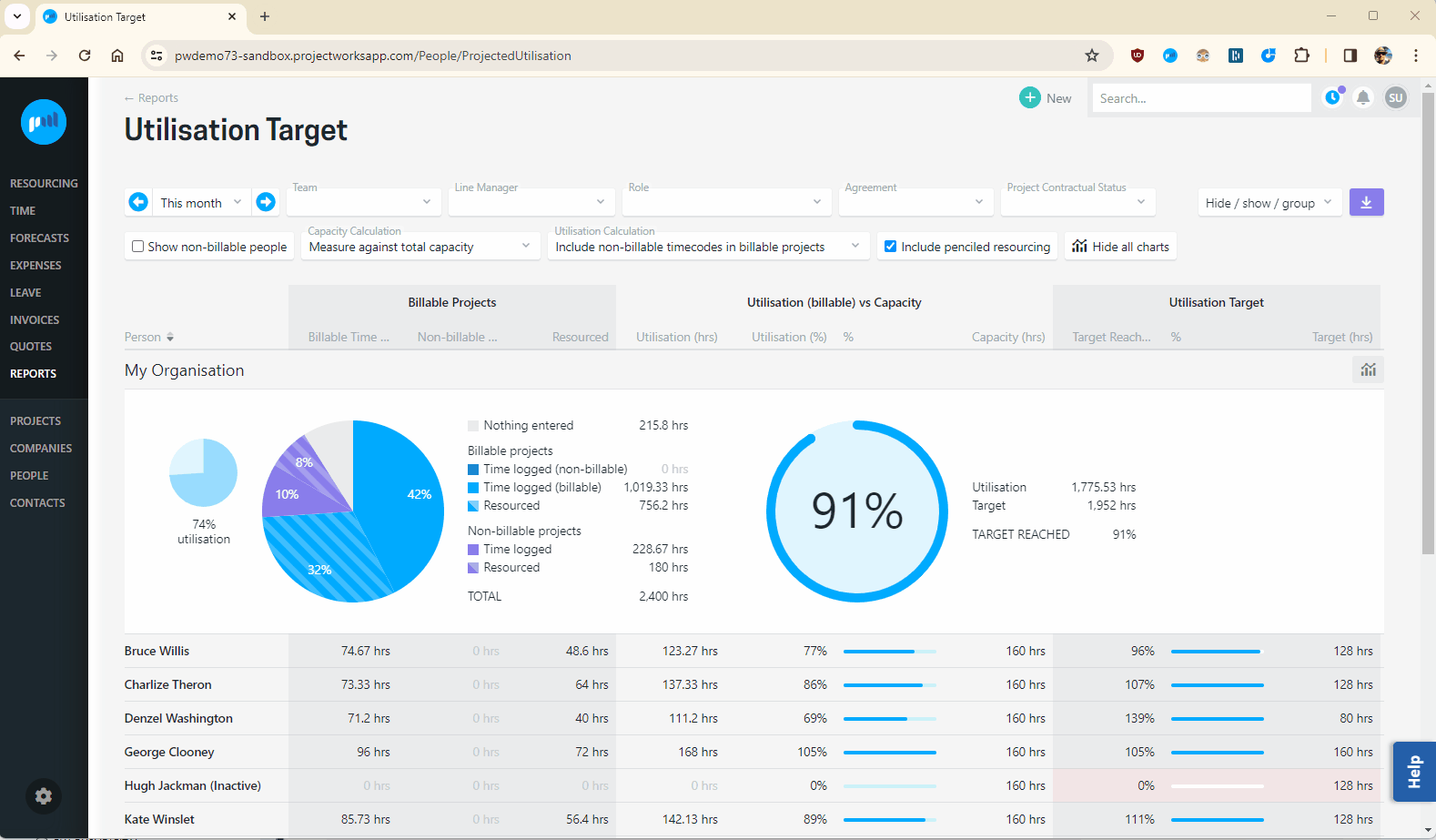
It is also important to review the work week capacity and utilisation target for each person and adjust as needed. Create a new posting with the new details to see the changes over time.
.png?height=120&name=Projectworks-Logo-White%20(1).png)